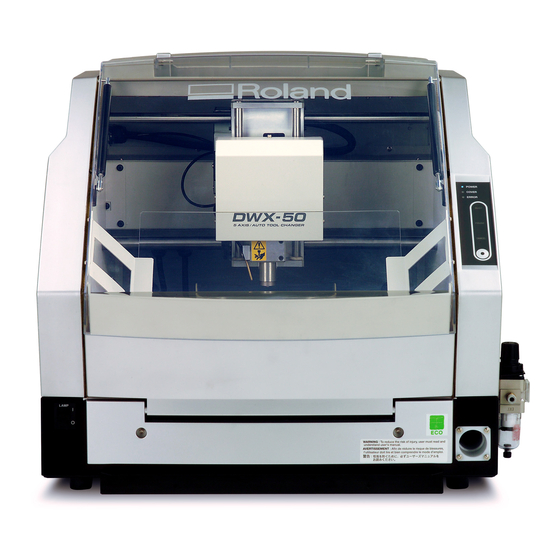
Roland DWX-50 Setup & Maintenance Manual
5 axis / auto tool changer
Hide thumbs
Also See for DWX-50:
- Operation manual (10 pages) ,
- Setup & maintenance manual (77 pages) ,
- How to use manual (13 pages)
Table of Contents
Advertisement
Setup & Maintenance Guide
For the latest information about this machine (including manuals),
see the Roland DG Corp. website (http://www.rolanddg.com).
This machine is Exclusively for Creating Artificial Teeth and Tooth Models
This machine is exclusively for making artificial teeth and tooth models. It is used to produce artificial teeth
and tooth models using modeling wax, zirconia, or PMMA. Installing and setting up the exclusive programs
on your computer and connecting the machine to the computer enables you to create high-quality artificial
teeth and tooth models.
Documentation Included with the Machine
The following documentation is included with the machine.
DWX-50 Setup and Maintenance Guide (this manual)
This document explains how to set up the machine, how to install the supplied software, and how to perform
maintenance. Be sure to read it first.
DWX-50 Operation Guide (electronic-format manual)
This document explains how to perform cutting by using this machine. The manual is in electronic format, and
no printed document is included. You can find it on the included Roland Software Package CD-ROM.
P. 38, "Installing and Setting Up the Software"
DWX-50 VPanel Guide (electronic-format manual)
This document explains how to operate the software. The manual is in electronic format, and no printed docu-
ment is included. You can find it on the included Roland Software Package CD-ROM.
P. 38, "Installing and Setting Up the Software"
Thank you very much for purchasing this product.
To ensure correct and safe usage with a full understanding of this product's performance, please be
sure to read through this manual completely and store it in a safe location.
Unauthorized copying or transferral, in whole or in part, of this manual is prohibited.
The contents of this operation manual and the specifications of this product are subject to change
without notice.
The operation manual and the product have been prepared and tested as much as possible. If you
find any misprint or error, please inform us.
Roland DG Corp. assumes no responsibility for any direct or indirect loss or damage which may occur
through use of this product, regardless of any failure to perform on the part of this product.
Roland DG Corp. assumes no responsibility for any direct or indirect loss or damage which may occur
with respect to any article made using this product.
Advertisement
Table of Contents

Summary of Contents for Roland DWX-50
- Page 1 Roland DG Corp. assumes no responsibility for any direct or indirect loss or damage which may occur through use of this product, regardless of any failure to perform on the part of this product.
- Page 3 This is a Class A product. In a domestic environment this product may cause radio interference in which case the user may be required to take adequate measures. Roland DG Corp. has licensed the MMP technology from the TPL Group.
- Page 4 REDUCE THE RISK OF UNINTENTIONAL Operating Instructions STARTING. Make sure switch is in off position be- fore plugging in. KEEP GUARDS IN PLACE and in working order. USE RECOMMENDED ACCESSORIES. Consult REMOVE ADJUSTING KEYS AND WRENCHES. the owner's manual for recommended accessories. Form habit of checking to see that keys and adjusting The use of improper accessories may cause risk of wrenches are removed from tool before turning it on.
-
Page 5: Table Of Contents
The Software You Can Install and Set Up ................38 Installing the Windows-based Driver ..................38 Installing and Setting Up VPanel ....................39 Installing DWX-50 Operation Guide (Electronic-format Manual) .........40 Connecting Multiple Units ................41 How to Connect Multiple Units ....................41 Before Starting the Operation ..............44 Be sure to perform the below steps first after the installation. - Page 6 Power Rating and Serial Number Locations .................60 Expansion Connector ........................60 Coordinate ............................61 Dimensional Drawings .........................61 Main Specifications ........................63 System Requirements for USB Connection ................63 Company names and product names are trademarks or registered trademarks of their respective holders. http://www.rolanddg.com/ Copyright © 2010 Roland DG Corporation...
-
Page 7: To Ensure Safe Use
To Ensure Safe Use Improper handling or operation of this machine may result in injury or damage to property. Points which must be observed to prevent such injury or damage are described as follows. About WARNING and CAUTION Notices Used for instructions intended to alert the user to the risk of death or severe WARNING injury should the unit be used improperly. - Page 8 To Ensure Safe Use Incorrect operation may cause injury. WARNING WARNING Be sure to follow the operation proce- For accessories (optional and consum- dures described in this documentation. able items, power cord, and the like), use Never allow anyone unfamiliar with the only genuine articles compatible with usage or handling of the machine to this machine.
- Page 9 To Ensure Safe Use This machine weighs 50 kg (110 lb.) CAUTION CAUTION Unloading and emplacement are opera- Install in a location that is level and tions that must be performed by 2 per- stable. sons or more. Installation in an unsuitable location may Tasks that require undue effort when per- cause an accident, including a fall or tip formed by a small number of persons may...
- Page 10 To Ensure Safe Use Danger of pinching, entanglement, and burns WARNING Never attempt operation while wearing a necktie, necklace, loose clothing, or gloves. Bind long hair securely. Such items may become caught in the ma- chine, resulting in injury. Securely fasten the cutting tool and workpiece in place.
- Page 11 If anything gets inside, immedi- ately disconnect the power cord and contact Never use a pneumatic blower. your authorized Roland DG Corp. dealer. This machine is not compatible with a pneumatic blower. Cutting waste may get Never place any flammable object nearby.
- Page 12 To Ensure Safe Use Important notes about the power cord, plug, and electrical outlet Never place any object on top or sub- Never allow to get wet. ject to damage. Never bend or twist with undue force. Never make hot. Never pull with undue force.
- Page 13 To Ensure Safe Use Danger exists of components being thrown off or damaged. WARNING WARNING Connect the air hose securely, so that it Never use in a location exposed to direct will not come loose. sunlight. A pressurized hose that comes loose may Components may deteriorate or rupture whipabout uncontrolled, posing a hazard.
- Page 14 To Ensure Safe Use Important notes about the end (cut edge) of the air hose Failure to observe these cautions may result in air leakage or easy dislodgement of the air hose. Also, when a hose has been detached, cut off the end before reattaching the hose. Ensure that it is not crushed.
- Page 15 To Ensure Safe Use Warning Labels Warning labels are affixed to make areas of danger immediately clear. The meanings of these labels are as follows. Be sure to heed their warnings. Also, never remove the labels or allow them to become obscured. Caution: High Temperature It becomes hot.
-
Page 16: Pour Utiliser En Toute Sécurité
Pour utiliser en toute sécurité La manipulation ou l'utilisation inadéquates de cet appareil peuvent causer des blessures ou des dommages matériels. Les précautions à prendre pour prévenir les blessures ou les dom- mages sont décrites ci-dessous. Avis sur les avertissements Utilisé... - Page 17 Pour utiliser en toute sécurité L’utilisation incorrecte peut causer des blessures ATTENTION ATTENTION Ne jamais utiliser un outil de coupe S’assurer de suivre les procédures émoussé. Procéder fréquemment aux d’utilisation décrites dans la documen- travaux d’entretien pour garder l’appareil tation. Ne jamais permettre à quiconque en bon état de fonctionnement.
- Page 18 Pour utiliser en toute sécurité Le poids de cet appareil est de 50 kg (110 lb.) PRUDENCE PRUDENCE Installer l’appareil à un endroit stable Le déchargement et la mise en place et plat. doivent être faits par au moins 2 per- Installer l’appareil à...
- Page 19 Pour utiliser en toute sécurité Certains éléments peuvent présenter un risque de pincement, d’emmêlement, de brûlure ou d’autres dangers. ATTENTION Ne jamais faire fonctionner l’appareil si on porte une cravate, un collier ou des vêtements amples. Bien attacher les cheveux longs. Ces vêtements ou ces objets peuvent être coincés dans l’appareil, ce qui causerait des blessures.
- Page 20 Cela peut prévenir les accidents en cas électrique. Si un objet ou du liquide s’infiltre de fuite de courant ou de démarrage ac- dans l’appareil, débrancher immédiatement cidentel. le câble d’alimentation et communiquer avec le représentant Roland DG autorisé.
- Page 21 Ne jamais utiliser si un composant est endommagé. Continuer à utiliser l’appareil peut causer un incendie, un choc électrique ou des bles- sures. Communiquer avec le représentant Roland DG Autorisé.
- Page 22 Pour utiliser en toute sécurité Remarques importantes à propos du câble d'alimentation, de la fiche et de la prise électrique Ne jamais déposer aucun objet sur le Ne jamais laisser l'eau toucher le câble, câble, sur la fiche ou sur la prise car la fiche ou la prise.
- Page 23 Pour utiliser en toute sécurité Il y a risque que des composants soient projetés ou endommagés. ATTENTION ATTENTION Connecter solidement le tuyau à air pour Ne jamais utiliser dans un endroit expo- éviter qu'il se détache. sé à de l'huile de coupe, à des solvants, Un tuyau sous pression qui se détache à...
- Page 24 Pour utiliser en toute sécurité Remarques importantes relativement à l'extrémité (bord coupé) du tuyau à air. Le non-respect de ces consignes de sécurité peut causer une fuite d'air ou le débranchement du tuyau à air. En outre, si le tuyau à air a été débranché, en couper l'extrémité avant de le rebrancher.
- Page 25 Pour utiliser en toute sécurité Vignettes d'avertissement Des vignettes d'avertissement sont apposées pour qu'il soit facile de repérer les zones dangere- uses. La signification des vignettes est donnée ci-dessous. Respecter les avertissements. Ne jamais retirer les vignettes et ne pas les laisser s'encrasser. Attention : Température élevée Il chauffe.
-
Page 26: Important Notes On Handling And Use
Important Notes on Handling and Use This machine is a precision device. To ensure the full performance of this machine, be sure to observe the following important points. Failure to observe these points may not only result in loss of performance, but may also cause malfunction or breakdown. This machine is a precision device. -
Page 27: Chapter 1 Installation And Setup
The Software You Can Install and Set Up .........38 Installing the Windows-based Driver .........38 Installing and Setting Up VPanel ..........39 Installing DWX-50 Operation Guide (Electronic-format Manual) ... Connecting Multiple Units ............41 How to Connect Multiple Units ..........41 Before Starting the Operation ............44 Be sure to perform the below steps first after the installation. -
Page 28: Part Names / Included Items
Part Names / Included Items Part Names and Functions Front and Interior Spindle head* Front covers (upper and lower) The front covers open upward and downward. To ensure safety, open- ing either of these during cutting or spindle rotation causes an emergency stop to occur. - Page 29 Part Names / Included Items Side Right side Left side Power switch Power-cord connector USB connector This is for connect- ing a USB cable. P. 37, “Connect- Expansion Con- ing to the Com- nector puter” This is a connector for external equip- ment.
-
Page 30: Checking The Included Items
Clamp A for block work- Clamp B for block work- Cap S* (1) Cap L (1) piece (1) piece (1) DWX-50 Setup and Roland Software Pack- Regulator (1) Dust collection hose (1) Maintenance Guide age CD-ROM (1) (this document) (1) Dust tray (1) *The cutting machine is shipped from the factory with these parts installed on it. -
Page 31: About Items To Prepare Separately
About Items to prepare separately Dust Collector A dust collector to collect cutting dust is necessary for this machine. You need to prepare a dust collector separately. You should clean the dust collector regularly. WARNING Be sure to operate a dust collector. The cutting waste or workpiece may catch fire or pose a health hazard. -
Page 32: Compressed Air Supply Source (Compressor)
About Items to prepare separately Compressed Air Supply Source (Compressor) Compressed air is necessary for this machine. You need to prepare a compressor separately. You also need to prepare an air hose to connect the compressor with the regulator in addition. WARNING The pressure of the compressed air must be 1.0 MPa or less. -
Page 33: Installation
Installation About Emplacement and Installation WARNING Unloading and emplacement are operations that must be performed by 2 persons or more. Tasks that require undue effort when performed by a small number of persons may result in physical injury. Also, if dropped, such items may cause injury. The weight of the machine alone is 50 kg (110 lb.). - Page 34 Installation Installation Space Ensure that at least the following amount of space is available. Work space Installation space 0.77 m (30.3 in.) 1.27 m (50 in.) About the installation location The height of installation should be 0.6 m (23.7 in.) or higher above the work floor. This machine is desktop type.
-
Page 35: Unpacking
Installation Unpacking Retaining materials are attached to protect the machine from vibration during shipment. When installation is completed, remove these and store in the specified locations. Remove all retaining materials. Any that remain may cause faulty operation or breakdown when the power is switched on. -
Page 36: How To Connect The Dust Collection Hoses
Installation How to Connect the Dust Collection Hoses Connect the supplied hose and the dust collector as shown in the figure. *You need to prepare a dust collector separately. P. 29, "Opening Size to Connect a Dust Collector" * We recommend grounding the hose with the ground wire because the hose often bears the static electric- ity. -
Page 37: Installing The Dust Tray
Installation Installing the Dust Tray You use the dust tray with it placed between the rubber feet on the bottom of the machine. Dust tray Chapter 1 Installation and Setup... -
Page 38: Preparing The Regulator
Upper For the setting value of each workpiece, see "Prepara- knob tion for Cutting" in "DWX-50 Operation Guide". Important Notes on compressed air Be sure to adjust to an air pressure of not more than 0.2 MPa. Exceeding this may cause malfunc- tion. -
Page 39: Cable Connections
Cable Connections Connecting the Power Cord WARNING Connect to an electrical outlet that complies with this machine's ratings (for voltage and frequency). Provide a power supply whose amperage is 2.8 A or higher (for 100 to 120 V) or 1.2 A or higher (for 220 to 240 V). WARNING Handle the power cord, plug, and electrical outlet correctly and with care. -
Page 40: Installing And Setting Up The Software
This is a Windows-based driver required for sending data from a computer (DWX-50 Driver) to the machine. In addition, "DWX-50 Operation Guide" (Electronic-format Manual) is to be installed. P.40, "Installing DWX-50 Operation Guide (Electronic-format Manual)" Installing the Windows-based Driver Keep machine and the computer unconnected until you carry out this installation operation. -
Page 41: Installing And Setting Up Vpanel
Go on to "Installing and Setting Up VPanel." Installation and Setup Guide Installing and Setting Up VPanel Procedure Display the setup menu screen. Click [Install] of "VPanel for DWX-50." Setup menu Chapter 1 Installation and Setup... -
Page 42: Installing Dwx-50 Operation Guide (Electronic-Format Manual)
Remove the CD-ROM from the CD-ROM drive. How to View the Online Help From the [Start] menu( ), click [All Programs] (or [Program]) - [Roland DWX-50] - [Operation Guide] (or [VPanel Guide]). VPanel Guide is installed when installing VPanel. Chapter 1 Installation and Setup... -
Page 43: Connecting Multiple Units
Windows start menu. How to start VPanel from [Start Menu] of Windows Go to [Start Menu], and click [All Programs] (or [Program]) - [Roland DWX-50] - [VPanel].. The VPanel program starts. Chapter 1 Installation and Setup... - Page 44 Connecting Multiple Units Check that only one machine is con- nected. Check that [ ] is displayed next to the machine of which the setting is made and that the other machines are not displayed. ([ ] is displayed on the second and later machines to which an ID has been assigned.) In the initial setting, "A"...
- Page 45 After VPanel is restarted, the assigned ID is enabled, and the machine specified in the top window is displayed. If the machine name is not changed, "DWX-50 (Copy 1)" is displayed. (The third machine is displayed as "DWX-50 (Copy 2).") You can connect all the machines of which the setting has been done to the computer by USB cables.
-
Page 46: Before Starting The Operation
Window start menu. How to start VPanel from [Start Menu] of Windows Go to [Start Menu], and click [All Programs] (or [Program]) - [Roland DWX-50] - [VPanel].. The VPanel program starts. Chapter 1 Installation and Setup... -
Page 47: Step 2: Automatic Correction
Before Starting the Operation Select one for which you want to perform the run-in operation when connecting more than one machine. P. 41, "Connecting Multiple Units" Click [Settings]. Click [Maintenance] tab. Click [Run-in]. The run-in operation starts. Go on to "STEP2: Automatic correction."... - Page 48 Before Starting the Operation Insert the detection pin to No.5 on ATC Magazine. Insert the detec- tion pin firmly. Close the front cover. Click on top window of VPanel. Click [Maintenance] tab. Put a check in "Correct magazine" and "Correct rotary axis"...
-
Page 49: Chapter 2 Maintenance
Chapter 2 Maintenance Daily Maintenance ...............48 Important Notes on Care and Maintenance.......48 Cleaning After Cutting Operation Ends........48 Periodic Maintenance ..............50 Periodic Correction ..............50 Care for the Detection Pin ............50 Maintenance of the Spindle Unit..........50 Care and Maintenance of the Regulator........51... -
Page 50: Daily Maintenance
Daily Maintenance Important Notes on Care and Maintenance WARNING Never use a pneumatic blower. This machine is not compatible with a pneumatic blower. Cutting waste may get inside the machine and cause fire or electrical shock. WARNING Never use a solvent such as gasoline, alcohol, or thinner to perform cleaning. - Page 51 Daily Maintenance After operation, detach the dust collection hose on the lower right in front side of the machine, remove the cover of the dust collection capsule, and vacuum up the cutting waste. Especially around the spindle head, dust collection capsule, and ATC Magazine, the cutting waste must be cleaned up meticulously. Use a brush or the like to clean away any remains of cutting waste.
-
Page 52: Periodic Maintenance
P.45, "STEP2: Automatic correction" If you want to precisely adjust the accuracy, you can perform this operation manually. For more information, see "Correction tab" of "Description of SETTINGS Window" in "DWX-50 VPanel Guide" (electronic format). P.40, "How to View the Online Help"... -
Page 53: Care And Maintenance Of The Regulator
Periodic Maintenance Care and Maintenance of the Regulator WARNING Before removing the bowl, be sure to bleed off the air pressure. Failure to do so may cause danger of repute or thrown-off parts. WARNING Clean the bowl using a neutral detergent. Never use gasoline, alcohol, thinner, or any other solvent. -
Page 55: Chapter 3 Appendix
Chapter 3 Appendix What to Do If................54 Initialization is not performed or initialization fails......54 Operations are ignored..............54 Compressed air does not come out..........55 The computer shut down............55 Installation is impossible ............56 Uninstalling the Driver ...............57 Uninstalling VPanel ..............59 Specifications ................60 Power Rating and Serial Number Locations......60 Expansion Connector ..............60... -
Page 56: What To Do If
What to Do If... For more information about the error messages that appears on VPanel, go to "Responding to an Error Mes- sage" in "DWX-50 VPanel Guide (electronic-format)." P. 40, "How to View the Online Help," Initialization is not performed or initialization fails. -
Page 57: Compressed Air Does Not Come Out
If the emergency stops continue even after eliminating the cause, contact your authorized Roland DG Corp. dealer. P. 40, "How to View the Online Help," "Responding to an Error Message" in "DWX-50 VPanel Guide (electronic -format)."... -
Page 58: Installation Is Impossible
What to Do If... Installation is impossible If installation quits partway through, or if the wizard does not appear when you make the connection with a USB cable, take action as follows. Windows 7 1. If the [Found New Hardware] appears, click [Cancel] to close it. 2. -
Page 59: Uninstalling The Driver
D:\Drivers\25D\WIN7X86 (32 bit edition) If you're not using the CD-ROM, go to the Roland DG Corp. website (http://www.rolanddg.com/) and down- load the driver for the machine you want to delete, then specify the folder where you want to expand the downloaded file. - Page 60 D:\Drivers\25D\WINVISTAX86 (32 bit edition) If you're not using the CD-ROM, go to the Roland DG Corp. website (http://www.rolanddg.com/) and down- load the driver for the machine you want to delete, then specify the folder where you want to expand the downloaded file.
-
Page 61: Uninstalling Vpanel
2. From the [Start] menu, click [Control Panel] [Programs and Functions] ([Add or Remove Programs] in Windows XP) from the [Start] menu. 3. Select [Roland VPanel for DWX-50] and click "Uninstall" (or "Delete"). 4. Uninstall VPanel by following the instructions given in the window. -
Page 62: Specifications
Specifications Power Rating and Serial Number Locations Serial Number This is required when you seek maintenance, servicing, or support. Never peel off the label or let it get dirty. Power Rating Use an electrical outlet that meets the require- ments for voltage and frequency given here. Provide a power supply whose amperage is 2.8 A or higher (for 100 to 120 V) or 1.2 A or higher (for 220 to 240 V). -
Page 63: Coordinate
Specifications Coordinate Z direction Origin B-axis Y direction A-axis X direction Dimensional Drawings Dimension of Outline Unit: mm Diameter 32 55.5 Chapter 3 Appendix... - Page 64 Specifications Detection Pin Dimension Unit: mm Chapter 3 Appendix...
-
Page 65: Main Specifications
Ambient pollution degree: 2 (as specified by IEC 60664-1) Included items Power cord, USB cable, Setup and Maintenance Guide, Roland Software Package CD-ROM, Detection pin, Hexagonal screwdriver, Hexagonal wrench, Cap (S and L), Clamp for block workpiece (A and B), Tool holder, Tool positioner, Dust collection hose, Regulator, Dust tray etc. - Page 68 R2-110107...










