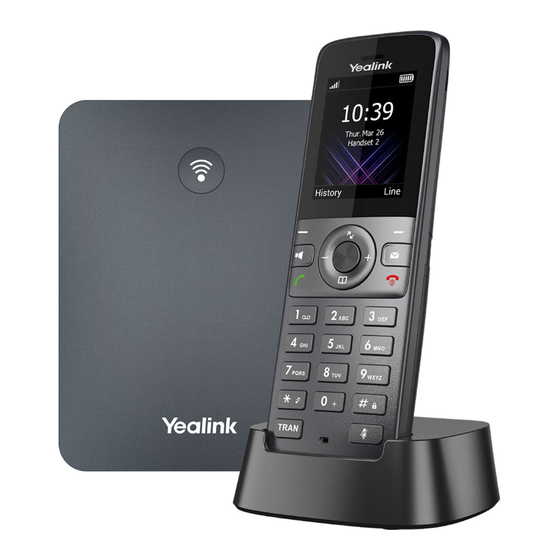
Yealink W73P Manuals
Manuals and User Guides for Yealink W73P. We have 11 Yealink W73P manuals available for free PDF download: Quick Start Manual, User Manual, Manual, Quick User Manual
Advertisement
Advertisement
Yealink W73P Quick Start Manual (33 pages)
DECT IP Base Station
Brand: Yealink
|
Category: Accessories
|
Size: 10 MB










