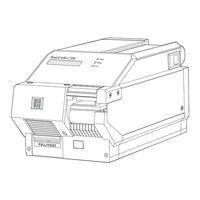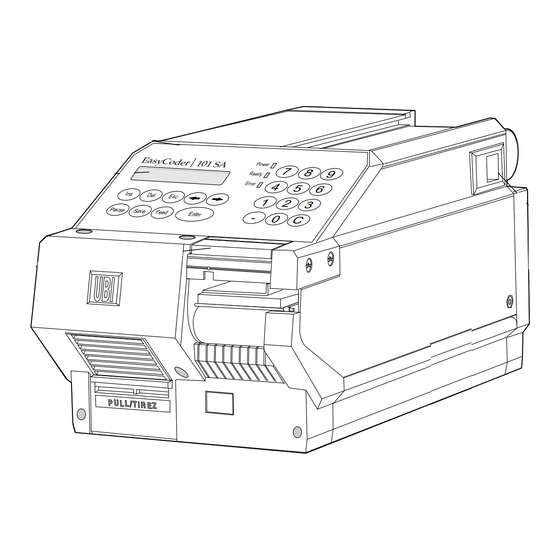
UBI EasyCoder 101 Manuals
Manuals and User Guides for UBI EasyCoder 101. We have 7 UBI EasyCoder 101 manuals available for free PDF download: User Manual, Technical Manual, Startup Manual, Supplementary Manual, Install Manual
Advertisement
UBI EasyCoder 101 Technical Manual (86 pages)
Intermec EasyCoder 101: Supplementary Guide
Table of Contents
Advertisement
UBI EasyCoder 101 Technical Manual (9 pages)
External Keyboard
Brand: UBI
|
Category: Printer Accessories
|
Size: 0 MB
Table of Contents
UBI EasyCoder 101 Install Manual (12 pages)
Windows Driver – Installation Instructions
Advertisement