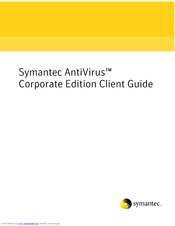Symantec AntiVirus Corporate Edition Manuals
Manuals and User Guides for Symantec AntiVirus Corporate Edition. We have 4 Symantec AntiVirus Corporate Edition manuals available for free PDF download: Administrator's Manual, Installation Manual, Client Manual, Reference Manual
Symantec AntiVirus Corporate Edition Administrator's Manual (216 pages)
Administration Guide
Table of Contents
Advertisement
Symantec AntiVirus Corporate Edition Installation Manual (174 pages)
Installation Guide
Table of Contents
Advertisement
Advertisement
Related Products
- Symantec 10231616 - ACAD ANTIVIRUS.9.0 W
- SYMANTEC ALTIRIS BARCODE SOLUTION 7.0 - V1.0
- SYMANTEC ALTIRIS CMDB SOLUTION 7.0 - V1.0
- SYMANTEC ALTIRIS 7.0 SP2 - MANAGEMENT SOLUTION
- SYMANTEC ALTIRIS WORKFLOW 7.0 - INSTALLATION AND CONFIGURATION GUIDE V1.0
- Symantec Altiris Inventory for Network Devices 7.0
- Symantec Altiris CMDB Solution 7.0
- Symantec Altiris Deployment Solution for Dell Servers 7.1
- Symantec ALTIRIS INVENTORY SOLUTION 7.0 SP2
- Symantec ALTIRIS SOFTWARE PORTAL 7.0 SP2