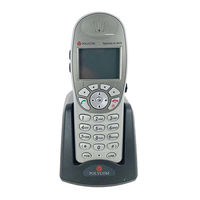SpectraLink NetLink 8030 Manuals
Manuals and User Guides for SpectraLink NetLink 8030. We have 10 SpectraLink NetLink 8030 manuals available for free PDF download: User Manual, Configuration, Install Manual, Quick Start Manual, Supplementary Manual, Technical Bulletin
SpectraLink NetLink 8030 User Manual (73 pages)
Polycom Wireless Telephone User Guide
Brand: SpectraLink
|
Category: Telephone
|
Size: 0 MB
Table of Contents
Advertisement
SpectraLink NetLink 8030 User Manual (65 pages)
Polycom Wireless Telephone User Guide
Brand: SpectraLink
|
Category: Telephone
|
Size: 0 MB
Table of Contents
SpectraLink NetLink 8030 User Manual (48 pages)
SpectraLink USER GUIDE WIRELESS TELEPHONE AND ACCESSORIES NetLink 8000
Brand: SpectraLink
|
Category: Cordless Telephone
|
Size: 1 MB
Table of Contents
Advertisement
SpectraLink NetLink 8030 Configuration (43 pages)
NetLink 8000 Series NetLink Telephony Gateway and SpectraLink Radio Protocol (SRP)
Brand: SpectraLink
|
Category: Cordless Telephone
|
Size: 0 MB
Table of Contents
SpectraLink NetLink 8030 Install Manual (20 pages)
Aruba Mobility Controller Configuration and Deployment Guide
Brand: SpectraLink
|
Category: Telephone
|
Size: 0 MB
Table of Contents
SpectraLink NetLink 8030 Quick Start Manual (12 pages)
Wireless Telephones
Brand: SpectraLink
|
Category: Telephone
|
Size: 1 MB
Table of Contents
SpectraLink NetLink 8030 Install Manual (3 pages)
Configuring the Avaya Wireless AP-3, AP-4 series access points (APs) with NetLink Wireless Telephones
Brand: SpectraLink
|
Category: Cordless Telephone
|
Size: 0 MB
Table of Contents
SpectraLink NetLink 8030 Supplementary Manual (2 pages)
Wireless Telephones
Brand: SpectraLink
|
Category: Telephone
|
Size: 0 MB
Table of Contents
SpectraLink NetLink 8030 Technical Bulletin (1 page)
Wireless Telephones
Brand: SpectraLink
|
Category: Telephone
|
Size: 0 MB
Table of Contents
SpectraLink NetLink 8030 Technical Bulletin (1 page)
NetLink 8000 Handset Software on a NetLink Gateway
Brand: SpectraLink
|
Category: Gateway
|
Size: 0 MB