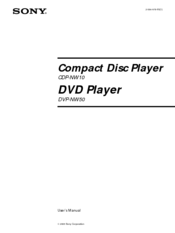Sony CDP-NW10 - Compact Disc Player Manuals
Manuals and User Guides for Sony CDP-NW10 - Compact Disc Player. We have 6 Sony CDP-NW10 - Compact Disc Player manuals available for free PDF download: User Manual, Installation, Installer Manual, Dimension Manual
Advertisement
Sony CDP-NW10 - Compact Disc Player User Manual (40 pages)
Utility for In-Wall Unit
Table of Contents
Sony CDP-NW10 - Compact Disc Player Installer Manual (3 pages)
Custom Integrated AV System
Brand: Sony
|
Category: Security System
|
Size: 0 MB
Table of Contents
Advertisement
Sony CDP-NW10 - Compact Disc Player Installer Manual (2 pages)
Custom Integrated AV System
Brand: Sony
|
Category: Media Player
|
Size: 0 MB
Table of Contents
Sony CDP-NW10 - Compact Disc Player Installation (4 pages)
Sony DVP-NW50: Install Guide
Table of Contents
Sony CDP-NW10 - Compact Disc Player Dimension Manual (3 pages)
Sony CDP-NW10: Specifications
Advertisement