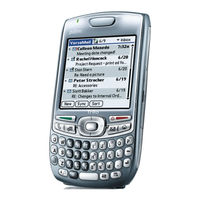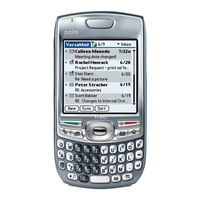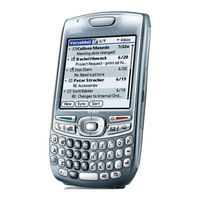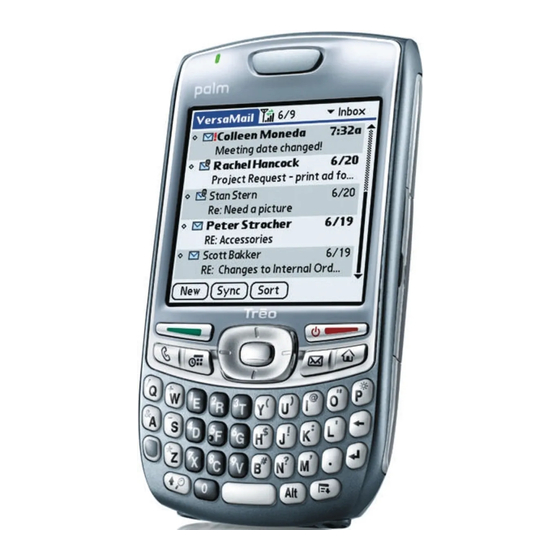
Palm AT&T Treo 680 Smartphone Manuals
Manuals and User Guides for Palm AT&T Treo 680 Smartphone. We have 6 Palm AT&T Treo 680 Smartphone manuals available for free PDF download: User Manual, Starting Manual, Read This First Manual
Palm AT&T Treo 680 User Manual (312 pages)
Palm PDA User Guide Treo 680 Smart Device
Table of Contents
Advertisement
Palm AT&T Treo 680 User Manual (308 pages)
Palm User Guide Smartphone Treo 680
Brand: Palm
|
Category: Cell Phone
|
Size: 11 MB
Table of Contents
Palm AT&T Treo 680 User Manual (306 pages)
Palm Smart Phone User Manual
Brand: Palm
|
Category: Cell Phone
|
Size: 10 MB
Table of Contents
Advertisement
Palm AT&T Treo 680 Starting Manual (52 pages)
Brand: Palm
|
Category: Cell Phone
|
Size: 3 MB
Table of Contents
Palm AT&T Treo 680 User Manual (44 pages)
Smart Device
Brand: Palm
|
Category: Cell Phone
|
Size: 2 MB
Table of Contents
Palm AT&T Treo 680 Read This First Manual (10 pages)
Brand: Palm
|
Category: Cell Phone
|
Size: 0 MB
Table of Contents
Advertisement