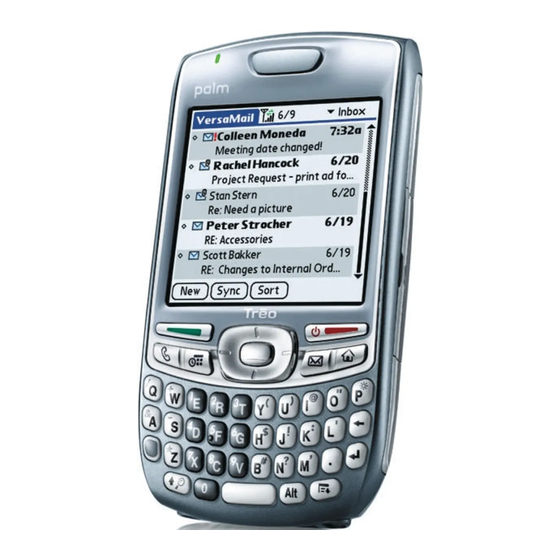
Palm TREO 680 Read This First Manual
Hide thumbs
Also See for TREO 680:
- User manual (308 pages) ,
- Starting manual (52 pages) ,
- User manual (44 pages)
Table of Contents
Advertisement
Quick Links
Download this manual
See also:
User Manual
Advertisement
Table of Contents

Summary of Contents for Palm TREO 680
- Page 1 Read This First...
-
Page 3: Check The Contents Of The Box
Check the contents of the box SIM card (not included CD (includes desktop with all models) sync software & bonus smartphone software) ® ™ Palm Treo smartphone Rechargeable battery USB sync cable AC charger & adapter(s) Headset Printed material (if required) -
Page 4: Insert The Sim Card
R E A D T H I S F I R S T Overview Insert the SIM card 1 Remove the battery door. Indicator 5-way navigator light and Center button Press battery Earpiece Power/End door release Applications 2 If the battery is installed, remove it. Volume 3 Slide the SIM tray out of the slot. -
Page 5: Insert The Battery
R E A D T H I S F I R S T Insert the battery 4 Insert the notched end of the SIM card into the SIM tray, and then press the other end of the card into place. 1 Insert the battery into the compartment. -
Page 6: Complete Setup
R E A D T H I S F I R S T Complete setup 3 (Optional) When the setup is complete, press Applications and select Quick Tour 1 Select the language you want to use. Make a call 1 Press Phone . -
Page 7: Install The Software
Install the software Sync and charge your smartphone 1 Close all programs on your computer. 2 Insert the Palm Software Installation CD When Install asks you to sync, do this: into your computer’s CD drive. 1 If necessary, attach the appropriate adapter to the AC charger. - Page 8 An intro to common smartphone features. Press Applications and select Windows: Start>All Programs>Palm Quick Tour Mac: In the Documentation folder on the Palm Software Installation CD. On the web Downloads, troubleshooting, and support. In the box www.palm.com/treo680gsm Quick Reference Guide Printed introduction to the basics.
- Page 9 Your Palm Treo 680 Smartphone User Guide installed on the user’s virksomhed. computer. The TREO trademark is used by Palm in Sweden and Denmark with Disclaimer and limitation of liability the express consent of Pfizer and its affiliated companies. The Palm, Inc.
- Page 10 Palm, Inc. 950 W. Maude Ave. Sunnyvale, CA 94085-2801 PN: 406-10750-00 United States of America v. 1.0...















Need help?
Do you have a question about the TREO 680 and is the answer not in the manual?
Questions and answers