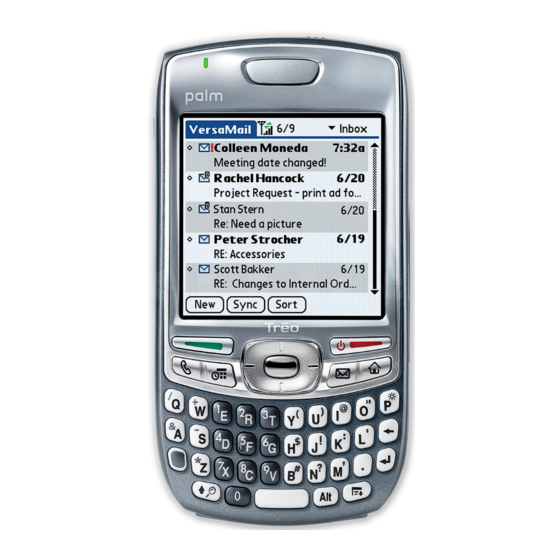
Palm AT&T Treo 680 Starting Manual
Hide thumbs
Also See for AT&T Treo 680:
- User manual (308 pages) ,
- Read this first manual (10 pages) ,
- User manual (312 pages)
Table of Contents
Advertisement
Quick Links
Download this manual
See also:
User Manual
Advertisement
Table of Contents

Summary of Contents for Palm AT&T Treo 680
- Page 1 Getting Started Guide Palm® Treo™ 680 smart device...
-
Page 2: Table Of Contents
What can I do when I’m on a call? Your Push To Talk application How Push To Talk works Set up PTT Create a PTT contact list Create a group Responding to Invitations Make a PTT call Your email Choose the best email option Treo 680... - Page 3 Synchronize for the first time Your Contacts, Calendar, messages, and web Contacts Calendar Messaging Web browser Your music and pictures Listen to music Take pictures Troubleshooting Tips and tricks Keyboard Phone Data Typing Browser Navigation General Status indicators Treo 680...
-
Page 4: Welcome To Cingular
Treo 680 smart device 5-way navigator and Stylus Center button Earpiece Power/End Indicator light (phone Applications and charge indicator) Volume Xpress Mail Side button Menu Send Microphone Phone Multi-connector Calendar Headset jack Stylus Infrared (IR) port Ringer switch Treo 680... -
Page 5: Setup
The SIM card release contacts with is usually pre- compartment installed in your contacts Treo 680, unless you’re upgrading from a Cingular phone. Check the SIM card tray to see if the SIM card is installed. The SIM 3. Slide the battery door back into place. -
Page 6: Complete Setup
Call the Palm Setup Help desk for AT&T Note: If your Treo 680 doesn’t turn on after you charge it, do a soft reset by removing Wireless customers the battery and reinserting it. For more information on resetting your Treo 680, see at 1-800-331- ®... -
Page 7: Navigation
MP3 files, or write email offline. touchscreen and open the If you’re taking your Treo 680 out of the box and turning it on for the first corresponding app. time, the phone is already on. You just need to wake up the touchscreen. -
Page 8: Move Around The Touchscreen
Move around the touchscreen To move around the touchscreen on your Treo 680, you can use the 5-way Did You Know? navigator, or you can tap items on the touchscreen with the stylus. The 5-way On most screens, includes the following buttons: one item—a button,... -
Page 9: Use The Keyboard
Down to highlight a menu item. 4. Press Center to select the menu item, or press Menu to close the menu and cancel your selection. Use the keyboard Backlight (Option + P) Backspace Option Return Shift/Find Menu Space Treo 680... - Page 10 User Guide. Note: To enter characters such as _ • \ % =, press by itself, after a space or at the beginning or end of a line. Treo 680...
-
Page 11: Open Applications
For example, if you press P, Use the quick buttons you highlight The front of your Treo 680 Phone; if you Calendar Xpress Mail quickly press PR, has three quick buttons that Applications... -
Page 12: Your Phone
AT&T Wireless to provide you with the PIN code. 4. Press and hold Power/End again to turn off your phone. You know your phone is off when you see Phone Off at the top of the Main tab of the Phone app. Treo 680... -
Page 13: Open The Phone Application
Open the Phone application Press Phone to open the Phone application. The phone application has five tabs. Status icons Dial Pad Call Log Main Favorites Contacts Treo 680... -
Page 14: Make And Receive Calls
Answer calls call. ( The headset To answer a call, press Send button may work select Answer. differently on headsets other than the one provided with your Treo 680.) Treo 680... -
Page 15: Set Up Voicemail
Set up voicemail Your AT&T Wireless service includes voicemail. Keep in mind that airtime If you can’t connect and other charges apply when using voicemail from your Treo 680. to the AT&T Wireless voicemail 1. Press Phone system, contact AT&T Wireless for... -
Page 16: What Can I Do When I'm On A Call
Caller ID photo (if assigned) progress, press the Volume button on Caller’s name and the side of your number Treo 680 to adjust the call volume. Call duration Did You Know? Call status You can add a picture to a contact entry. - Page 17 See the User Guide for more information on assigning extra digits to a speed-dial favorite button. Mutes the microphone so that you can’t be heard on the other end. When you want to speak, select this button again. Treo 680...
-
Page 18: Your Push To Talk Application
4. Enter the name you want people to see when you’re available to talk, and then select 5. Wait for the Welcome to Push To Talk screen to appear. If an error appears instead, contact AT&T Wireless for assistance. 6. Select Done. Treo 680... - Page 19 Note: The Available option appears in the availability pick list only when the Ringer switch is set to Sound On . Similarly, the Silent option appears in the availability pick list only when the Ringer switch is set to Sound Off Treo 680...
-
Page 20: Create A Ptt Contact List
Need to add a group member who is not already a contact in your PTT list? After the group is created, you can add new members and contacts. Treo 680... -
Page 21: Create A Group
PTT list or group. Defer: Places the invitation in your Pending list so that you can respond later by selecting the Pending invitation icon in the title bar or by responding to an invitation reminder. Treo 680... -
Page 22: Make A Ptt Call
Then press and hold the Side button to make the call. Since the speakerphone is automatically on, hold your Treo 680 like a walkie- talkie, a few inches away from your mouth, and listen for the tone that signals that you can start to speak. -
Page 23: Your Email
If you used VersaMail on your previous Palm OS device, Before You Begin: Mac: Click the and you want to transfer those settings to your Treo 680, see the User link in the Guide for the VersaMail Application on the CD for upgrade instructions. Documentation folder. - Page 24 To accept a 3. Enter the subject and message text. suggestion, select the correct contact. 4. Select Send to connect and send the message. If the message cannot be sent, it is stored in your Outbox. Treo 680...
- Page 25 10.Enter the username and password you use to access your email account, and then press Next. 11.To begin service with your provider, select Register. 12.When the AT&T Xpress Mail home screen appears, select your email account to go to its Inbox. Treo 680...
-
Page 26: Set Up Corporate Email
Xpress Mail is a self-service option for accessing your Self-service corporate email from your Treo 680 without support from IT. Using Xpress Mail with a corporate account also enables wireless synchronization of calendar appointments and contacts, as well as wireless corporate directory lookup. - Page 27 Your Xpress Mail username and password can be anything you want; they don’t need to match your email username and password. Note: Jot down your Xpress Mail username and password exactly as you enter them. You need this information later in the Xpress Mail setup process. Treo 680...
- Page 28 Show Readme, and make sure Run Xpress Mail Professional Edition is checked. Click Finish. 9. Enter the Xpress Mail username and password you made up in step 3, and then click Next. 10.Select your company’s mail server from the list, and then click Next. Treo 680...
- Page 29 11.If you want to access files on your computer from your Treo 680, check the Enable access to documents box, and then click Finish. Your web browser displays the Congratulations! page to confirm that Xpress Mail is connected to your corporate email account.
- Page 30 Install Xpress Mail on your Treo 680 Make sure your phone is on and that you are in an area Before You Begin: where a data connection is available. You can tell a data connection is If you select Save...
- Page 31 OK. Internet.) To save a draft of the message you are composing—for example, if you need to finish it later—select Cancel , and then Save select Treo 680...
-
Page 32: Synchronization
680 and your computer frequently to keep your information up-to-date (and software from the backed up) in both locations. CD that came with your Treo 680 even The information from the following applications is updated by default each if you sync with time you sync:... - Page 33 ® see the message on your Treo saying that the HotSync operation is done. Next time you want to sync, just connect your Treo 680 to your computer (using the sync cable) and then press the sync button. Treo 680...
-
Page 34: Your Contacts, Calendar, Messages, And Web
4. Select New Contact from the Record menu. and then sync to transfer them to 5. Use the 5-way to move between fields your Treo 680 (see as you enter info. Why synchronize 6. Do any of the following: information? page 29 ). - Page 35 For example, entering SM displays Smilla Anderson, John Smith, and your contact Sally Martin. Entering JSM finds only John Smith. information from the Phone, 4. Select the number you want to dial. Messaging, and 5. Press Send to make the call. email applications Treo 680...
-
Page 36: Calendar
545 for 5:45. interval you 5. Select the End Time box and enter the specify, and you ending hour and minute for the event. can color-code your 6. Select OK. appointments by 7. Enter a description for the event. category. Treo 680... -
Page 37: Messaging
4. Enter your message. 5. (Optional) Do any of the following: • Insert predefined phrases by selecting QuickText • Insert emoticons by selecting • Insert pictures, videos, and sounds to create a multimedia message. Select Add media. 6. Select Send. Treo 680... -
Page 38: Web Browser
Web browser Before You Begin: You must have a data plan on your AT&T Wireless account to browse the web on your Treo 680. If you browse to a secure web page, a 1. Press Applications and select Web lock icon appears in ®... - Page 39 Opens a dialog box where you can enter a web address or view application on your a list of recently viewed web pages. Treo 680, you can Goes back in order through pages you viewed. select an email address link from a Goes forward in order through pages you viewed.
-
Page 40: Your Music And Pictures
(Mac computers), and then transfer the music files to Pocket Tunes to a your Treo 680 or an expansion card. After you transfer the music files, you can version that play them using Pocket Tunes™ on your Treo 680. - Page 41 If your MP3 files are already on your computer’s hard drive, you just need You can also use a card reader to transfer them to your Treo 680 to listen to them with Pocket Tunes. accessory (sold If an expansion card is inserted into the Treo 680, Windows Media Player separately) to copies the MP3 files to the expansion card.
- Page 42 Windows: Open Windows Media Player on your computer. Select the Sync tab, and then select Palm Handheld from the drop-down list. Select Start You can change the Sync. The files are transferred to your Treo 680. settings on your Treo so that Note: Do not press the sync button on your cable.
-
Page 43: Take Pictures
To view version only) to take and view pictures and videos and send them to your these settings friends and family. You can store pictures on your Treo 680 or on an before you take a expansion card. picture, press Menu. - Page 44 Messaging, Bluetooth, or Email. The receiving device must support the method you select. Lets you add a voice caption. ® ™ Palm Treo for more information about User Guide: Your Smart Device taking and viewing photos and videos on your Treo. Treo 680...
-
Page 45: Troubleshooting
Prefs 2. Use the 5-way to select Touchscreen. 3. Follow the onscreen alignment instructions, and then select Done. 4. If your Treo™ 680 still doesn’t respond, do a soft reset by removing the battery and reinserting it. Treo 680... - Page 46 Go to the Palm folder on your Mac hard drive and double-click HotSync manager In the Connection Settings panel, set the Local Setup port to Palm USB. 3. Do a soft reset by removing the battery and reinserting it. Treo 680...
-
Page 47: Tips And Tricks
Change volume during a call Press the Volume button on the side of your Treo 680 Switch from the ringer to vibrate Slide the Ringer switch to Sound Off Make a conference call Make a second call, and then select... -
Page 48: Data
Make sure your computer has Bluetooth wireless with your PC as a wireless modem technology and your Treo 680 has a data plan that allows tethered use. Call 1-800-331-0500 to check on your data plan. Then, see User Guide: Your ®... -
Page 49: Browser
Press and hold Option + Up Page down one screen Press and hold Option + Down General Do a soft reset Remove the battery and reinsert it Access menus Press Menu Access Preferences Press Applications and select Prefs Treo 680... -
Page 50: Status Indicators
Bluetooth feature off Ringer switch off; PTT call Bluetooth feature on triggers alert Do not disturb on; PTT calls Communicating with not received Bluetooth device Unavailable for PTT calls Bluetooth hands-free device connected Dial-up networking (DUN) on Full battery Treo 680... - Page 51 EXEMPLARY OR INDIRECT DAMAGES, EVEN IF PALM HAS BEEN ADVISED OF THE POSSIBILITY OF SUCH DAMAGES, INCLUDING WITHOUT LIMITATION, LOSS OF BUSINESS REVENUE OR EARNINGS, LOST DATA, DAMAGES CAUSED BY DELAYS, LOST PROFITS, OR A FAILURE TO REALIZE EXPECTED SAVINGS. PN: 406-11091-00 v. 1.0 Treo 680...
- Page 52 On your Treo™ 680 smart device User Guide: The whole story with lots of illustrated info, steps, and tricks. Press Applications and select MyTreo. Quick Tour: An introduction to common Treo 680 features. Press Applications, and select Quick Tour. On your computer User Guide: Insert the CD, install the software, and then on your computer double-click the Treo 680 User Guide icon.
















Need help?
Do you have a question about the AT&T Treo 680 and is the answer not in the manual?
Questions and answers