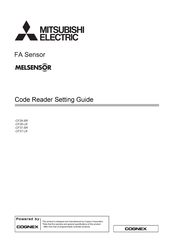Mitsubishi Electric Melsensor CF37-SR Manuals
Manuals and User Guides for Mitsubishi Electric Melsensor CF37-SR. We have 2 Mitsubishi Electric Melsensor CF37-SR manuals available for free PDF download: Settings Manual, User Manual
Mitsubishi Electric Melsensor CF37-SR Settings Manual (112 pages)
Brand: Mitsubishi Electric
|
Category: Barcode Reader
|
Size: 4 MB
Table of Contents
Advertisement
Mitsubishi Electric Melsensor CF37-SR User Manual (66 pages)
Brand: Mitsubishi Electric
|
Category: Barcode Reader
|
Size: 2 MB
Table of Contents
Advertisement
Related Products
- Mitsubishi Electric Melsensor CF37-LR
- Mitsubishi Electric MELSENSOR CF37
- Mitsubishi Electric Melsensor CF26-SR
- Mitsubishi Electric Melsensor CF26-LR
- Mitsubishi Electric City Multi PKFY-P VLM-DA Series
- Mitsubishi Electric CITY MULTI NFMU-E
- Mitsubishi Electric CITY MULTI PEFY-P71VMAE
- Mitsubishi Electric CITY MULTI PFLY Series
- Mitsubishi Electric CITY MULTI CMB-P-NU-GB1
- Mitsubishi Electric CITY MULTI PLFY-P-NLMU-E Series