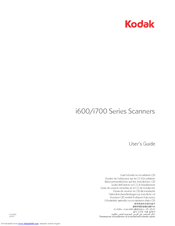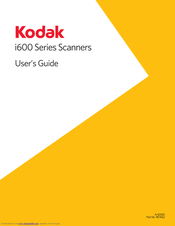Kodak I610 - Document Scanner Manuals
Manuals and User Guides for Kodak I610 - Document Scanner. We have 6 Kodak I610 - Document Scanner manuals available for free PDF download: User Manual, Gebruikershandleiding, Specifications, Brochure & Specs, Quick Tips
Advertisement
Advertisement
Kodak I610 - Document Scanner Brochure & Specs (4 pages)
i600 Series Scanners
Kodak I610 - Document Scanner Quick Tips (2 pages)
i600/i700 Series Scanners
(Dutch) Kodak I610 - Document Scanner Gebruikershandleiding (80 pages)
I700 series, I600 series
Table of Contents
Advertisement