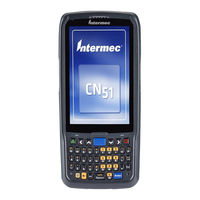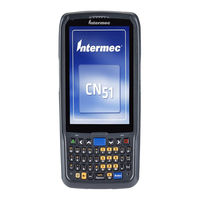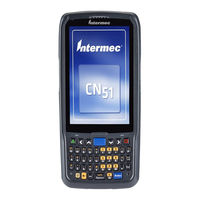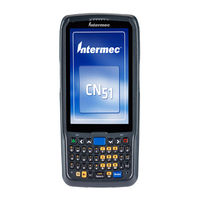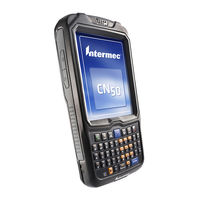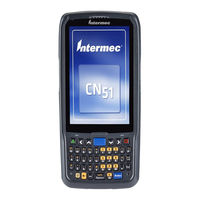Intermec CN51 Manuals
Manuals and User Guides for Intermec CN51. We have 15 Intermec CN51 manuals available for free PDF download: User Manual, Manual, Instructions Manual, Frequently Asked Questions Manual, Instructions, Quick Start Manual
Advertisement
Advertisement
Intermec CN51 Instructions Manual (8 pages)
Vehicle USB and Power Adapter
Intermec CN51 Instructions (4 pages)
Desktop USB Adapter
Intermec CN51 Instructions (4 pages)
AC Power Adapter
Intermec CN51 Instructions (4 pages)
Scan Handle Holster Instructions
Intermec CN51 Instructions (4 pages)
Quad Charger
Brand: Intermec
|
Category: Battery Charger
|
Size: 0 MB
Intermec CN51 Instructions (2 pages)
Scan Handle Instructions
Advertisement
Related Products
- Intermec CN51AN1KCU2W1000
- Intermec CN51AN1KCF1W1000
- Intermec CN51AN1KC00W0000
- Intermec CN51AN1KCF1A1000
- Intermec CN51AN1KCU2A1000
- Intermec CN51AN1KC00A1000
- Intermec CN51AQ1KCF1W1000 (NA
- Intermec CN51AQ1KC00W0000 (Worldwide except China
- Intermec CN51AQ1KCF1A1000 (NA
- Intermec CN51AQ1KCU2A1000 (Worldwide except NA