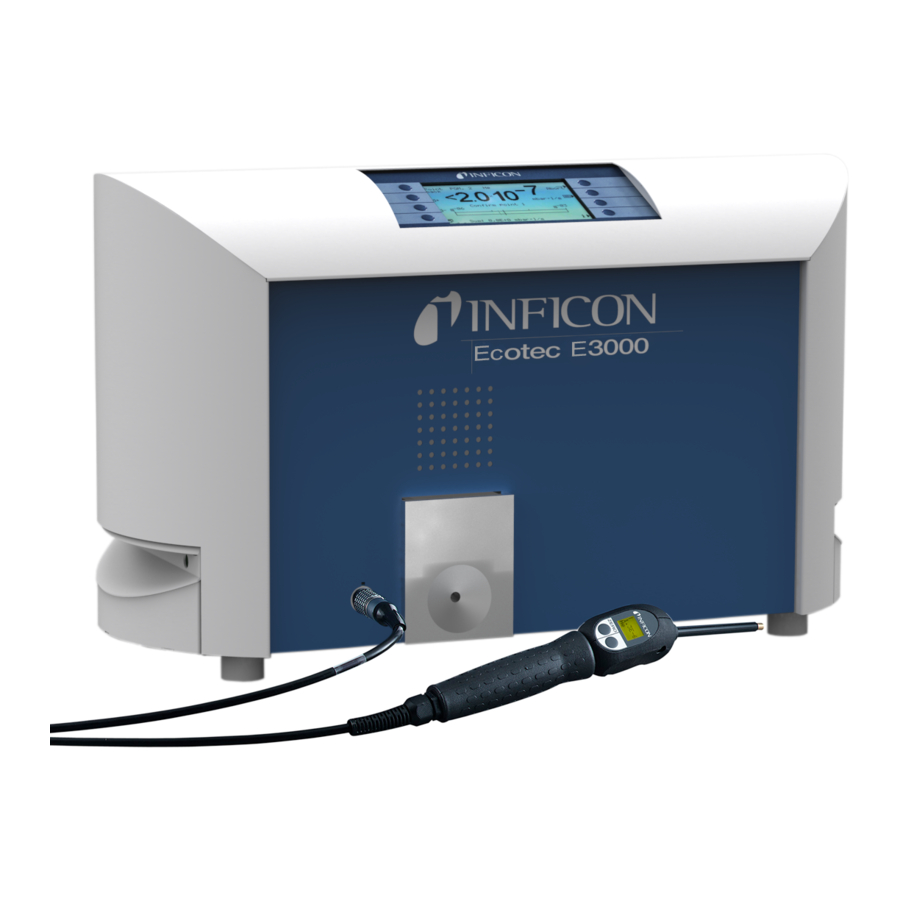
Inficon Ecotec E3000 Manuals
Manuals and User Guides for Inficon Ecotec E3000. We have 3 Inficon Ecotec E3000 manuals available for free PDF download: Technical Handbook, Translation Of The Original Operating Instructions, Original Operating Instructions
Inficon Ecotec E3000 Technical Handbook (146 pages)
Multi-Gas Leak Detector
Brand: Inficon
|
Category: Security Sensors
|
Size: 7 MB
Table of Contents
Advertisement
Inficon Ecotec E3000 Translation Of The Original Operating Instructions (104 pages)
Leak Detector
Brand: Inficon
|
Category: Security Sensors
|
Size: 4 MB
Table of Contents
Inficon Ecotec E3000 Original Operating Instructions (92 pages)
Leak detector
Brand: Inficon
|
Category: Security Sensors
|
Size: 3 MB
Table of Contents
Advertisement