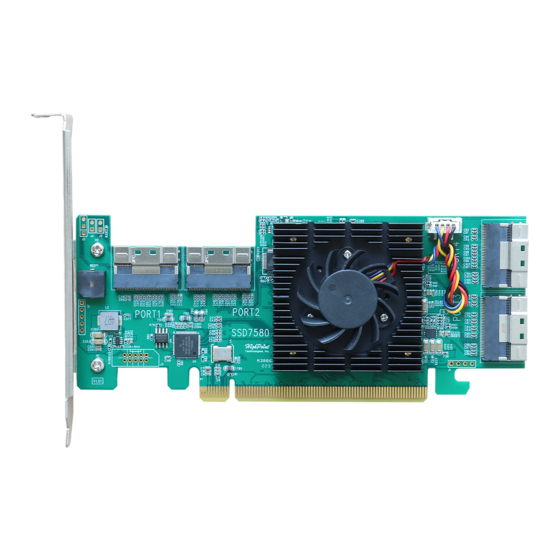
HighPoint SSD7580C Manuals
Manuals and User Guides for HighPoint SSD7580C. We have 6 HighPoint SSD7580C manuals available for free PDF download: Software Manual, Installation Manual, Manual, User Manual, Quick Installation Manual
HighPoint SSD7580C Software Manual (117 pages)
Brand: HighPoint
|
Category: Computer Hardware
|
Size: 8 MB
Table of Contents
Advertisement
HighPoint SSD7580C Manual (32 pages)
RAID Controller/ Enclosure Port Guide
Brand: HighPoint
|
Category: Controller
|
Size: 3 MB
Table of Contents
HighPoint SSD7580C User Manual (30 pages)
Storage Adapter
Brand: HighPoint
|
Category: Computer Hardware
|
Size: 2 MB
Table of Contents
Advertisement
HighPoint SSD7580C Installation Manual (42 pages)
NVMe RAID AIC BootRAID
Brand: HighPoint
|
Category: Computer Hardware
|
Size: 4 MB
Table of Contents
HighPoint SSD7580C Installation Manual (19 pages)
HighPoint NVMe Boot RAID Windows
Brand: HighPoint
|
Category: Computer Hardware
|
Size: 1 MB
Table of Contents
HighPoint SSD7580C Quick Installation Manual (13 pages)
8x U.2 Port to PCIe 4.0x16 NVMe RAID Controller
Brand: HighPoint
|
Category: Computer Hardware
|
Size: 0 MB





