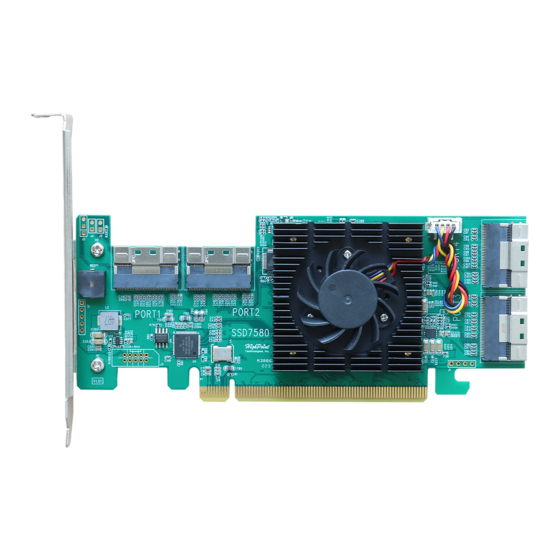
HighPoint SSD7580C User Manual
Storage adapter
Hide thumbs
Also See for SSD7580C:
- Software manual (117 pages) ,
- Quick installation manual (13 pages) ,
- Installation manual (42 pages)
Summary of Contents for HighPoint SSD7580C
- Page 1 SSD7580C Storage Adapter User Guide V1.00 - Jan 8, 2024 Copyright 2024 HighPoint Technologies, Inc. All rights reserved...
-
Page 2: Table Of Contents
Overview ..............................4 Key Features ............................4 SSD7580C Hardware Description ......................5 SSD7580C Layout ..........................5 SSD7580C Layout (with heat sink) ....................5 SSD7580C Layout (without heat sink) ..................6 PCIe Host Interface ..........................7 Storage Interface ..........................7 Basic Specifications ..........................8 Board Dimension .......................... - Page 3 Cable Drawings and Pinouts ....................... 22 Cable Connection ........................23 8654-CIO8-110 ........................... 24 Cable Diagram ..........................24 Cable Drawings and Pinouts ....................... 25 Cable Connection ........................26 SSD7580C Installation ..........................27 Resources ..............................29 Technical Support Contacts ......................29 Revision History ............................30...
-
Page 4: Overview
Overview The SSD7580C is the latest member of our PCIe Gen4 NVMe RAID AIC product family, and a superset of the 7580 series of high-density U.2/U.3 host controllers. The SSD7580C’s 8 independent device channels are backed by a dedicated PCIe 4.0 x16 host interface, industry leading PCIe switch technology, and our field-proven NVMe RAID stack, and are capable of supporting over 200TB of hot-swappable U.2/U.3 NVMe storage while delivering 28,000MB/s of... -
Page 5: Ssd7580C Hardware Description
SSD7580C Hardware Description SSD7580C Layout SSD7580C Layout (with heat sink) The following figure shows the key components of the SSD7580C. The following table describes the key components on the SSD7580C. Number Type Description Bracket Full-Height bracket (optional Low-Profile bracket included) ○... -
Page 6: Ssd7580C Layout (Without Heat Sink)
○ 4-pin connectors Connects the adapter to a Cooling Fan module. SSD7580C Layout (without heat sink) The following figure shows the connectors and interfaces on the SSD7580C. The following table describes the key components on the SSD7580C. Number Type Description... -
Page 7: Pcie Host Interface
○ 4-pin connectors Connects the adapter to a Cooling Fan module. PCIe Host Interface The SSD7580C’s PCIe 4.0 host interface provides maximum transmission. Other PCIe host interface features include the following: 16-lane PCIe host interface Support of x16 link width ... -
Page 8: Basic Specifications
Basic Specifications Board Dimension The SSD7580C AIC measures 6.5” in length, 2.71” in height, and 0.91” in width (depth). The component height on the top and bottom of the SSD7580C complies with the PCIe specification. Operating Temperature Work Temperature: +5°C ~ + 55°C ... -
Page 9: Cable And Cabling Configuration
The connector signal assignments for the internal adapter follow the SFF-8654 standard. According to the SFF-8654 specification, each x8 connector is designated as A and B. The following figure shows the x8 SFF-8654 pinouts. SFF-8654 Connector Pinout The following table defines the SSD7580C’s SFF-8654 connector pinouts. Name Name PERp0... - Page 10 PERn2 PETn2 PERp3 PETp3 PERn3 PETn3 PERp4 PETp4 PERn4 PETn4 PERp5 PETp5 PERn5 PETn5 U1_SCL U1_SDA SFF8654_LCK2_P PE_RESET# SFF8654_LCK2_N U1_CWAKE# PERp6 PETp6 PERn6 PETn6 PERp7 PETp7 PERn7 PETn7...
-
Page 11: Backplane Connector
Backplane Connector The SSD7580C’s SFF-8654 connectors can interface with a wide range of NVMe backplanes via HighPoint cabling accessories. Backplanes that use OCuLink connectors should follow the PCI Express OCuLink Specification. The SSD7580C supports the following backplane connectors: SFF-8639 connector ... -
Page 12: Cable Accessories
Cable Accessories A wide selection of flexible cabling options are available for the SSD7580C, which enable the AIC to host both RAID, non-RAID, and mixed configurations of U.2/U.3 or M.2 NVMe SSDs, via SFF-8639, SFF-8643, SFF-8654, SFF-8611 and MCIO connectors. -
Page 13: Cable Drawings And Pinouts
Cable Drawings and Pinouts The following figure shows the pinout for the HighPoint TS8i-8639-060 cable, an x8 SFF-8654 to 2 x4 SFF-8639 connection. -
Page 14: Cable Connection
Cable Connection The following figure shows the connection of a U.2 SSD to the SSD7580C using the TS8i-8639-060 cable. -
Page 15: Cable Diagram
8654-8643-210 SFF-8654 Host to SFF-8643 Device cable. Each cable can host up to 2x NVMe SSDs. Length 1M. Cable Diagram SFF-8643 SFF-8654... -
Page 16: Cable Drawings And Pinouts
Cable Drawings and Pinouts The following figure shows the pinout for the HighPoint 8654-8643-210 cable, an x8 SFF-8654 to 2 x4 SFF-8643 connection. -
Page 17: Cable Connection
Cable Connection The following figure shows the connection of the backplane to the SSD7580C using the 8654-8643-210 cable. -
Page 18: Cable Diagram
8654-8611-205 SFF-8654 (host) to SFF-8611 OCuLink Device cable. Each cable can host up to 2x NVMe SSDs. Length 0.5M. Cable Diagram SFF-8611 SFF-8654... -
Page 19: Cable Drawings And Pinouts
Cable Drawings and Pinouts The following figure shows the pinout for the HighPoint 8654-8611-205 cable, an x8 SFF-8654 to 2 x4 SFF-8611 connection. -
Page 20: Cable Connection
Cable Connection The following figure shows the connection of the disk box to the SSD7580C using the 8654-8611-205 cable. -
Page 21: Cable Diagram
8654-8654-110 SFF-8654 to SFF-8654 cable. Each cable can host up to two NVMe SSDs. Length 1M. Cable Diagram SFF-8654 SFF-8654... -
Page 22: Cable Drawings And Pinouts
Cable Drawings and Pinouts The following figure shows the pinout for the HighPoint 8654-8654-110 cable, an x8 SFF-8654 to 1 x4 SFF-8654 connection. -
Page 23: Cable Connection
Cable Connection... -
Page 24: 8654-Cio8-110
8654-CIO8-110 SFF-8654 Host to MCIO 8i Device cable. Each cable can host up to two NVMe SSDs. Length: 1M. Cable Diagram SFF-8654 MCIO... -
Page 25: Cable Drawings And Pinouts
Cable Drawings and Pinouts The following figure shows the pinout for the HighPoint 8654- CIO8-110 cable, an x8 SFF-8654 to 1 x4 MCIO connection. -
Page 26: Cable Connection
Cable Connection... -
Page 27: Ssd7580C Installation
HighPoint Technical Support. 3. Shut down the system, disconnect the AC power cord and remove the computer cover. 4. Insert the SSD7580C into one of the system’s open PCIe 3.0/ 4.0/ 5.0 x16 slots. Note: If your system requires it, replace the Full-Height bracket on the SSD7580C with the included Low-Profile bracket. - Page 28 8. When finished, turn on the power to the system. Notes: Please make sure the cables are securely connected to the SSD7580C’s device ports and the NVMe SSDs or backplane. Loose connections can lead to a variety of problems including instability, slower than expected performance and broken RAID arrays or dropped disks.
-
Page 29: Resources
FAQ - HighPoint Technologies, Inc. (helpjuice.com) Technical Support Contacts If you encounter any problems while utilizing the SSD7580C, or have any questions about this or any other HighPoint Technologies, Inc. product, feel free to contact our Customer Support Department. Web Support: https://www.highpoint-tech.com/support-and-services... -
Page 30: Revision History
Revision History Version 1.00, January 8, 2024 Initial version.















Need help?
Do you have a question about the SSD7580C and is the answer not in the manual?
Questions and answers