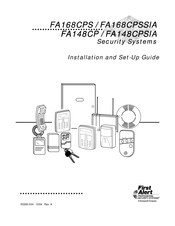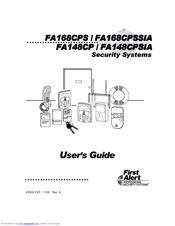First Alert FA148CPSIA Control Panel Manuals
Manuals and User Guides for First Alert FA148CPSIA Control Panel. We have 4 First Alert FA148CPSIA Control Panel manuals available for free PDF download: Installation And Setup Manual, User Manual, Programming Manual
First Alert FA148CPSIA Installation And Setup Manual (96 pages)
Brand: First Alert
|
Category: Security systems
|
Size: 0 MB
Table of Contents
Advertisement
First Alert FA148CPSIA Installation And Setup Manual (96 pages)
Brand: First Alert
|
Category: Security System
|
Size: 0 MB
Table of Contents
First Alert FA148CPSIA User Manual (64 pages)
Garmin Home Security System User Manual
Brand: First Alert
|
Category: Security System
|
Size: 0 MB
Table of Contents
Advertisement
First Alert FA148CPSIA Programming Manual (40 pages)
Brand: First Alert
|
Category: Security System
|
Size: 0 MB