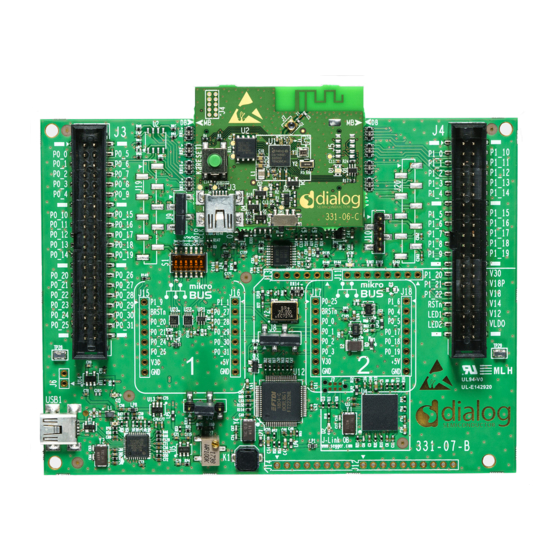
Dialog Semiconductor DA14695 ProDK Manuals
Manuals and User Guides for Dialog Semiconductor DA14695 ProDK. We have 1 Dialog Semiconductor DA14695 ProDK manual available for free PDF download: User Manual
Dialog Semiconductor DA14695 ProDK User Manual (46 pages)
Brand: Dialog Semiconductor
|
Category: Microcontrollers
|
Size: 3 MB
Table of Contents
Advertisement
Advertisement
Related Products
- Dialog Semiconductor DA14695-00HQDB-P
- Dialog Semiconductor DA14695-00HQDEVKT-P
- Dialog Semiconductor DA14695 USB Kit
- Dialog Semiconductor DA1468 series
- Dialog Semiconductor DA14681
- Dialog Semiconductor DA1469 PRO series
- Dialog Semiconductor DA14683 USB Kit
- Dialog Semiconductor DA14683
- Dialog Semiconductor DA14586
- Dialog Semiconductor DA14581