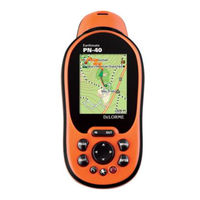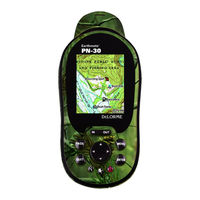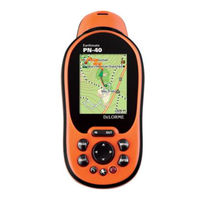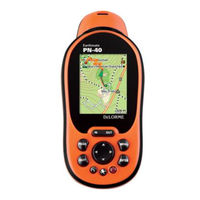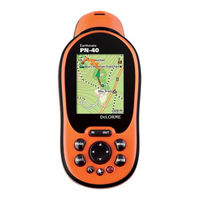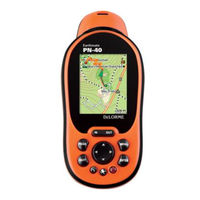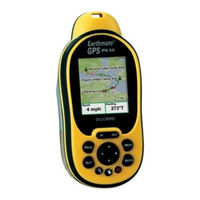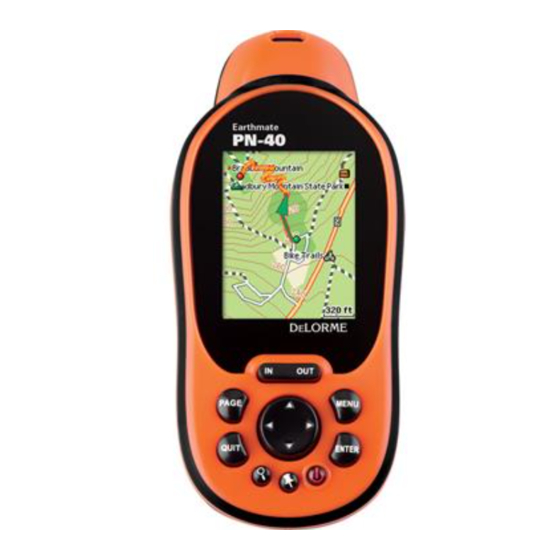
DeLorme Earthmate PN-40 Manuals
Manuals and User Guides for DeLorme Earthmate PN-40. We have 7 DeLorme Earthmate PN-40 manuals available for free PDF download: User Manual, Quick Start Manual
Advertisement
Advertisement
DeLorme Earthmate PN-40 User Manual (102 pages)
GPS for Serious Outdoor Adventures
Table of Contents
DeLorme Earthmate PN-40 User Manual (98 pages)
An All-in-One Handheld GPS Solution from DeLorme, the Leading Digital Mapping and GPS Company
Table of Contents
DeLorme Earthmate PN-40 Quick Start Manual (2 pages)
PN-Series Handheld GPS Receiver
Advertisement