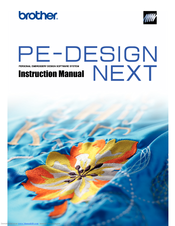Brother PE-Design Next Manuals
Manuals and User Guides for Brother PE-Design Next. We have 3 Brother PE-Design Next manuals available for free PDF download: Instruction Manual, Installation Manual, Guía De Instalación
Brother PE-Design Next Instruction Manual (320 pages)
Personal Embroidery Design Software System
Table of Contents
Advertisement
Brother PE-Design Next Installation Manual (16 pages)
Personal Embroidery Design Software System
Table of Contents
(Spanish) Brother PE-Design Next Guía De Instalación (16 pages)
Sistema de software de bordado
Table of Contents
Advertisement