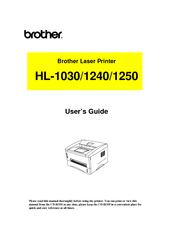Brother HL-1030 Manuals
Manuals and User Guides for Brother HL-1030. We have 9 Brother HL-1030 manuals available for free PDF download: Service Manual, Manual De L'utilisateur, User Manual, Parts Reference List, Quick Setup Manual, Manual De Configuration Rapide, Quick Start Manual
Advertisement
Brother HL-1030 Service Manual (243 pages)
Brother Laser Printer SERVICE MANUAL HL-1030, 1240, 1250, 1270N
Table of Contents
Advertisement
Brother HL-1030 Quick Setup Manual (16 pages)
Brand: Brother
|
Category: Laser printer
|
Size: 0 MB
Table of Contents
(French) Brother HL-1030 Manual De Configuration Rapide (16 pages)
Imprimante laser
Table of Contents
(Norwegian) Brother HL-1030 User Manual (123 pages)
Brother All in One Printer - Laser Printer Scanner User Manual
Brand: Brother
|
Category: All in One Printer
|
Size: 1 MB