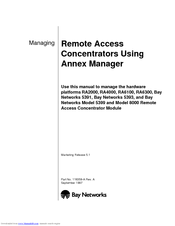Bay Networks 5399 Manuals
Manuals and User Guides for Bay Networks 5399. We have 7 Bay Networks 5399 manuals available for free PDF download: Manual, Hardware Installation Manual, Release Note, Configuration Notes, Quick Start Manual, Provisioning Manual
Bay Networks 5399 Manual (351 pages)
Remote Access Concentrators Using Annex Manager
Brand: Bay Networks
|
Category: Software
|
Size: 3 MB
Table of Contents
Advertisement
Bay Networks 5399 Release Note (108 pages)
Remote Access Software
Brand: Bay Networks
|
Category: Software
|
Size: 0 MB
Table of Contents
Bay Networks 5399 Hardware Installation Manual (132 pages)
Remote Access Concentrator Module
Brand: Bay Networks
|
Category: Network Hardware
|
Size: 1 MB
Table of Contents
Advertisement
Bay Networks 5399 Configuration Notes (50 pages)
RAC Digital Modem
Brand: Bay Networks
|
Category: Modem
|
Size: 0 MB
Table of Contents
Bay Networks 5399 Quick Start Manual (34 pages)
Remote Access Concentrators
Brand: Bay Networks
|
Category: Switch
|
Size: 0 MB
Table of Contents
Bay Networks 5399 Provisioning Manual (28 pages)
WAN Lines for Remote Access Concentrators
Brand: Bay Networks
|
Category: Accessories
|
Size: 0 MB
Table of Contents
Bay Networks 5399 Quick Start Manual (14 pages)
Remote Access Concentrator
Brand: Bay Networks
|
Category: Switch
|
Size: 0 MB