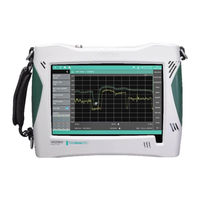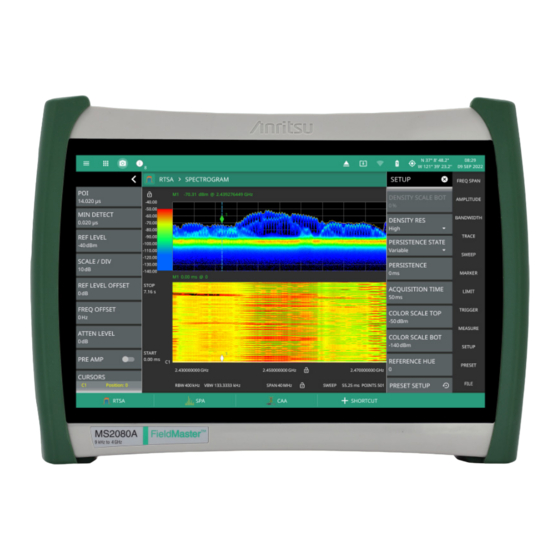
Anritsu Field Master MS2080A Manuals
Manuals and User Guides for Anritsu Field Master MS2080A. We have 6 Anritsu Field Master MS2080A manuals available for free PDF download: Measurement Manual, User Manual
Anritsu Field Master MS2080A Measurement Manual (172 pages)
Spectrum Analyzer, Remote Spectrum Monitor, Spectrum Monitor Module
Brand: Anritsu
|
Category: Measuring Instruments
|
Size: 15 MB
Table of Contents
Advertisement
Anritsu Field Master MS2080A Measurement Manual (158 pages)
Spectrum Analyzer
Brand: Anritsu
|
Category: Measuring Instruments
|
Size: 14 MB
Table of Contents
Anritsu Field Master MS2080A Measurement Manual (152 pages)
Spectrum Analyzer
Brand: Anritsu
|
Category: Measuring Instruments
|
Size: 13 MB
Table of Contents
Advertisement
Anritsu Field Master MS2080A Measurement Manual (98 pages)
Real-Time Spectrum Analyzer (RTSA)
Brand: Anritsu
|
Category: Measuring Instruments
|
Size: 7 MB
Table of Contents
Anritsu Field Master MS2080A User Manual (94 pages)
Handheld RF Spectrum Analyzer
Brand: Anritsu
|
Category: Measuring Instruments
|
Size: 9 MB
Table of Contents
Anritsu Field Master MS2080A Measurement Manual (18 pages)
High Accuracy Power Meter
Brand: Anritsu
|
Category: Measuring Instruments
|
Size: 1 MB