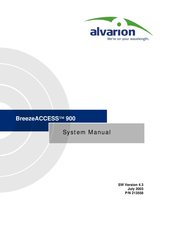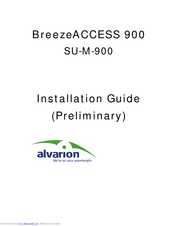Alvarion BreezeACCESS 900 Manuals
Manuals and User Guides for Alvarion BreezeACCESS 900. We have 6 Alvarion BreezeACCESS 900 manuals available for free PDF download: System Manual, Installation Manual, Release Note, Specifications
Alvarion BreezeACCESS 900 System Manual (104 pages)
Broadband Wireless Access System
Brand: Alvarion
|
Category: Network Hardware
|
Size: 1 MB
Table of Contents
Advertisement
Alvarion BreezeACCESS 900 System Manual (84 pages)
Brand: Alvarion
|
Category: Wireless Access Point
|
Size: 2 MB
Table of Contents
Alvarion BreezeACCESS 900 Installation Manual (26 pages)
Brand: Alvarion
|
Category: Wireless Access Point
|
Size: 0 MB
Table of Contents
Advertisement
Alvarion BreezeACCESS 900 Release Note (7 pages)
Alvarion BreezeACCESS BreezeACCESS 900 Wireless Access Systems: Release Note
Table of Contents
Alvarion BreezeACCESS 900 Release Note (3 pages)
BreezeACCESS II / MMDS / V / 900 Spectrum Sweep
Table of Contents
Alvarion BreezeACCESS 900 Specifications (2 pages)
Broadband Access for Mobile Public Safety and Foliage-Dense Areas
Brand: Alvarion
|
Category: Network Hardware
|
Size: 0 MB