Table of Contents
Advertisement
Quick Links
Download this manual
See also:
User Manual
Quick Start Guide
When you are just starting your notebook for the first time, please follow these
important steps described in this guide. We strongly recommend you to install
all the drivers enclosed in the CD. Do not download the drivers from other
companies as this may hinder proper operation of the system.
Packing List
Notebook computer\CD drivers\Quick Start
Guide\Adaptor\Power cable\Phone cable
Step 1:
Connecting the power supply
The installation of the adaptor is very easy.
Follow the instructions shown on the illustration, connect
the AC adapter to the DC-IN connector on the right side of
the computer
Step 2:
Activating the Computer
Open the Display
Locate the display latch on the front of the unit.
Slide the latch until the display panel releases.
Raise the LCD screen and the machine will go to
incline position.
Adjust the display to a comfortable viewing angle.
Turning On your notebook
Press and hold the power button for 1-2 seconds will turn
on the system or press this button when the computer is in
Suspend mode will resume normal operation.
Locate the two LED at the left of the notebook computer.
The left indicator [A] shows when the battery is in
charging status. It also indicates when the system
enter suspend mode.
The right indicator [B] shows when the notebook is
powered on.
Step 3:
Installing the Operating System
Turn on the computer, when the text appears, press
[Del] or the [Delete] key until the system enters the
BIOS Setup screen, you may now make the
necessary changes.
After entering the BIOS Setup screen, use the [ ] or
[ ] keys on the keyboard to select the "Advanced
CMOS Setup", then use the [ ] key to move the
st
cursor to the "1
Boot Device", then with the [ ] key,
set the option as CD/DVD.
Then, using the same method set the "2
Device" as "IDE-0". Press "F10" to save the
configuration and the system will restart
nd
Boot
Advertisement
Table of Contents

Summary of Contents for Gericom Beetle G733
-
Page 1: Quick Start Guide
Quick Start Guide When you are just starting your notebook for the first time, please follow these important steps described in this guide. We strongly recommend you to install all the drivers enclosed in the CD. Do not download the drivers from other companies as this may hinder proper operation of the system. - Page 2 Step 5: Installing External connectors To expand your computing capabilities, you can add a variety of external devices to your computer. You may, for example, want to add a mouse, modem, or a printer. The following illustration shows the locations of different external connectors.
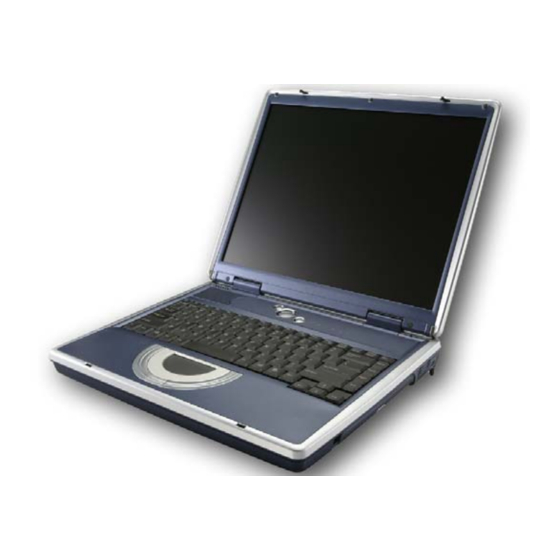









Need help?
Do you have a question about the Beetle G733 and is the answer not in the manual?
Questions and answers