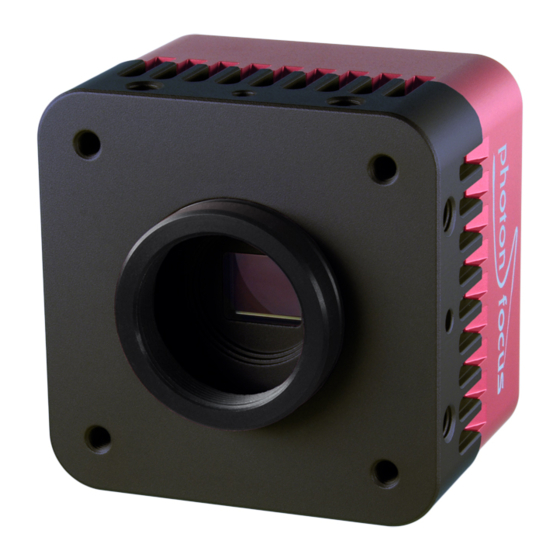
Summary of Contents for Photon Focus MV1-D1312I CameraLink
-
Page 1: User Manual
User Manual MV1-D1312(I) CameraLink ® Series CMOS Area Scan Camera MAN041 09/2010 V2.5... - Page 3 All information provided in this manual is believed to be accurate and reliable. No responsibility is assumed by Photonfocus AG for its use. Photonfocus AG reserves the right to make changes to this information without notice. Reproduction of this manual in whole or in part, by any means, is prohibited without prior permission having been obtained from Photonfocus AG.
-
Page 5: Table Of Contents
Contents 1 Preface 1.1 About Photonfocus ........1.2 Contact . - Page 6 CONTENTS 4.6.2 Offset Correction (FPN, Hot Pixels) ......57 4.6.3 Gain Correction ........59 4.6.4 Corrected Image .
- Page 7 7.1.9 Correction ........99 7.1.10 Info .
- Page 8 CONTENTS...
-
Page 9: Preface
Preface 1.1 About Photonfocus The Swiss company Photonfocus is one of the leading specialists in the development of CMOS image sensors and corresponding industrial cameras for machine vision, security & surveillance and automotive markets. Photonfocus is dedicated to making the latest generation of CMOS technology commercially available. -
Page 10: Legend
1 Preface Reproduction of this manual in whole or in part, by any means, is prohibited without prior permission having been obtained from Photonfocus AG. Photonfocus can not be held responsible for any technical or typographical er- rors. 1.5 Legend In this documentation the reader’s attention is drawn to the following icons: Important note Alerts and additional information... -
Page 11: How To Get Started
® How to get started (CameraLink Install a suitable frame grabber in your PC. To find a compliant frame grabber, please see the frame grabber compatibility list at www.photonfocus.com. Install the frame grabber software. Without installed frame grabber software the camera configuration tool PFRe- mote will not be able to communicate with the camera. - Page 12 ® 2 How to get started (CameraLink The sensor has no cover glass, therefore dust on the sensor surface may resemble to clusters or extended regions of dead pixel. To choose a lens, see the Lens Finder in the ’Support’ area at www.photonfocus.com.
- Page 13 Download the camera software PFRemote to your computer. You can find the latest version of PFRemote on the support page at www.photonfocus.com. Install the camera software PFRemote. Please follow the instructions of the PFRemote setup wizard. Figure 2.3: Screen shot PFremote setup wizard 10.
- Page 14 ® 2 How to get started (CameraLink...
-
Page 15: Product Specification
Product Specification 3.1 Introduction The MV1-D1312(I) and BL1-D1312(I) CMOS camera series are built around the monochrome A1312(I) CMOS image sensor from Photonfocus, that provides a resolution of 1312 x 1082 pixels at a wide range of spectral sensitivity. It is aimed at standard applications in industrial image processing. -
Page 16: Feature Overview
3 Product Specification 3.2 Feature Overview Characteristics MV1-D1312(I) Series ® Interfaces CameraLink base configuration Camera Control PFRemote (Windows GUI) or programming library Configuration Interface CLSERIAL (9’600 baud or 57’600 baud, user selectable) Trigger Modes Interface Trigger / External opto isolated trigger input Image pre-processing Shading Correction (Offset and Gain) 3x3 Convolver included on camera... -
Page 17: Technical Specification
3.3 Technical Specification Technical Parameters MV1-D1312(I) Series Technology CMOS active pixel (APS) Scanning system Progressive scan Optical format / diagonal 1” (13.6 mm diagonal) @ maximum resolution 2/3” (11.6 mm diagonal) @ 1024 x 1024 resolution Resolution 1312 x 1082 pixels (1248 x 1082 for MV1-D1312(I)-240) Pixel size 8 µm x 8 µm Active optical area... - Page 18 3 Product Specification MV1-D1312(I)-40 MV1-D1312(I)-80 MV1-D1312(I)-160 Exposure Time 10 µs ... 1.68 s 10 µs ... 0.84 s 10 µs ... 0.42 s Exposure time increment 100 ns 50 ns 25 ns Frame rate = 10 µs) 27 fps 54 fps 108 fps Pixel clock frequency 40 MHz...
- Page 19 MV1-D1312(I)-240 Operating temperature 0°C ... 50°C Camera power supply +12 V DC (± 10 %) Trigger signal input range +5 .. +15 V DC Max. power consumption < 4.7 W Lens mount C-Mount (CS-Mount optional) Dimensions 60 x 60 x 45 mm Mass 265 g Conformity...
-
Page 20: Frame Grabber Relevant Configuration
3 Product Specification Responsivity 1200 1000 1000 1100 Wavelength [nm] Figure 3.3: Spectral response of the A1312I image sensor (NIR enhanced) in the MV1-D1312I camera series 3.4 Frame Grabber relevant Configuration The parameters and settings, which are essential to configure the frame grabber are shown in the following table. - Page 21 MV1-D1312(I)-240 Pixel Clock per Tap 80 MHz Number of Taps Greyscale resolution 8 bit Line pause 12 clock cycles EXSYNC not used not used not used Table 3.8: Summary of parameters needed for frame grabber configuration Tap 0 Tap 0 Tap 0 8 Bit 10 Bit...
- Page 22 3 Product Specification Tap 0 Tap 1 Tap 0 Tap 1 Tap 0 Tap 1 8 Bit 8 Bit 10 Bit 10 Bit 12 Bit 12 Bit 0 (LSB) 7 (MSB of 8 Bit) 9 (MSB of 10 Bit) 11 (MSB of 12 Bit) ®...
-
Page 23: Tap Mode
3.4.1 3 Tap Mode ® The MV1-D1312(i)-240 cameras comply with the 8bit monochrome 3-tap CameraLink base standard. The first pixel in the image is located at tap 0, the second at tap 1 and the third is located at tap 2. At the time of writing, no framegrabber visualization GUI supports this mode. It is however possible and easy to write applications using this 3 tap mode when the 24-bit RGB mode is used instead. - Page 24 3 Product Specification...
-
Page 25: Functionality
Functionality This chapter serves as an overview of the camera configuration modes and explains camera features. The goal is to describe what can be done with the camera. The setup of the MV1-D1312(I) series cameras is explained in later chapters. 4.1 Image Acquisition 4.1.1 Readout Modes The MV1-D1312(I) CMOS cameras provide two different readout modes:... - Page 26 4 Functionality Simultaneous readout mode (exposure time < readout time) The frame rate is given by the readout time. Frames per second equal to the inverse of the readout time. Simultaneous readout mode (exposure time > readout time) The frame rate is given by the exposure time.
-
Page 27: Readout Timing
e x p o s u r e n - 1 e x p o s u r e n e x p o s u r e n + 1 r e a d o u t n - 1 i d l e i d l e r e a d o u t n... - Page 28 4 Functionality P C L K F r a m e T i m e S H U T T E R E x p o s u r e T i m e F V A L C P R E L i n e p a u s e L i n e p a u s e L i n e p a u s e...
- Page 29 P C L K F r a m e T i m e S H U T T E R E x p o s u r e E x p o s u r e T i m e T i m e F V A L C P R E...
-
Page 30: Exposure Control
4 Functionality Frame time Frame time is the inverse of the frame rate. Exposure time Period during which the pixels are integrating the incoming light. ® Pixel clock on CameraLink interface. PCLK SHUTTER Internal signal, shown only for clarity. Is ’high’ during the exposure time. -
Page 31: Pixel Response
4.2 Pixel Response 4.2.1 Linear Response The camera offers a linear response between input light signal and output grey level. This can ® be modified by the use of LinLog as described in the following sections. In addition, a linear digital gain may be applied, as follows. - Page 32 4 Functionality and Time2 are normalised to the exposure time. They can be set to a maximum value of 1000, which corresponds to the exposure time. ® Examples in the following sections illustrate the LinLog feature. LinLog1 ® In the simplest way the pixels are operated with a constant LinLog voltage which defines the knee point of the transition.This procedure has the drawback that the linear response curve changes directly to a logarithmic curve leading to a poor grey resolution in the logarithmic...
- Page 33 LinLog2 ® To get more grey resolution in the LinLog mode, the LinLog2 procedure was developed. In LinLog2 mode a switching between two different logarithmic compressions occurs during the exposure time (see Fig. 4.13). The exposure starts with strong compression with a high ®...
- Page 34 4 Functionality Typical LinLog2 Response Curve − Varying Parameter Time1 Time2=1000, Value1=19, Value2=18 T1 = 880 T1 = 900 T1 = 920 T1 = 940 T1 = 960 T1 = 980 T1 = 1000 Illumination Intensity Figure 4.15: Response curve for different LinLog settings in LinLog2 mode LinLog3 To enable more flexibility the LinLog3 mode with 4 parameters was introduced.
- Page 35 Typical LinLog2 Response Curve − Varying Parameter Time2 Time1=850, Value1=19, Value2=18 T2 = 950 T2 = 960 T2 = 970 T2 = 980 T2 = 990 Illumination Intensity Figure 4.17: Response curve for different LinLog settings in LinLog3 mode 4.2 Pixel Response...
-
Page 36: Reduction Of Image Size
4 Functionality 4.3 Reduction of Image Size With Photonfocus cameras there are several possibilities to focus on the interesting parts of an image, thus reducing the data rate and increasing the frame rate. The most commonly used feature is Region of Interest (ROI). 4.3.1 Region of Interest (ROI) Some applications do not need full image resolution (e.g. - Page 37 ³ 2 0 8 P i x e l ³ 2 0 8 P i x e l + m o d u l o 3 2 P i x e l ³ 2 0 8 P i x e l ³...
- Page 38 4 Functionality ³ 2 4 0 P i x e l ³ 2 4 0 P i x e l + m o d u l o 9 6 P i x e l ³ 2 4 0 P i x e l ³...
- Page 39 ROI Dimension [Standard] MV1-D1312(I)-40 MV1-D1312(I)-80 MV1-D1312(I)-160 1312 x 1082 (full resolution) 27 fps 54 fps 108 fps 1248 x 1082 28 fps 56 fps 113 fps 1280 x 1024 (SXGA) 29 fps 58 fps 117 fps 1280 x 768 (WXGA) 39 fps 78 fps 156 fps...
- Page 40 4 Functionality ROI Dimension [Standard] MV1-D1312(I)-240 1312 x 1082 (full resolution) not allowed ROI setting 1248 x 1082 170 fps 1280 x 1024 (SXGA) not allowed ROI setting 1280 x 768 (WXGA) not allowed ROI setting 800 x 600 (SVGA) not allowed ROI setting 640 x 480 (VGA) not allowed ROI setting...
-
Page 41: Roi Configuration
4.3.2 ROI configuration In the MV1-D1312(I) camera series the following two restrictions have to be respected for the ROI configuration: • The minimum width (w) of the ROI is camera model dependent, consisting of 288 pixel in the MV1-D1312(I)-40 camera, of 416 pixel in the MV1-D1312(I)-80 camera, of 544 pixel in the MV1-D1312(I)-160 camera and of 480 pixel in the MV1-D1312(I)-240 camera. - Page 42 4 Functionality Width ROI-X (MV1-D1312(I)-40) ROI-X (MV1-D1312(I)-80) ROI-X (MV1-D1312(I)-160) not available not available 480 ... 512 not available not available 448 ... 512 not available not available 416 ... 512 not available not available 384 ... 512 not available 352 ... 512 416 ...
- Page 43 Width ROI-X (MV1-D1312(I)-240) not available not available not available not available not available not available not available not available 320 ... 416 not available not available 224 ... 416 not available not available 128 ... 416 not available not available 32 ...
-
Page 44: Multiple Regions Of Interest
4 Functionality Exposure time MV1-D1312(I)-40 MV1-D1312(I)-80 MV1-D1312(I)-160 MV1-D1312(I)-240 10 µs 27 / 27 fps 54 / 54 fps 108 / 108 fps 170 / 170 fps 100 µs 27 / 27 fps 54 / 54 fps 107 / 108 fps 167 / 169 fps 500 µs 27 / 27 fps... - Page 45 ( 0 , 0 ) ( 0 , 0 ) M R O I 0 R O I M R O I 1 M R O I 2 ( 1 3 1 1 , 1 0 8 1 ) ( 1 3 1 1 , 1 0 8 1 ) M R O I 0 M R O I 1 R O I...
- Page 46 4 Functionality 6 5 6 p i x e l ( 0 , 0 ) 1 p i x e l 2 p i x e l 1 p i x e l 2 0 p i x e l 2 p i x e l 2 6 p i x e l 2 p i x e l...
-
Page 47: Decimation
4.3.5 Decimation Decimation reduces the number of pixels in y-direction. Decimation can also be used together with ROI or MROI. Decimation in y-direction transfers every n row only and directly results in reduced read-out time and higher frame rate respectively. Fig. - Page 48 4 Functionality ( 0 , 0 ) R O I M R O I 0 M R O I 1 M R O I 2 ( 1 3 1 1 , 1 0 8 1 ) Figure 4.28: Decimation and MROI The image in Fig.
- Page 49 Figure 4.30: Example of decimation 2 on image of injection needle 4.3 Reduction of Image Size...
-
Page 50: Trigger And Strobe
4 Functionality 4.4 Trigger and Strobe 4.4.1 Introduction The start of the exposure of the camera’s image sensor is controlled by the trigger. The trigger can either be generated internally by the camera (free running trigger mode) or by an external device (external trigger mode). - Page 51 M a c h i n e V i s i o n S y s t e m C a m e r a C a m e r a L i n k F r a m e G r a b b e r P o w e r E X S Y N C ( C C 1 ) / S o f t t r i g g e r...
- Page 52 4 Functionality M a c h i n e V i s i o n S y s t e m F l a s h T T L C a m e r a 1 C a m e r a L i n k F r a m e G r a b b e r P o w e r D a t a C a m e r a L i n k...
- Page 53 The trigger pulse from the internal camera control starts also the strobe control state machines. The strobe can be delayed by t with an internal counter which can be strobe delay controlled by the customer via software settings. The strobe offset delay t results strobe delay then from the synchronous design of the FPGA state machines.
-
Page 54: Trigger Delay
4 Functionality then delayed by t by the user defined value which can be configured via camera trigger delay software. After the trigger offset time t the exposure is stopped. trigger offset 4.4.4 Trigger Delay The trigger delay is a programmable delay in milliseconds between the incoming trigger edge and the start of the exposure. -
Page 55: Software Trigger
the timing in the section Fig. 4.35. This trigger pulse then starts after a user configurable burst trigger delay time t the internal burst engine, which generates n internal burst trigger delay triggers for the shutter- and the strobe-control. A user configurable value defines the time between two acquisitions. - Page 56 4 Functionality MV1-D1312(I)-80 MV1-D1312(I)-80 Timing Parameter Minimum Maximum 45 ns 60 ns d iso input 50 ns jitter 0.84 s trigger delay 0.84 s burst trigger delay depends on camera settings 0.84 s burst period time (non burst mode) 200 ns 200 ns trigger offset (burst mode)
- Page 57 MV1-D1312(I)-240 MV1-D1312(I)-240 Timing Parameter Minimum Maximum 45 ns 60 ns d iso input 16.7 ns jitter 0.28 s trigger delay 0.28 s burst trigger delay depends on camera settings 0.28 s burst period time (non burst mode) 66.7 ns 66.7 ns trigger offset (burst mode) 83.3 ns...
-
Page 58: Data Path Overview
4 Functionality 4.5 Data Path Overview The data path is the path of the image from the output of the image sensor to the output of the camera. The sequence of blocks is shown in figure Fig. 4.37. I m a g e S e n s o r F P N C o r r e c t i o n D i g i t a l O f f s e t... -
Page 59: Image Correction
4.6 Image Correction 4.6.1 Overview The camera possesses image pre-processing features, that compensate for non-uniformities caused by the sensor, the lens or the illumination. This method of improving the image quality is generally known as ’Shading Correction’ or ’Flat Field Correction’ and consists of a combination of offset correction, gain correction and pixel interpolation. - Page 60 4 Functionality a v e r a g e o f b l a c k r e f e r e n c e p i c t u r e b l a c k r e f e r e n c e o f f s e t c o r r e c t i o n i m a g e m a t r i x...
-
Page 61: Gain Correction
Hot pixel correction Every pixel that exceeds a certain threshold in the black reference image is marked as a hot pixel. If the hot pixel correction is switched on, the camera replaces the value of a hot pixel by an average of its neighbour pixels (see Fig. 4.40). h o t n - 1 n + 1... -
Page 62: Corrected Image
4 Functionality 0 . 8 0 . 9 a v e r a g e o f g r a y 1 . 2 1 . 2 0 . 8 1 . 3 r e f e r e n c e 0 . - Page 63 Histogram of the uncorrected grey reference image grey reference image ok grey reference image too bright 2400 2600 2800 3000 3200 3400 3600 3800 4000 4200 Grey level, 12 Bit [DN] Figure 4.42: Proper grey reference image for gain correction 0 .
-
Page 64: Digital Gain And Offset
4 Functionality 4.7 Digital Gain and Offset Gain x1, x2, x4 and x8 are digital amplifications, which means that the digital image data are multiplied in the camera module by a factor 1, 2, 4 or 8, respectively. It is implemented as a binary shift of the image data, which means that there will be missing codes in the output image as the LSB’s of the gray values are set to ’0’. - Page 65 y = f ( x ) m a x m a x Figure 4.44: Commonly used LUT transfer curves Grey level transformation − Gain: y = (255/1023) ⋅ a ⋅ x a = 1.0 a = 2.0 a = 3.0 a = 4.0 1000 1200...
-
Page 66: Gamma
4 Functionality 4.8.2 Gamma The ’Gamma’ mode performs an exponential amplification, configurable in the range from 0.4 to 4.0. Gamma > 1.0 results in an attenuation of the image (see Fig. 4.46), gamma < 1.0 results in an amplification (see Fig. 4.47). Gamma correction is often used for tone mapping and better display of results on monitor screens. -
Page 67: User-Defined Look-Up Table
4.8.3 User-defined Look-up Table In the ’User’ mode, the mapping of input to output grey levels can be configured arbitrarily by the user. There is an example file in the PFRemote folder. LUT files can easily be generated with a standard spreadsheet tool. The file has to be stored as tab delimited text file. U s e r L U T y = f ( x ) 8 b i t... - Page 68 4 Functionality ( 0 , 0 ) N N N N O O L U T 0 O L U T 1 O ( 1 3 1 1 , 1 0 8 1 ) Figure 4.49: Overlapping Region-LUT example ( 0 , 0 ) ( 0 , 0 )
- Page 69 Figure 4.51: Region-LUT example with camera image; left: original image; right: gain 4 region in the are of the date print of the bottle 4.8 Grey Level Transformation (LUT)
-
Page 70: Convolver
4 Functionality 4.9 Convolver 4.9.1 Functionality The "Convolver" is a discrete 2D-convolution filter with a 3x3 convolution kernel. The kernel coefficients can be user-defined. The M x N discrete 2D-convolution p (x,y) of pixel p (x,y) with convolution kernel h, scale s and offset o is defined in Fig. - Page 71 Figure 4.54: 3x3 Convolution filter examples 1 Figure 4.55: 3x3 Convolution filter examples 1 settings 4.9 Convolver...
- Page 72 4 Functionality Figure 4.56: Unsharp Mask Examples...
-
Page 73: Crosshairs
4.10 Crosshairs 4.10.1 Functionality The crosshairs inserts a vertical and horizontal line into the image. The width of these lines is one pixel. The grey level is defined by a 12 bit value (0 means black, 4095 means white). This allows to set any grey level to get the maximum contrast depending on the acquired image. - Page 74 4 Functionality ( 0 , 0 ) ( 0 , 0 ) M R O I 0 M R O I 0 , G r e y L e v e l ) a b s o l u t a b s o l u t M R O I 1 M R O I 1...
-
Page 75: Image Information And Status Line
4.11 Image Information and Status Line There are camera properties available that give information about the acquired images, such as an image counter, average image value and the number of missed trigger signals. These properties can be queried by software. Alternatively, a status line within the image data can be switched on that contains all the available image information. - Page 76 4 Functionality Start pixel index Parameter width [bit] Parameter Description Preamble: 0x55AA00FF Image Counter (see Section 4.11.1) Real Time Counter (see Section 4.11.1) Missed Trigger Counter (see Section 4.11.1) Image Average Value (see Section 4.11.1) Integration Time in units of clock cycles (see Table 3.3) Burst Trigger Number Missed Burst Trigger Counter Horizontal start position of ROI (Window.X)
-
Page 77: Test Images
4.12 Test Images Test images are generated in the camera FPGA, independent of the image sensor. They can be used to check the transmission path from the camera to the frame grabber. Independent from the configured grey level resolution, every possible grey level appears the same number of times in a test image. - Page 78 4 Functionality Figure 4.61: LFSR (linear feedback shift register) test image ® A possible origin of failure message can be caused by the CameraLink cable ® which exceeds the maximum length. Also, CameraLink cables may suffer either from stress due to wrong installation or from severe electromagnetic interfer- ence.
- Page 79 ® Some thinner CameraLink cables have a predefined direction. In these cables not all twisted pairs are separately shielded to meet the RS644 standard. These pairs are used for the transmission of the RX/TX and for the CC1 to CC4 low frequency control signals.
-
Page 80: Configuration Interface (Cameralink )
4 Functionality ® 4.13 Configuration Interface (CameraLink ® A CameraLink camera can be controlled by the user via a RS232 compatible asynchronous ® serial interface. This interface is contained within the CameraLink interface as shown in Fig. 4.64 and is physically not directly accessible. Instead, the serial communication is usually routed through the frame grabber. -
Page 81: Hardware Interface
Hardware Interface 5.1 Connectors ® 5.1.1 CameraLink Connector ® The CameraLink cameras are interfaced to external components via ® ® • a CameraLink connector, which is defined by the CameraLink standard as a 26 pin, 0.5" Mini Delta-Ribbon (MDR) connector to transmit configuration, image data and trigger. •... -
Page 82: Trigger And Strobe Signals
5 Hardware Interface 5.1.3 Trigger and Strobe Signals The power connector contains an external trigger input and a strobe output. The trigger input is equipped with a constant current diode which limits the current of the optocoupler over a wide range of voltages. Trigger signals can thus directly get connected with the input pin and there is no need for a current limiting resistor, that depends with its value on the input voltage. -
Page 83: Status Indicator (Cameralink Cameras)
STROBE_VDD Pull-up Resistor 15 V > 3.9 kOhm 10 V > 2.7 kOhm > 2.2 kOhm > 1.8 kOhm > 1.0 kOhm Table 5.1: Pull-up resistor for strobe output and different voltage levels ® 5.1.4 Status Indicator (CameraLink cameras) A dual-color LED on the back of the camera gives information about the current status of the ®... - Page 84 5 Hardware Interface ® Serial communication: A CameraLink camera can be controlled by the user via a RS232 compatible asynchronous serial interface. This interface is contained within the ® CameraLink interface and is physically not directly accessible. Refer to Section 4.13 for more information.
-
Page 85: The Pfremote Control Tool
The PFRemote Control Tool 6.1 Overview PFRemote is a graphical configuration tool for Photonfocus cameras. The latest release can be downloaded from the support area of www.photonfocus.com. All Photonfocus cameras can be either configured by PFRemote, or they can be programmed with custom software using the PFLib SDK ([PFLIB]). -
Page 86: Graphical User Interface (Gui)
6 The PFRemote Control Tool • PFCAM.DLL: The main DLL file that handles camera detection, switching to specific camera DLL and provides the interface for the SDK. • ’CAMERANAME’.DLL: Specific camera DLL, e.g. mv1_d1312_160.dll. ® • COMDLL.DLL: Communication DLL. This COMDLL is not necessarily CameraLink specific, but ®... -
Page 87: Ports, Device Initialization
6.5.2 Ports, Device Initialization After starting PFRemote, the main window as shown in Fig. 6.2 will appear. In the PortBrowser in the upper left corner you will see a list of supported ports. Depending on the configuration, your port names may differ, and not every port may be functional. -
Page 88: Main Buttons
6 The PFRemote Control Tool 6.5.3 Main Buttons The buttons on the right side of the configuration dialog store and reset the camera configuration. Figure 6.3: Main buttons Reset: Reset the camera and load the default configuration. Store as defaults: Store the current configuration in the camera flash memory as the default configuration. -
Page 89: Graphical User Interface (Gui)
Graphical User Interface (GUI) 7.1 MV1-D1312(I)-40, MV1-D1312(I)-80, MV1-D1312(I)-160 and MV1-D1312-240 GUI description description This section describes the parameters of the following camera: • MV1-D1312-40-CL, CameraLink interface • MV1-D1312I-40-CL, CameraLink interface and NIR sensor • MV1-D1312-80-CL, CameraLink interface • MV1-D1312I-80-CL, CameraLink interface and NIR sensor •... -
Page 90: Exposure
7 Graphical User Interface (GUI) 7.1.1 Exposure This tab contains exposure settings. Figure 7.2: MV1-D1312-160 exposure panel Exposure Exposure time [ms :] Configure the exposure time in milliseconds. Constant Frame Rate: When the Constant Frame Rate (CFR) is switched on, the frame rate (number of frames per second) can be varied from almost 0 up to the maximum frame rate. -
Page 91: Window
7.1.2 Window This tab contains the settings for the region of interest. Figure 7.3: MV1-D1312-160 window panel Region of Interest The region of interest (ROI) is defined as a rectangle (X, Y), (W, H) where X: X - coordinate, starting from 0 in the upper left corner. Y: Y - coordinate, starting from 0 in the upper left corner. - Page 92 7 Graphical User Interface (GUI) Crosshairs Crosshairs is a cross inside the image. The crosshairs value is overlapped the original image data. The position of the crosshairs can be configured. The unit of the grey value is always 12 bit. Enable Crosshairs: Enable crosshairs.
-
Page 93: Trigger
7.1.3 Trigger This tab contains trigger and strobe settings. Figure 7.4: MV1-D1312-160 trigger panel Trigger Trigger Source: Free running: The camera continuously delivers images with a certain configurable frame rate. Interface Trigger: The Trigger signal is applied to the camera by the CameraLink frame grabber or the USB interface respectively. - Page 94 7 Graphical User Interface (GUI) Trigger Delay: Programmable delay in milliseconds between the incoming trigger edge and the start of the exposure. Trigger signal active low: Define the trigger signal to be active high (default) or active low. Burst Trigger An external trigger event start a predefined number of acquisition.
-
Page 95: Data Output
7.1.4 Data Output This tab contains image data settings. Figure 7.5: MV1-D1312-160 data output panel Output Mode Output Mode: Normal: Normal mode. LFSR: Test image. Linear feedback shift register (pseudo-random image). The pattern depends on the grey level resolution. Ramp: Test image. Values of pixel are incremented by 1, starting at each row. The pattern depends on the grey level resolution. -
Page 96: Data Output (Mv-D1312-240 Only)
7 Graphical User Interface (GUI) 7.1.5 Data Output (MV-D1312-240 only) This tab contains image data settings. Figure 7.6: MV1-D1312-240 data output panel Output Mode Output Mode: Normal: Normal mode. LFSR: Test image. Linear feedback shift register (pseudo-random image). The pattern depends on the grey level resolution. -
Page 97: Lut (Look-Up-Table)
7.1.6 LUT (Look-Up-Table) This tab contains LUT settings. Figure 7.7: MV1-D1312-160 LUT panel Grey level transformation is remapping of the grey level values of an input image to new values which transform the image in some way. The look-up-table (LUT) is used to convert the greyscale value of each pixel in an image into another grey value. - Page 98 7 Graphical User Interface (GUI) Region of LUTX: X: X - coordinate of region LUT, starting from 0 in the upper left corner. Y: Y - coordinate of region LUT, starting from 0 in the upper left corner. W: Region LUT window width (in steps of 32 pixel). H: Region LUT window height.
-
Page 99: Linlog
7.1.7 LinLog This tab contains LinLog and Skimming settings. Figure 7.8: MV1-D1312-160 linlog panel LinLog The LinLog technology from Photonfocus allows a logarithmic compression of high light intensities. In contrast to the classical non-integrating logarithmic pixel, the LinLog pixel is an integrating pixel with global shutter and the possibility to control the transition between linear and logarithmic mode (Section 4.2.2). -
Page 100: Convolver
7 Graphical User Interface (GUI) 7.1.8 Convolver This tab contains the Convolver settings. Figure 7.9: MV1-D1312-160 convolver panel Offset Offset: Offset value o. Range: -4096 ... 4095. Scale Scale: Scale value s. Range: 1 ... 4095. Coefficients Coefficents: Coefficients of the convolution kernel h. Range: -4096 ... 4095. -
Page 101: Correction
7.1.9 Correction This tab contains correction settings. Figure 7.10: MV1-D1312-160 correction panel Correction Mode This camera has image pre-processing features, that compensate for non-uniformities caused by the sensor, the lens or the illumination. Off: No correction. Offset: Activate offset correction Offset + Hotpixel: Activate offset and hot pixel correction. - Page 102 7 Graphical User Interface (GUI) Calibration Offset (FPN), Hotpixel Correction: The offset correction is based on a black reference image, which is taken at no illumination (e.g. lens aperture completely closed). The black reference image contains the fixed-pattern noise of the sensor, which can be subtracted from the live images in order to minimize the static noise.
-
Page 103: Info
7.1.10 Info This panel shows camera specific information such as type code, serial number and firmware revision of the FPGA and microcontroller and the description of the camera interface. Figure 7.11: MV1-D1312-160 info panel Camera Info Camera name: Name of the connected camera. Typecode: Type code of the connected camera. - Page 104 7 Graphical User Interface (GUI) Missed Trigger: This is a counter for trigger pulses that were blocked because the trigger pulse was received during image exposure or readout. In free-running mode it counts all pulses received from interface trigger or from I/O trigger interface. Missed Burst Trigger: This is a counter for burst trigger pulses that were blocked because the burst trigger pulse was received during the last burst is not yet finished.
-
Page 105: Mechanical And Optical Considerations
Mechanical and Optical Considerations 8.1 Mechanical Interface During storage and transport, the camera should be protected against vibration, shock, moisture and dust. The original packaging protects the camera adequately from vibration and shock during storage and transport. Please either retain this packaging for possible later use or dispose of it according to local regulations. -
Page 106: Board Level Cameras With Cameralink Interface
8 Mechanical and Optical Considerations ® 8.1.2 Board Level cameras with CameraLink Interface 41.6 4x M4 5mm deep 38.1 43.7 8x M4 6mm deep 38.1 41.6 3.45 31.2 3.45 Figure 8.2: Mechanical dimensions of the BoardLevel CameraLink model, displayed with C-Mount adapter Fig. -
Page 107: Optical Interface
8.2 Optical Interface 8.2.1 Cleaning the Sensor The sensor is part of the optical path and should be handled like other optical components: with extreme care. Dust can obscure pixels, producing dark patches in the images captured. Dust is most visible when the illumination is collimated. - Page 108 8 Mechanical and Optical Considerations Product Supplier Remark EAD400D Airduster Electrolube, UK www.electrolube.com Anticon Gold 9"x 9" Wiper Milliken, USA ESD safe and suitable for class 100 environments. www.milliken.com TX4025 Wiper Texwipe www.texwipe.com Transplex Swab Texwipe Small Q-Tips SWABS Q-tips Hans J.
-
Page 109: Compliance
8.3 Compliance C o m p l i a n c e S t a t e m e n t W e , P h o t o n f o c u s A G , C H - 8 8 5 3 L a c h e n , S w i t z e r l a n d d e c l a r e u n d e r o u r s o l e r e s p o n s i b i l i t y t h a t t h e f o l l o w i n g p r o d u c t s M V - D 1 0 2 4 - 2 8 - C L - 1 0 , M V - D 1 0 2 4 - 8 0 - C L - 8 , M V - D 1 0 2 4 - 1 6 0 - C L - 8 M V - D 7 5 2 - 2 8 - C L - 1 0 , M V - D 7 5 2 - 8 0 - C L - 8 , M V - D 7 5 2 - 1 6 0 - C L - 8... - Page 110 8 Mechanical and Optical Considerations...
-
Page 111: Warranty
Warranty The manufacturer alone reserves the right to recognize warranty claims. 9.1 Warranty Terms The manufacturer warrants to distributor and end customer that for a period of two years from the date of the shipment from manufacturer or distributor to end customer (the "Warranty Period") that: •... - Page 112 9 Warranty...
-
Page 113: References
References All referenced documents can be downloaded from our website at www.photonfocus.com. ® CL CameraLink Specification, January 2004 SW002 PFLib Documentation, Photonfocus, August 2005 MAN025 User Manual "microDisplayUSB2.0", Photonfocus, November 2005 AN001 Application Note "LinLog", Photonfocus, December 2002 AN006 Application Note "Quantum Efficiency", Photonfocus, February 2004 AN007 Application Note "Camera Acquisition Modes", Photonfocus, March 2004 AN008 Application Note "Photometry versus Radiometry", Photonfocus, December 2004 AN010 Application Note "Camera Clock Concepts", Photonfocus, July 2004... - Page 114 10 References...
-
Page 115: A Pinouts
Pinouts A.1 Power Supply Connector The power supply plugs are available from Binder connectors at www.binder-connector.de. Fig. A.2 shows the power supply plug from the solder side. The pin assignment of the power supply plug is given in Table A.2. It is extremely important that you apply the appropriate voltages to your camera. - Page 116 A Pinouts " Figure A.2: Power supply plug, 7-pole (rear view of plug, solder side) I/O Type Name Description +12 V DC (± 10%) Ground RESERVED Do not connect STROBE-VDD +5 .. +15 V DC STROBE Strobe control (opto-isolated) TRIGGER External trigger (opto-isolated), +5 ..
-
Page 117: Cameralink Connector
Name Description SHIELD Shield ® N_XD0 Negative LVDS Output, CameraLink Data D0 ® N_XD1 Negative LVDS Output, CameraLink Data D1 ® N_XD2 Negative LVDS Output, CameraLink Data D2 ® N_XCLK Negative LVDS Output, CameraLink Clock ® N_XD3 Negative LVDS Output, CameraLink Data D3 P_SERTOCAM Positive LVDS Input, Serial Communication to the camera... - Page 118 A Pinouts...
-
Page 119: Revision History
Revision History Revision Date Changes September 2010 Section Functionality / Test Images: added note that a flat histogram is only obtained at a resolution of 1024 x 1024 pixels. Section Functionality / Image Correction: inserted link to GUI description of image correction. Section Mechanical and Optical Considerations / Optical Interface / Cleaning the Sensor: updated link to supplier web page.

















Need help?
Do you have a question about the MV1-D1312I CameraLink and is the answer not in the manual?
Questions and answers