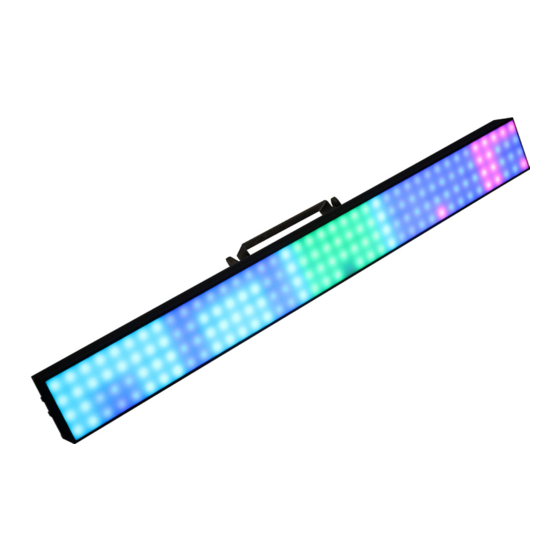
Summary of Contents for Blizzard Lighting pixellicious
- Page 1 Blizzard Lighting, LLC www.blizzardlighting.com Waukesha, WI USA Copyright (c) 2015...
-
Page 2: Table Of Contents
DMX Channel Values In-Depth Troubleshooting Dimensional Drawings 5. Appendix A Quick DMX Lesson Art-net™ Protocol ArKaos Kling-Net™ Keeping Your Pixellicious™ As Good As New Returns (Gasp!) Shipping Issues Tech Specs Page 2 Pixellicious™ User Manual Rev. A © 2015 Blizzard Lighting, LLC... -
Page 3: Pixellicious
Getting It Out Of The Box Congratulations on your purchase of the super delicious, Pixellicious™ pixel mapping LED bar! So, now that you’ve got your Pixellicious™ (or hopefully, Pixelliciouses!), you should carefully unpack the box and check the contents to ensure that all parts are present and in good condition. -
Page 4: Safety Instructions (Don't Stick Your Hand In The Toaster!)
In the unlikely event your unit may require service, please visit www.blizzardlighting.com/ tickets to request support via our online support ticket system. Page 4 Pixellicious™ User Manual Rev. A © 2015 Blizzard Lighting, LLC... -
Page 5: Meet Pixellicious
2. MEET THE PIXELLICIOUS™ LED FIXTURE MAIN FEATURES • Easy-to-use pixel mapping and video one-meter bar • 160* (tri-color) SMD 5050 LEDs, 50,000 hours • Control each using Art-Net™ (3.0 compliant) or ArKaos Kling-Net • Works great with ArKaos Media Master Express for easy plug-n-play •... -
Page 6: The Pixellicious™ Pin-Up Picture
Figure 1: The Pixellicious™ Pin-Up Picture Mounting Bracket with Adjustment / Locking Knobs 160* (tri-color) SMD 5050 LEDs Figure 2: The Rear Connections 1. RJ45 Out 3. Power Out 5. LCD Menu 7. DMX Out 2. DMX Out 4. Hanging Bracket 6. -
Page 7: Setup
Blizzard Lighting for instructions, or to return your unit for service. Clear/Frost Filter Installation: The Pixellicious™ includes a frost filter already installed. Follow the procedure below to install the clear filter. 1. Locate the end cap of the product that does not have the connecting hardware. -
Page 8: Cable Connectors
1. Loosen the fastening knob and wing nut. 2. Slide the connecting bracket out till it stops and tighten the wing nut. 3. Slide the Pixellicious™ into the connecting bracket and tighten the fastening knob, then attach the safety cable. Wing Nut... -
Page 9: Fixture Linking (Master/Slave Mode)
*Never attach more than 2 fixtures together when hanging vertically. Page 9 Pixellicious™ User Manual Rev. A © 2015 Blizzard Lighting, LLC... -
Page 10: Operating Adjustments
4. OPERATING ADJUSTMENTS The Control Panel All the goodies and different modes possible with the Pixellicious™ are accessed by using the control panel on the rear of the fixture. There are 4 control buttons below the LCD display which allow you to navi- gate through the various control panel menus. -
Page 11: Navigating The Control Panel
1.) To use sound active mode, select Sound Mode from the main menu then press the <ENTER> button. Sound active will now be actively running, using the currently set auto program or Mix Mode. Page 11 Pixellicious™ User Manual Rev. A © 2015 Blizzard Lighting, LLC... -
Page 12: Dmx Channel Values In-Depth
Auto Programs (1-15) *ch 1 & 2 must be 000 000 <--> 255 Auto Programs (16-29) + Mix *ch 1 & 2 must be 000 000 <--> 255 Auto Program Speed (Slow <--> Fast) Page 12 Pixellicious™ User Manual Rev. A © 2015 Blizzard Lighting, LLC... - Page 13 158R 118G 138G 158G 118B 138B 158B 119R 139R 159R 119G 139G 159G 119B 139B 159B 100R 120R 140R 160R 100G 120G 140G 160G 100B 120B 140B 160B Page 13 Pixellicious™ User Manual Rev. A © 2015 Blizzard Lighting, LLC...
-
Page 14: Troubleshooting
Verify proper mode of operation. Is the fixture in “Auto” mode? If your problem persists or isn’t listed, please open a support ticket online at: www.blizzardlighting.com/support. Dimensional Drawings 4.2” (107mm) 39.4” (1000mm) 3.94” (100mm) Page 14 Pixellicious™ User Manual Rev. A © 2015 Blizzard Lighting, LLC... -
Page 15: Appendix
• To avoid using expensive hardware video converters to send video to display devices • To allow the creation of an heterogenic network of display devices from different manufacturers, which can all be controlled from one computer Page 15 Pixellicious™ User Manual Rev. A © 2015 Blizzard Lighting, LLC... -
Page 16: Keeping Your Pixellicious™ As Good As New
Keeping Your Pixellicious™ As Good As New The fixture you’ve received is a rugged, tough piece of pro lighting equip- ment, and as long as you take care of it, it will take care of you. That said, like anything, you’ll need to take care of it if you want it to operate as designed. -
Page 17: Tech Specs
Neutrik AG, Neutrik USA and their related entities, however they are not manufactured by, affiliated with or endorsed by Neutrik AG, Neutrik USA, or any related entity. Neutrik® and powerCON® are registered trademarks of Neutrik AG. Page 17 Pixellicious™ User Manual Rev. A © 2015 Blizzard Lighting, LLC... - Page 18 This page intentionally left blank. Page 18 Pixellicious™ User Manual Rev. A © 2015 Blizzard Lighting, LLC...
- Page 19 This page intentionally left blank. Page 19 Pixellicious™ User Manual Rev. A © 2015 Blizzard Lighting, LLC...
- Page 20 Enjoy your product! Our sincerest thanks for your purchase! --The team @ Blizzard Lighting...

















Need help?
Do you have a question about the pixellicious and is the answer not in the manual?
Questions and answers