Table of Contents
Advertisement
Quick Links
H
H
a
a
Component Video Splitter / Switch
1 in x 2 out –OR– 2 in x 1 out
CP-200 User's Manual
CUSTOMER
Order toll-free in the U.S. 800-959-6439
SUPPORT
FREE technical support, Call 714-641-6607 or fax 714-641-6698
INFORMATION
Mail order: Hall Research Technologies, 1163 Warner Ave., Tustin, CA 92780
Web site: www.hallresearch.com • E-mail: info@ hallresearch.com
R
T
R
T
l
l
e
s
e
a
r
c
h
e
c
h
n
l
l
e
s
e
a
r
c
h
e
c
h
n
Dual Purpose
o
l
o
g
i
e
s
,
I
n
c
.
o
l
o
g
i
e
s
,
I
n
c
.
UMA1045 Rev. n/c
Advertisement
Table of Contents

Summary of Contents for Hall Research Technologies CP-200
- Page 1 CP-200 User’s Manual CUSTOMER Order toll-free in the U.S. 800-959-6439 SUPPORT FREE technical support, Call 714-641-6607 or fax 714-641-6698 INFORMATION Mail order: Hall Research Technologies, 1163 Warner Ave., Tustin, CA 92780 Web site: www.hallresearch.com • E-mail: info@ hallresearch.com UMA1045 Rev. n/c...
- Page 2 Component Video (YCbCr, or YPbPr) and RGB (sync-on-green) signals. It supports all RGB, TV, and HDTV resolutions up to 1080i. The CP-200 features 3 BNC connectors per channel and comes with RCA-to- BNC adapters for all connections allowing the use of either 3-BNC or 3-RCA cables.
- Page 3 5. Turn on the monitor(s) and the video source. 4.0 Operation When the CP-200 is configured as a Splitter, both LED’s on the front panel (labeled A and B) will be lit and the push-button switches are disabled. Alternatively, if the unit is acting as a Switch, only on of the LED’s on the front panel will be lit.
- Page 4 CP-200 User's Manual 5.0 Troubleshooting No Sync or Color Distortion Most common problem can be attributed to incorrect cable connection to the unit. The Component video and RGB signals have 3 components each. This means that each port has 3 connections and their proper usage is imperative.
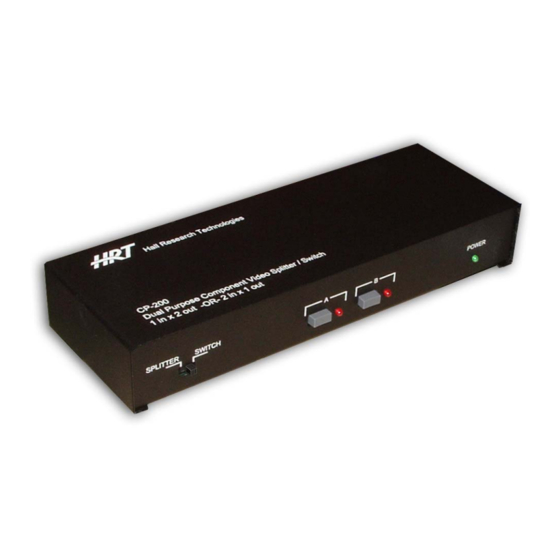














Need help?
Do you have a question about the CP-200 and is the answer not in the manual?
Questions and answers