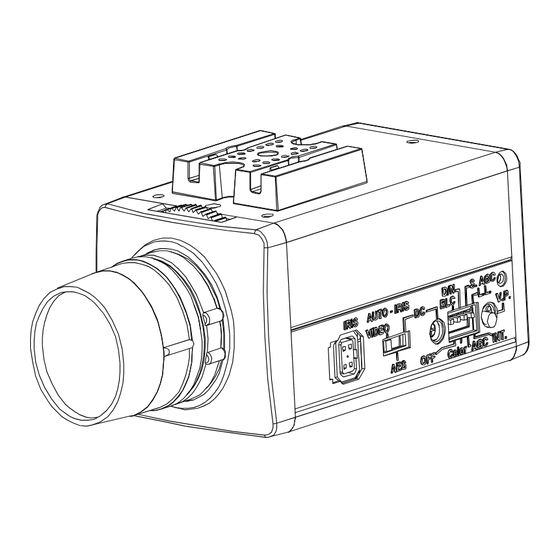
Advertisement
Advertisement
Table of Contents

Summary of Contents for Smartec STC-3002
- Page 1 1/3” COLOR CCD CAMERA Smartec STC-3002 USER’S MANUAL...
- Page 2 FEATURES 1. Lead (Pb) Free RoHS Compliance 2. Performance: 540 TV lines of resolution. 3. Digital Signal Processor: SONY HQ1 4. Long life and high reliability are achieved by the use of a CCD image device. This makes the camera 100 percent solid state. No longer is an image tube needed.
- Page 3 and cooling device included, should be used. 4. Clean the front face to the pick-up device It is recommended that the pick-up device surface be cleaned before lens installation or whenever the lens is changed. Cleaning should be done using a chamois, a very fine soft cloth, lens tissue or cotton tipped applicator and ethanol to carefully remove any fingerprints or dust.
-
Page 4: Specification
DIMENSIONS (Unit : mm) SPECIFICATION NTSC TV System Digital Signal SONY HQ1 Processor Image Sensor 1/3” SONY High Super HAD CCD Number of Total Pixels 795(H)×596(V) 811(H)×508(V) Internal / Line Lock (AC Version Only) Synchronizing System Resolution 540TVL 0.08Lux @ F1.0 Color mode automatically switches to Minimum Illumination B/W mode under 2 Lux... -
Page 5: Nomenclature And Function
AES ON: 1/50 (60) sec.~1/100,000 sec. Electronic Shutter Speed Control AES OFF: 1/50 (60) sec. CS mount Lens Mount Adjustment VR L.L V-phase; DC Level Power Supply 12Vdc /24Vac ; 90~260Vac 12Vdc /24Vac: 3.5W ; 90~260Vac: 4.5W Power Consumption Lead Free -10~50 Operation Temperature... - Page 6 Auto iris lens connector (4-pin type) The lens connector supplies the auto-iris lens (not supplied) with DC power and a video signal or DC control signal. PIN NO. VIDEO CONTROL DC + 12V CONTROL VIDEO DRIVE + DRIVE - Control Switch SW1.
-
Page 8: Control Switch Operation
CONTROL SWITCH OPERATION the power supply of 90~260Vac. SW1. BLC (Back light compensation) mode switch: When the object is dark by strong light (sun illumination etc.), turn on BLC switch to make object becomes bright. SW2. D/N mode switch: COLOR / D/N switch. D/N: Color mode automatically switches to B/W mode under 2 Lux. - Page 9 SW3. S.AGC/AGC: S.AGC: When camera has been installed in the environment with low illumination, the sensitivity of the camera rises (26dB). AGC: 26dB. (Color mode only.) In order to activate D/N function (Color mode automatically switches to B/W mode under 2 Lux), please switch to S.AGC. SW4.



Need help?
Do you have a question about the STC-3002 and is the answer not in the manual?
Questions and answers