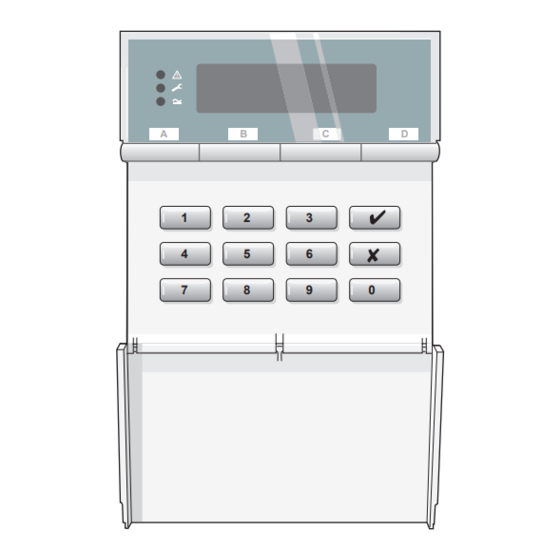
Table of Contents
Advertisement
Quick Links
Advertisement
Table of Contents

Subscribe to Our Youtube Channel
Summary of Contents for Cooper Security Homelink55
- Page 1 Homelink55 Security System User Guide Page 1...
-
Page 2: Table Of Contents
Every effort has been made to ensure that the contents of this Silencing an Alarm........16 book are correct. However, neither the authors nor Cooper Security Limited accept any liability for loss or damage caused or alleged to be caused directly or indirectly by this book. The contents of this book are subject to change without notice. -
Page 3: Controls And Displays
Controls and Displays Alert Service LCD display Mains Level/Partition keys. Enter Numeric keypad. Exit Page 3... -
Page 4: Key Functions
“standby screen”, comprising the time for 30 seconds after you have entered an access and date: code or presented a proximity tag (see “Access to the System” on the next page). 6 Dec 2005 17:22 Homelink55... -
Page 5: Access To The System
Acc to the System To operate the system you must identify yourself by: EITHER entering a four digit access code on the keypad OR presenting a proximity tag to the top left corner of the case Your access code or your tag are are unique to you. You can use either code or tag for any of the operations shown in this guide. -
Page 6: Level Setting System
Page 6 Level Setting System Full Setting Make sure the system is idle. Secure all your windows and doors. Do this: The display shows: System OK Set? Setting A... - Page 7 Set ABCD Homelink55 Notes: If you decide you want to stop setting then key in your access code again and press , or present your tag to the keypad and press . Page 7...
-
Page 8: Part Setting
Part Setting Make sure the system is idle. Secure all your windows and doors. Do this: The display shows: System OK Set? Select A, B, C or D corresponding to the level Setting B you wish to set. Set B Homelink55... -
Page 9: Unset A Level Setting System
The display shows: The control unit starts the entry tone. Unset The system gives a double “beep” to inform you that it has unset. The display briefly shows the level the system is unsetting. 6 Dec 2005 17:22 Homelink55 Page 9... -
Page 10: Partitioned System
Page 10 Partitioned System Setting Partitions The installer may have created “partitions” in your system, and allocated you to one or more of them. You may set and unset each partition independently of all the others. First, secure all windows and doors in the partition that you wish to set. - Page 11 Setting B Set B Homelink55 Page 11...
-
Page 12: Unsetting Partitions
Page 12 Unsetting Partitions: Do this: The display shows: The control unit starts the entry tone. Entry B Homelink55 Unset Homelink55 Note: The control unit shows the partitions you have access to, not necessarily the whole system. 6 Dec 2005 17:22 Homelink55 The system unsets the selected partitions (B in this example) and displays the standby screen. -
Page 13: Setting With A Telecommand
Note: The Installer must program the control unit to recognise (“learn”) a telecommand. Make sure the system is idle. Secure all your windows and doors. Do this: The display shows: Press the Setting A appropriate button on the telecommand. Set A Homelink55 Page 13... -
Page 14: Unsetting With A Telecommand
Page 14 Unsetting With a Telommand Do this: The display shows: 6 Dec 2005 17:22 Homelink55 Press the appropriate button on the A Unset telecommand. 6 Dec 2005 17:22 Homelink55... -
Page 15: Alarms
Alarms Typ of Alarm The control unit normally raises an alarm when it receives an alarm signal from one of its detectors. In addition, you can start some types of alarm from the keypad. The table below shows the different kinds of alarms the control unit can raise. -
Page 16: Silencing An Alarm
Do this: The display shows: The siren stops and Burg Z02 Alarm the screen shows the Homelink55 first zone to cause the alarm, for example: EITHER The display returns to normal. OR The installer may have programmed your system so...













Need help?
Do you have a question about the Homelink55 and is the answer not in the manual?
Questions and answers