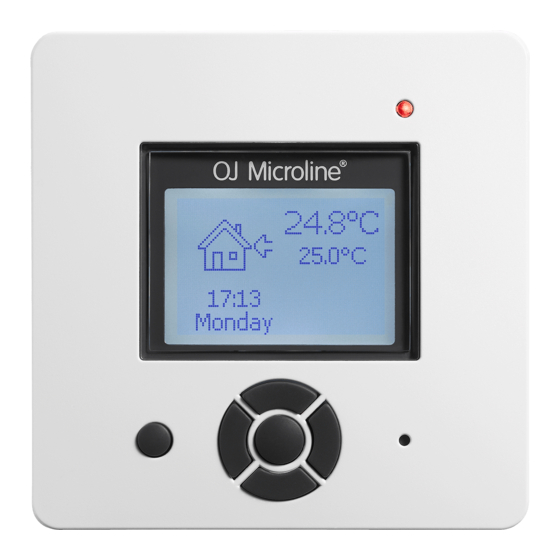
OJ Electronics OJ Microline ICD3-1999 User Manual
Hide thumbs
Also See for OJ Microline ICD3-1999:
- User manual (13 pages) ,
- User manual (12 pages) ,
- Instructions manual (8 pages)
Table of Contents
Advertisement
Available languages
Available languages
Quick Links
67069-06-11.qxd:skabelon-A4
U SER M A N UA L - E N GL IS H
Type ICD3-1999
67069 06/11 (MBC)
Language
English
.
.
.
.
.
.
.
.
.
.
Español
Deutsch .
.
.
.
.
1. Introduction
The ICD3 thermostat can switch on your
heating system at pre-determined times on
different days of the week. It is possible to set 4
periods called events each day with different
temperatures. The thermostat comes with a
default schedule that is suitable for most
installations. Unless you change these settings,
the thermostat will operate to this default
program.
Working with lower temperatures during times
that the room is unoccupied will lower your
energy costs without reducing the comfort. The
thermostat has an adaptive function that
automatically changes the start time of a
heating period so that the desired temperature
is reached at the time that you set. After 3 days
the adaptive function has learned when the
heating must be switched on.
29/06/11
9:13
Side 1
Contents
1. Introduction
2. Getting started
3. General Display
4. LED
5. Buttons
6. Menus for Setting Up the Thermostat
6.1.
Operation .
6.1.1. Auto
6.1.2. Manual
6.1.3. Comfort
6.2.
Setting 4-event
6.2.1. Example of Scheduling 4-event Set-up .
6.3.
Programming .
6.4.
General Settings .
6.4.1. Language .
6.4.2. Time
6.4.3. Day
.
Page
1 - 4
6.4.4. Temperature .
.
Page
5 - 8
6.4.5. Child lock .
.
Page
9 - 12
6.4.6. Heater .
6.4.7. Covering .
6.4.8. Sub Floor .
6.4.9. Application
6.4.10 Energy monitoring .
6.5.
Service
6.6.
Contact Details
6.7.
Engineer Settings .
6.7.1. Readout
6.7.2. Temp. Settings
6.7.3. Adaptive function .
6.7.4. Offset .
6.7.6. Reset .
7. Error Messages
8. Factory settings .
9. Appendix
9.1.
Table of Compatibility .
9.2.
Heat Definitions
2. Getting started
Quick set-up:
The first time you connect the power or after a
reset, the display will show you "Welcome to
Warmup".
Push ENTER button. Then you can select:
• Language
• Time
• Day
• Temperature
• Child lock
• Heater?
• Covering?
• Sub floor
• Application
• Energy monitoring
Use the navigation buttons for selecting /
changing in the menus.
Important:
You have, as minimum, to select "Heater" and
"covering" to define the type of heater and
covering, before you can start up the
thermostat.
The trademark is registered and belongs to OJ Electronics A/S · © 2011 OJ Electronics A/S
.
.
.
.
.
.
.
.
.
.
.
.
.
.
.
.
.
.
.
.
.
.
.
.
.
.
.
.
.
.
.
.
.
.
.
.
.
.
.
.
.
.
.
.
.
.
.
.
.
.
.
.
.
.
.
.
.
.
.
.
.
.
.
.
.
.
.
.
.
.
.
.
.
.
.
.
.
.
.
.
.
.
.
.
.
.
.
.
.
.
.
.
.
.
.
.
.
.
.
.
.
.
.
.
.
.
.
.
.
.
.
.
.
.
.
.
.
.
.
.
.
.
.
.
.
.
.
.
.
.
.
.
.
.
.
.
.
.
.
.
.
.
.
.
.
.
.
.
.
.
.
.
.
.
.
.
.
.
.
.
.
.
.
.
.
.
.
.
.
.
.
.
.
.
.
.
.
.
.
.
.
.
.
.
.
.
.
.
.
.
.
.
.
.
.
.
.
.
.
.
.
.
.
.
.
.
.
.
.
.
.
.
.
.
.
.
.
.
.
.
.
.
.
.
.
.
.
.
.
.
.
.
.
.
.
.
.
.
.
.
.
.
.
.
.
.
.
.
.
.
.
.
.
.
.
.
.
.
.
.
.
.
.
.
.
.
.
.
.
.
.
.
.
.
.
.
.
.
.
.
.
.
.
.
.
.
.
.
.
.
.
.
.
.
.
.
.
.
.
.
.
.
.
.
.
.
.
.
.
.
.
.
.
.
.
.
.
.
.
.
.
.
For further information, see point:
5. Buttons.
6.4. General settings.
3. General Display
The period is indicated by a symbol. Below you
can see a list of some of the symbols:
.
.
.
.
.
.
.
.
.
.
.
.
.
.
.
.
.
.
.
.
.
.
.
.
.
.
.
.
.
.
.
.
.
.
.
.
.
.
.
.
.
.
.
.
.
.
.
.
.
.
.
.
.
.
.
.
.
.
.
.
.
.
.
.
.
.
.
.
.
.
.
.
.
.
.
.
.
.
.
.
.
.
.
.
.
.
.
.
.
.
.
.
.
.
.
.
.
.
.
.
.
.
.
.
.
.
.
.
.
.
.
.
.
.
.
.
.
.
.
.
.
.
.
.
.
.
.
.
.
.
.
.
.
.
.
.
.
.
.
.
.
.
.
.
.
.
.
.
.
.
.
.
.
.
.
.
.
.
.
.
.
.
.
.
.
.
.
.
.
.
.
.
.
.
.
.
.
.
.
.
.
.
.
.
.
.
.
.
.
.
.
.
.
.
.
.
.
.
.
.
.
.
.
.
.
.
.
.
.
.
.
.
.
.
.
.
.
.
.
.
.
.
.
.
.
.
.
.
.
.
.
.
.
.
.
.
.
.
.
.
.
.
.
.
.
.
.
.
.
.
.
.
.
.
.
.
.
.
.
.
.
.
.
.
.
.
.
.
.
.
.
.
.
.
.
.
.
.
.
.
.
.
.
.
.
.
.
.
.
.
.
.
.
.
.
.
.
.
.
.
.
.
.
.
.
.
.
.
.
.
.
.
.
.
.
.
.
.
.
.
.
.
.
.
.
.
.
.
.
.
.
.
.
.
.
.
.
.
.
.
.
.
.
.
.
.
.
.
.
.
.
.
.
.
.
.
.
.
.
.
.
.
.
.
.
.
.
.
.
.
.
.
.
.
.
.
.
.
.
.
.
.
.
.
.
.
.
.
.
.
.
.
.
.
.
.
.
.
.
.
.
.
.
.
.
.
.
The display will normally
show the period (day, night,
home, out), the current
temperature, and the time.
.
1
.
1
.
1
.
2
.
2
.
2
.
2
.
2
.
2
.
2
.
2
.
2
.
2
.
2
.
2
.
2
.
3
.
3
.
3
.
3
.
3
.
3
.
3
.
3
.
3
.
3
.
3
.
3
.
3
.
3
.
4
.
4
.
4
.
4
.
4
.
4
.
4
1
Advertisement
Table of Contents

Summary of Contents for OJ Electronics OJ Microline ICD3-1999
- Page 1 You have, as minimum, to select “Heater” and “covering” to define the type of heater and covering, before you can start up the thermostat. The trademark is registered and belongs to OJ Electronics A/S · © 2011 OJ Electronics A/S...
- Page 2 In the sections below every item on the main • Specify when Day time begins. menu will be described in more detail. Use the up/down button to mark the wanted time. Press the ENTER button to finish. © 2011 OJ Electronics A/S...
- Page 3 • Limit Sensor Max Temp Please refer to Appendix for configuration table 6.6. Contact Details Min Temp showing combinations of heater type and Select Contact Details from the main menu to covering. see the contact information. © 2011 OJ Electronics A/S...
-
Page 4: Factory Settings
Tiles Stone Laminate Wood Carpet Vinyl Other Undertile Underlaminate Undercarpet Inscreed Type A Type B User Defined Configuration Control temperature Overheat Room Floor Min. Max. Min. Max. Max. prog prog prog n/a = not available © 2011 OJ Electronics A/S... - Page 5 Si desea obtener más información, sírvase ver el punto: 5. Botones. 6.4. Ajustes generales. La marca es una marca comercial registrada de OJ Electronics A/S · © 2011 OJ Electronics A/S...
- Page 6 Aquí, usted puede seleccionar el idioma que menú. Para abrir el menú principal, pulse el mos consultar la sección 6.3 pertinente a desee utilizar en la pantalla. Puede elegir entre botón Aceptar. En las secciones a continuación Programación. los siguientes idiomas: © 2011 OJ Electronics A/S...
- Page 7 • Hormigón • 360 días o para el sensor limitador externo. • Tipo A Pulse ENTER para el período seleccionado. • Tipo B El valor en porcentaje (%) muestra qué • Definido por el usuario © 2011 OJ Electronics A/S...
-
Page 8: Ajustes De Fábrica
Error interno El termostato está defectuo so, sustituir el termostato. Error externo El sensor externo o el calen tador está defectuoso. Configuratión Temperatura de control Calentamiento Ambiente Suelo Mín. Máx. Mín. Máx. Máx. prog prog prog n/a = No disponible © 2011 OJ Electronics A/S... -
Page 9: Be Di En Un G S A Nle I Tun G - D Eu Tsch
„Heizung“ und „Abdeck.“ zu wählen, Heizung entsprechend angepasst. um den Heizungstyp und die Bodenabdeckung zu definieren. Für weitere Informationen siehe Punkt: 5. Tasten 6.4. Allgemeine Einstellungen Die Marke ist eine eingetragene Marke der OJ Electronics A/S · © 2011 OJ Electronics A/S... - Page 10 Folgende Sprachen sind verfügbar: verschiedene Einstellungen vornehmen. Zum ungs-Menü (am Display als Programmieren: • Englisch (English) Öffnen des Hauptmenüs ENTER-Taste 7:0 angezeigt) gewählt wurde: Siehe Abschnitt • Deutsch betätigen. In den folgenden Abschnitten werden 6.3 über Programmierung. © 2011 OJ Electronics A/S...
- Page 11 Heizung in Prozent (%) an. Nachfolgend lassen - Ext. Abdeckung umfassende Konfigurationstabelle. sich die Kosten für den gewählten Zeitraum kal- • Softwareversion: Gibt die aktuelle Version kulieren. Bitte kontrollieren, ob die Heizkosten der Software an. © 2011 OJ Electronics A/S...
- Page 12 Interner Fehler Der Thermostat ist defekt, Thermostat austauschen Externer Fehler Externer Fühler oder Heizelement ist defekt Programm Programm Programm k.A = nicht verfügbar The trademark is registered and belongs to OJ Electronics A/S · © 2011 OJ Electronics A/S...















Need help?
Do you have a question about the OJ Microline ICD3-1999 and is the answer not in the manual?
Questions and answers