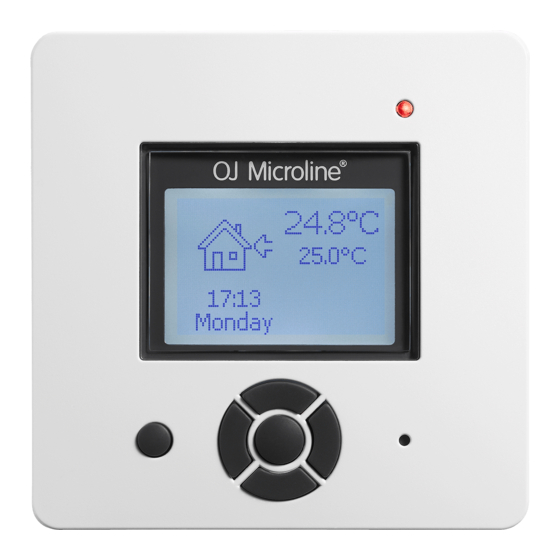
OJ Electronics icd3-1999 User Manual
Hide thumbs
Also See for icd3-1999:
- User manual (12 pages) ,
- User manual (12 pages) ,
- Instructions manual (8 pages)
Table of Contents
Advertisement
Available languages
Available languages
Quick Links
67070-06-11.qxd:skabelon-A4
U SER M A N UA L - E N GL IS H
Type ICD3-1999
67070 06/11 (MBC)
Language
English
.
.
.
.
.
Português
.
.
.
.
Français .
.
.
.
.
1. Introduction
The ICD3 thermostat can switch on your
heating system at pre-determined times on
different days of the week. It is possible to set 4
periods called events each day with different
temperatures. The thermostat comes with a
default schedule that is suitable for most
installations. Unless you change these settings,
the thermostat will operate to this default
program.
Working with lower temperatures during times
that the room is unoccupied will lower your
energy costs without reducing the comfort. The
thermostat has an adaptive function that
automatically changes the start time of a
heating period so that the desired temperature
is reached at the time that you set. After 3 days
the adaptive function has learned when the
heating must be switched on.
29/06/11
9:16
Side 1
Contents
1. Introduction
2. Getting started
3. General Display
4. LED
5. Buttons
6. Menus for Setting Up the Thermostat
6.1.
Operation .
6.1.1. Auto
6.1.2. Manual
6.1.3. Comfort
6.2.
Setting 4-event
6.2.1. Example of Scheduling 4-event Set-up .
6.3.
Programming .
6.4.
General Settings .
6.4.1. Language .
6.4.2. Time
6.4.3. Day
.
page
1 - 4
6.4.4. Temperature .
.
page
5 - 8
6.4.5. Child lock .
.
page
9 - 12
6.4.6. Heater .
6.4.7. Covering .
6.4.8. Sub Floor .
6.4.9. Application
6.4.10 Energy monitoring .
6.5.
Service
6.6.
Contact Details
6.7.
Engineer Settings .
6.7.1. Readout
6.7.2. Temp. Settings
6.7.3. Adaptive function .
6.7.4. Offset .
6.7.6. Reset .
7. Error Messages
8. Factory settings .
9. Appendix
9.1.
Table of Compatibility .
9.2.
Heat Definitions
2. Getting started
Quick set-up:
The first time you connect the power or after a
reset, the display will show you "Welcome to
Warmup".
Push ENTER button. Then you can select:
• Language
• Time
• Day
• Temperature
• Child lock
• Heater?
• Covering?
• Sub floor
• Application
• Energy monitoring
Use the navigation buttons for selecting /
changing in the menus.
Important:
You have, as minimum, to select "Heater" and
"covering" to define the type of heater and
covering, before you can start up the
thermostat.
The trademark is registered and belongs to OJ Electronics A/S · © 2011 OJ Electronics A/S
.
.
.
.
.
.
.
.
.
.
.
.
.
.
.
.
.
.
.
.
.
.
.
.
.
.
.
.
.
.
.
.
.
.
.
.
.
.
.
.
.
.
.
.
.
.
.
.
.
.
.
.
.
.
.
.
.
.
.
.
.
.
.
.
.
.
.
.
.
.
.
.
.
.
.
.
.
.
.
.
.
.
.
.
.
.
.
.
.
.
.
.
.
.
.
.
.
.
.
.
.
.
.
.
.
.
.
.
.
.
.
.
.
.
.
.
.
.
.
.
.
.
.
.
.
.
.
.
.
.
.
.
.
.
.
.
.
.
.
.
.
.
.
.
.
.
.
.
.
.
.
.
.
.
.
.
.
.
.
.
.
.
.
.
.
.
.
.
.
.
.
.
.
.
.
.
.
.
.
.
.
.
.
.
.
.
.
.
.
.
.
.
.
.
.
.
.
.
.
.
.
.
.
.
.
.
.
.
.
.
.
.
.
.
.
.
.
.
.
.
.
.
.
.
.
.
.
.
.
.
.
.
.
.
.
.
.
.
.
.
.
.
.
.
.
.
.
.
.
.
.
.
.
.
.
.
.
.
.
.
.
.
.
.
.
.
.
.
.
.
.
.
.
.
.
.
.
.
.
.
.
.
.
.
.
.
.
.
.
.
.
.
.
.
.
.
.
.
.
.
.
.
.
.
.
.
.
.
.
.
.
.
.
.
.
.
.
.
.
.
.
.
For further information, see point:
5. Buttons.
6.4. General settings.
3. General Display
The period is indicated by a symbol. Below you
can see a list of some of the symbols:
.
.
.
.
.
.
.
.
.
.
.
.
.
.
.
.
.
.
.
.
.
.
.
.
.
.
.
.
.
.
.
.
.
.
.
.
.
.
.
.
.
.
.
.
.
.
.
.
.
.
.
.
.
.
.
.
.
.
.
.
.
.
.
.
.
.
.
.
.
.
.
.
.
.
.
.
.
.
.
.
.
.
.
.
.
.
.
.
.
.
.
.
.
.
.
.
.
.
.
.
.
.
.
.
.
.
.
.
.
.
.
.
.
.
.
.
.
.
.
.
.
.
.
.
.
.
.
.
.
.
.
.
.
.
.
.
.
.
.
.
.
.
.
.
.
.
.
.
.
.
.
.
.
.
.
.
.
.
.
.
.
.
.
.
.
.
.
.
.
.
.
.
.
.
.
.
.
.
.
.
.
.
.
.
.
.
.
.
.
.
.
.
.
.
.
.
.
.
.
.
.
.
.
.
.
.
.
.
.
.
.
.
.
.
.
.
.
.
.
.
.
.
.
.
.
.
.
.
.
.
.
.
.
.
.
.
.
.
.
.
.
.
.
.
.
.
.
.
.
.
.
.
.
.
.
.
.
.
.
.
.
.
.
.
.
.
.
.
.
.
.
.
.
.
.
.
.
.
.
.
.
.
.
.
.
.
.
.
.
.
.
.
.
.
.
.
.
.
.
.
.
.
.
.
.
.
.
.
.
.
.
.
.
.
.
.
.
.
.
.
.
.
.
.
.
.
.
.
.
.
.
.
.
.
.
.
.
.
.
.
.
.
.
.
.
.
.
.
.
.
.
.
.
.
.
.
.
.
.
.
.
.
.
.
.
.
.
.
.
.
.
.
.
.
.
.
.
.
.
.
.
.
.
.
.
.
.
.
.
.
.
.
.
.
.
.
.
.
.
.
.
.
.
.
.
.
.
The display will normally
show the period (day, night,
home, out), the current
temperature, and the time.
.
1
.
1
.
1
.
2
.
2
.
2
.
2
.
2
.
2
.
2
.
2
.
2
.
2
.
2
.
2
.
2
.
3
.
3
.
3
.
3
.
3
.
3
.
3
.
3
.
3
.
3
.
3
.
3
.
3
.
3
.
4
.
4
.
4
.
4
.
4
.
4
.
4
1
Advertisement
Table of Contents

Summary of Contents for OJ Electronics icd3-1999
- Page 1 You have, as minimum, to select “Heater” and “covering” to define the type of heater and covering, before you can start up the thermostat. The trademark is registered and belongs to OJ Electronics A/S · © 2011 OJ Electronics A/S...
-
Page 2: Buttons
In the sections below every item on the main • Specify when Day time begins. menu will be described in more detail. Use the up/down button to mark the wanted time. Press the ENTER button to finish. © 2011 OJ Electronics A/S... -
Page 3: Manual
• Limit Sensor Max Temp Please refer to Appendix for configuration table 6.6. Contact Details Min Temp showing combinations of heater type and Select Contact Details from the main menu to covering. see the contact information. © 2011 OJ Electronics A/S... -
Page 4: Factory Settings
Tiles Stone Laminate Wood Carpet Vinyl Other Undertile Underlaminate Undercarpet Inscreed Type A Type B User Defined Configuration Control temperature Overheat Room Floor Min. Max. Min. Max. Max. prog prog prog n/a = not available © 2011 OJ Electronics A/S... -
Page 5: Auto
"memoriza" a hora a que o aqueci- aquecedor e revestimento do pavimento. mento deve ser ligado. Para mais informações, ver o parágrafo: 5. Botões. 6.4. Parâmetros Gerais. A marca comercial OJ é uma marca registada da OJ Electronics A/S · © 2011 OJ Electronics A/S... - Page 6 ção permite efectuar a regulação de 7 dias Dia e Fim Semana Noite. com 4 eventos diferentes (Dia, Noite, Ausência, Casa). Os dias 1-7 são controla- dos pelas programações individuais de cada dia (Segunda – Domingo). © 2011 OJ Electronics A/S...
- Page 7 Esta opção permite a selecção do tipo de termóstato funciona então como "secundá- - Chão-2 aquecedor a que o termóstato se encontra liga- rio", impedindo a aplicação de quaisquer - Ar regulações, já que estas são controladas pelo termóstato-mestre. © 2011 OJ Electronics A/S...
- Page 8 São emitidas mensagens de erro, quando o LED pisca com cor vermelha. Falha Interna Termóstato defeituoso. Substituir o termóstato. Falha Externa Sensor externo ou unida de de aquecimento prog prog prog defeituoso. n/a = não aplicável © 2011 OJ Electronics A/S...
-
Page 9: M Anue L D 'Ut Il I S At I O N - Fr An Çais
Chauffage » et « Type Revêtement » avant de pouvoir démarrer le thermostat. Pour plus d’information, voir : 5. Commandes. 6.4. Réglages généraux. La marque est une marque déposée d’OJ Electronics A/S · © 2011 OJ Electronics A/S... - Page 10 Veuillez noter : Vous devez utiliser le bouton Maison). Les jours 1-7 sont contrôlés par • Valider un réglage nouveau Diminuer pour aller à la fin du menu. réglages individuels sur une période ou changer. hebdomadaire (Lundi-Dimanche). © 2011 OJ Electronics A/S...
- Page 11 • Version logiciel : Indique la version Ici vous pouvez définir le type d’appareil de • 2 jours actuelle du logiciel. chauffage auquel le thermostat est relié : • 30 jours • Sous carrelage • 360 jours © 2011 OJ Electronics A/S...
-
Page 12: Réglages D'usine
Min. Max. Max. Min. Max. défectueux, remplacez le thermostat Panne externe Sonde externe ou élément de chauffage défectueux prog prog prog n/d = non disponible The trademark is registered and belongs to OJ Electronics A/S · © 2011 OJ Electronics A/S...
















Need help?
Do you have a question about the icd3-1999 and is the answer not in the manual?
Questions and answers