Table of Contents
Advertisement
Quick Links
Advertisement
Table of Contents

Summary of Contents for Turbo Air TAS-09SVH
- Page 1 OWNER’S MANUAL SPLIT AIRCONDITIONING SYSTEM TAS-09SVH / 12SVH...
-
Page 2: Safety Instructions
Safety instructions PLEASE READ THE FOLLOWING SAFETY •High voltages are present in this unit and are very INSTRUCTIONS BEFORE IN-STALLING AND dangerous. Please refer to these instructions and OPERATING THE UNIT: diagrams when wiring. Improper connections or inadequate grounding can cause acciden-tal injury. This air conditioner meets strict safety and operating •This unit must be grounded in accordance with local standards. -
Page 3: Table Of Contents
Disposal of Used Electrical & Electronic Equipment The meaning of the symbol on the product, its accessory or packaging indicates that this product shall not be treated as household waste. Please, dispose of this equipment at your applicable collection point for the When Servicing: recycling of electrical &... -
Page 4: Names Of Parts
Outdoor Unit AIR IN Connection Cover Remove cover to access the AC connection from this unit to the indoor unit AIR OUT Service Valves The indoor and outdoor units are connected by copper tubes which are connected here TAS-09SVH/12SVH... -
Page 5: Remote Controller
Remote Display Air Direction Indicator Temperature & Reservation Time Lights to indicate the air Indicatior direction Lights to indicate the temperature or time Fan speeds indicators Lights to indicate the fan speed Turbo Indicator Lights to indicate the turbo mode Air Direction Indicators Mode Indicators Lights to indicate the air... -
Page 6: Operation
2. Information for interconnection cable: Items Specifications TAS-09SVH/12SVH AC 250V, 10A, AWG 18 3. Contact service man for the installation shall be in accordance with national wiring regulation NOTES: •... -
Page 7: Auto Operation
Auto operation Press the On/Off button on the remote control to turn the unit on; LED will light on the indoor unit and the unit will respond with beep sound. To select Auto operation mode, press the mode button. Make sure the " "... -
Page 8: Cooling Operation
Cooling operation Press the On/Off button on the remote control to turn the unit on; LED will light on the indoor unit and the unit will respond with beep sound. To select cooling operation mode, press the mode button. Make sure the " "... -
Page 9: Fan Operation
Fan operation Press the On/Off button on the remote control to turn the unit on; LED will light on the indoor unit and the unit will respond with beep sound. To select fan operation mode, press the mode button. Make sure the " "... -
Page 10: Dehumidification Operation
Dehumidification operation Press the On/Off button on the remote control to turn the unit on; LED will light on the indoor unit and the unit will respond with beep sound. To select Dehumidification operation mode, press the mode button.Make sure the " "... -
Page 11: Heating Operation
Heating operation Press the On/Off button on the remote control to turn the unit on; LED will light on the indoor unit and the unit will respond with beep sound. To select heating operation mode, press the mode button. Make sure the " "... -
Page 12: Additional Operation
Additional operation Setting the time operation Press the On/Off button of timer on the Open the cover on remote control to setting the time Remote Controller. While operation, "Hour" and "On" on the remote the unit is off, press the display will be displayed and "Timer"... -
Page 13: Airflow Direction Control Operation
Airflow direction control operation Press the On/Off button on the remote control to turn the unit on; LED will light on the indoor unit and the unit will respond with beep sound. Used to Focus/Wide button to below the airflow direction far away/ below concentrately. -
Page 14: Sleep Operation
2.When you want powerful cool/heat(option), please press the Turbo button. 3.To cancle Turbo operation, please press Turbo button again. NOTICE In case of TAS-09SVH/12SVH Turbo operation running time is limited with in 30 minutes after 30 minutes it will be return to previous operation mode. -
Page 15: Plasma Operation
ON/OFF operation If the remote control is lost, broken or has no batteries, follow the procedures below: 1. To the unit turn on, press the 2. The unit will then turn on 3. To the unit turn off, press the ON/OFF switch once. - Page 16 CHANGING/CLEANING THE AIR FILTERS To change or clean the two air filters, follow the procedures below: 1.Open the indoor unit’s cover and remove both 2. Remove the Carbon, Enzyme Filter. air filters by bending them slightly backward and the lifting out. 3.
-
Page 17: Maintenance
CARE AND MAINTENANCE warning • Make sure the AC cord is unplugged and the unit is off before cleaning. • Do not use water on the unit to clean it. This is a shock hazard and the unit can be damaged. Clean the casing and front of the indoor unit with a vacuum brush or wipe with a clean damp cloth. -
Page 18: Troubleshooting Guide
TROUBLESHOOTING GUIDE To change or clean the two air filters, follow the procedures below:... - Page 19 COMPRESSOR: for a period of five years from said date of sale or installation for residential installation. For commercial installation one year. Turbo air Inc. will supply new compressor. REMOTE CONTROL: for a period of one year from said date of sale or installation. Whichever is later, Turbo air Inc. will exchange with a new remote control.
- Page 21 ABOUT THIS MANUAL ABOUT THIS MANUAL...
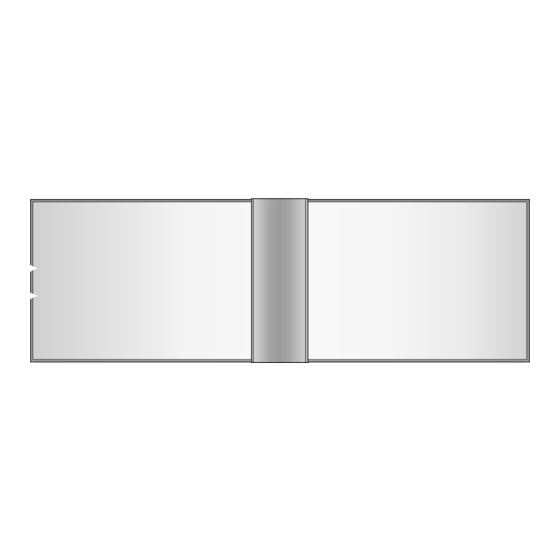








Need help?
Do you have a question about the TAS-09SVH and is the answer not in the manual?
Questions and answers