Table of Contents
Advertisement
Contents
CONTENTS
1. SPECIFICATIONS ....................................................................................................2
2. OUTLINE AND DIMENSIONS .................................................................................4
3. OPERATION..............................................................................................................6
4. WIRING DIAGRAM.................................................................................................20
5. REFRIGERANT CYCLE.........................................................................................25
6. CONTROL BLOCK DIAGRAM ..............................................................................26
7. TROUBLE SHOOTING...........................................................................................28
8. PCB DRIVING DESCRIPTION ..............................................................................36
9. DISASSEMBLY INSTRUCTIONS .........................................................................41
Advertisement
Table of Contents

Summary of Contents for Turbo Air TAS-09SVH
-
Page 1: Table Of Contents
Contents CONTENTS 1. SPECIFICATIONS ....................2 2. OUTLINE AND DIMENSIONS .................4 3. OPERATION......................6 4. WIRING DIAGRAM....................20 5. REFRIGERANT CYCLE..................25 6. CONTROL BLOCK DIAGRAM ................26 7. TROUBLE SHOOTING...................28 8. PCB DRIVING DESCRIPTION ................36 9. DISASSEMBLY INSTRUCTIONS .................41... -
Page 2: Specifications
1. SPECIFICATIONS TAS-09SVH MODEL TAS-09SVH ITEM Function Cooling & Heating Power AC 208~230V / 60Hz Capacity Cooling 2600(1,700~3,100) Btu/h 8,800(5,800~10,600) Heating 2,700(1,400~3,500) Btu/h 9,200(4,700~11,800) Dehumidification 0.842 Electrical data Input Current Cooling Heating Power Input Cooling 590(350~940) Heating 780(290~1,300) Compressor Type... - Page 3 TAS-12SVH MODEL TAS-12SVH ITEM Function Cooling & Heating Power AC 208~230V / 60Hz Capacity Cooling 3,500(1,800~3,800) Btu/h 11,800(6,100~12,800) Heating 3,500(1,400~4,200) Btu/h 11,800(4,700~14,300) Dehumidification Electrical data Input Current Cooling Heating Power Input Cooling 930(400~1,300) Heating 880(410~1,550) Compressor Type Rotary Model G4A110LUAJR Fan motor Indoor Unit Outdoor Unit...
-
Page 4: Outline And Dimensions
2. OUTLINE AND DIMENSIONS INDOOR UNIT TAS-09SVH/12SVH 33.5... -
Page 5: Outdoor Unit
OUTDOOR UNIT TAS-09SVH/12SVH 11.1 13.2 14.4 20.6 21.2... -
Page 6: Operation
3. OPERATION NAME AND FUNCTION OF PARTS Indoor Unit TAS-09SVH/12SVH Ari Inlet Front Panel ON/OFF Button Display Air Direction Air Direction Air Direction Timer (Up) (Down) Fan Speed and Temperature Remote Controller... -
Page 7: Indoor Unit Display
Indoor Unit Display §š §šRemote Control Signal Receiver This place is the part to receive the signal if it receives the signal. Air Direction lamp Lights when the operation is going air swing Timer lamp Lights during the time reservation mode. Fan speed and temperature lamp Turbo lamp Lights when the... - Page 8 Outdoor Unit TAS-09SVH/12SVH Connection Cover Remove cover to access the AIR IN AC connection to the indoor unit. AIR OUT Connection Wire Connecting Pipe Drain Hose Service Valves The indoor and outdoor units are connected by copper tubes which are connected here.
-
Page 9: Remote Controller
REMOTE CONTROLLER Name of Each Button Remote Controller Signal transmitter It sends signals to the indoor unit. Temperature setting buttons Press to raise or lower the desire temperature. Fan speed setting button Press to select the fan speed in five steps. "(Auto, Low, Middle, Hige, Eco) "... - Page 10 DESCRIPTION OF FUNCTIONS OFF-Timer If you set time in OFF-Timer Mode, the unit will stop at the set time. Unit ON Unit OFF SET Time HOUR ON-Timer If you set time in ON-Timer Mode, the unit will run at the set time. Unit ON Unit OFF SET Time...
-
Page 11: Compressor Control
Temperature display 1. The temperature display indicates the temperature of a room while the unit is in operation. 2. The room temperatures are displayed if you use a remote control or the emergency switch after showing the set temperature for 5 seconds. 3. - Page 12 Fan Speed (Indoor Unit) (1) Motor speed (turbo speed, high speed, middle speed, low speed). (2) Remote controller setting fan speed. (Auto, L, M, H, Eco, turbo) (3) Relation of operating mode between fan speed. DEHUMI- FAN ONLY COOL AUTO HEAT DIFICATION Auto...
-
Page 13: Sleep Mode
Sleep Mode (1) When you are select sleep switch with time setting(within four hours), and the unit controls the room to the desired temperature. (The unit will not operate after time setting) (2) As follow picture, setting temperature has risen by 33°F in the cooling cycle and goes down 31°F in the heating cycle every an half hour. -
Page 14: Auto Mode
Frost Prevention of Indoor Unit (Cooling mode) When the unit operates at low ambient temperature, frost may appear on the Evaporator. When the indoor coil temperature is lower than 31°F at the end of 5 minutes of continuous compressor operation from the start, the microcomputer of the unit stops the compressor to protect the unit from the frost. -
Page 15: Turbo Mode
Turbo Mode 1. Turbo mode can not be selected if the air conditioner is not set. 2. The previous mode decides the Turbo operation mode. Judgement Operating mode If Turbo is selected while in cooling/dehumidification mode (including an automatic mode) Turbo Cooling If Turbo is selected while in fan mode (RT ≥... - Page 16 Defrost Function Chart for Outdoor Condenser(Heating mode) *note2 *note1 • Note1 : The defrost function starts when the indoor Evaporator of Temperature is lower than 28.4°F max (Initial temperatures vary according to ODU air temperatures due to the changeable capacity) at the 45 minutes of continuous Compressor operating from start.
- Page 17 Over-current prevention function In case an excess current occurs while the air conditioner is in operation, the compressor speed automatically decelerates (in order to protect a magnetodiode such as power IC). Compressor Speed deceleration Compressor operating Overheating prevention function In case excess heat occurs while the air conditioner is in operation, the compressor speed automatically decelerates (in order to protect the compressor) Compressor Comp off...
- Page 18 Self-Diagnostic Function The control will contain diagnostic test to verify the integrity of the system. (1)Error Code Display Pattern - The LED of the indoor unit shows the temperatures when the air conditioner is in normal operation or the below when in the self diagnostic function. devision case A/C state...
- Page 19 Diagnostic Function 1) You can use diagnostic test to verify the unit when Diagnostic Case Note the unit is OFF abnormally. Code Diagnostic Code will display for 5 seconds as press check the self Error code the unit stop by error code Diagnostic ON/OFF on remote controller and the unit stop by Remote...
-
Page 20: Wiring Diagram
4. WIRING DIAGRAM Indoor Unit TAS-09SVH, TAS-12SVH... - Page 21 Outdoor Unit TAS-09SVH, TAS-12SVH...
- Page 22 MAIN ELECTRIC PARTS Caution : In this Manual, some parts can be changed for improving, their performance without notice in the parts list. TAS-09SVH/12SVH Part Name Part Code Spec. Quantity Remark MOTOR IDU 3118011120 FMA3131DWB, BLDC, VS=310V,VCC=15V,VSP=6V, 1520RPM FUSE 3FVLB3152L 250V/50T 3.15A 3118016100 24BYJ48-880,OD24D,C12V,600GF.CM,LW350...
-
Page 23: Refrigerant Cycle
5. REFRIGERANT CYCLE Diagram of Refrigerant Cycle INDOOR UNIT Evaporator Cross flow fan Connecting pipe Service valve Service valve Filter Reversing Valve Accumulator Compressor Filter Otdoor heat exchanger Capillary tube OUTDOOR UNIT Propeller fan Refrigerant flow (COOLING) Refrigerant flow (HEATING) Note) If the pipe length exceeds the standard length (49ft), add 0.03lb of refrigerant per extra ft. -
Page 24: Control Block Diagram
6. CONTROL BLOCK DIAGRAM TAS-09SVH/12SVH (INDOOR UNIT) (INDOOR UNIT) Slide motor Flap up motor Flap down motor... - Page 25 TAS-09SVH/12SVH (OUTDOOR UNIT) ODU air temp condensor Compressor Discharge temp...
-
Page 26: Trouble Shooting
7. TROUBLE SHOOTING... - Page 27 Note 1) Neither indoor unit nor outdoor unit runs. Check the following points first. (There are following case in normal operation) a. Is the timer mode set the "timer ON". b. Is the timer mode set the "timer-OFF" and the time had passed? Neither outdoor fan nor compressor runs while indoor fan runs.
-
Page 28: Neither Indoor Unit Nor Outdoor Unit Runs
Neither Indoor Unit nor Outdoor Unit Runs Confirm following statement. When the unit operate normally, Sometimes the outdoor unit and indoor unit cannot operate. Check the function select switch. Is it timer mode? The function select switch locate the sleep mode and is the setting time over? Is the setting mode DEHUMIDIFIER mode? When the unit is DEHUMIDIFIER mode while in the auto mode, the outdoor unit and indoor unit does not run. - Page 29 Outdoor Unit Runs but Indoor Fan does Not Run(Error Code Display : E6) Check rotation of indoor fan Check the Fan Motor bearing and fan Rotate indoor fan by hand under Check the Main P.C.B. Rating voltage Check input Voltage of Fan Motor connector at Main P.C.B (CN7) The circuit for triac control Rating Voltage...
- Page 30 Check rotation of outdoor fan Check the fan motor bearing and fan Rotate Outdoor fan By hand under rating Voltage Check input Voltage of fan motor Check the outdoor PCB Connect(CN7) at outdoor PCB Rating Voltage open or short Check the winding resistance of outdoor change of fan motor unit fan motor *Input voltage check of Outdoor fan motor...
- Page 31 Outdoor Unit Do Not Run Confirm following statement. When the unit operate normally, Sometimes the outdoor unit and indoor unit cannot operate. Is the setting temperature proper? Is the unit during 3min. Time delay of compressor. During prevention function of unit. During dehumidifier mode.
- Page 32 If the communication error (Error Code Display = E5) Check the connecting wire between indoor and outdoor. rating Voltage Check the Breaker or Fuse Check the Voltage between under 90% of indoor and outdoor unit terminal.. OPEN Check the Fuse of indoor and outdoor replace the Fuse unit terminal.
-
Page 33: Only Compressor Does Not Run
Only Compressor does not Run - Check the following at cooling mode Check the control Rating voltage Check the voltage between P.C.B the circuit for of indoor unit terminal less than 90% relay driving. Rating voltage more than 90% Check the connecting Rating voltage wire between indoor Check the voltage between... -
Page 34: Pcb Driving Description
PCB DRIVING DESCRIPTION... - Page 35 PCB CIRCUIT DIAGRAM (INDOOR UNIT) TAS-09SVH/12SVH...
- Page 36 PCB CIRCUIT DIAGRAM (OUTDOOR UNIT) TAS-09SVH/12SVH...
- Page 37 REMOTE CONTROLLER ASSMBLY FUNCTIONAL TEST METHOD TEST START Power supply again Power Supply Is Display at the Select ON/OFF button Check the Following BATTERY SPRING MICOM Is Display at the Select Mode button Is it normal? ERROR Select FAN SPEED button Is it normal? ERROR Select FAN speed button...
- Page 38 ERROR Is LCD display OFF? Select TIMER ON Button Is it normal ERROR Select Timer Enter Button display? ERROR TIMER Select CANCEL Button Is all display OFF? ERROR Select ON/OFF Button Select OFF (Timer) Button (0.5~24 HOUR) Is it normal? ERROR (2~4 HOUR) Select SLEEP Button...
-
Page 39: Disassembly Instructions
9. DISASSEMBLY INSTRUCTIONS INDOOR UNIT TAS-09SVH/12SVH PROCEDURES PHOTOS 1. Start the operation of Air conditioner and down the Case Flap. 2. Disconnect the power cord from the wall outlet. caution You must remove the Frame Grille after open the Case Flap. - Page 40 PROCEDURES PHOTOS 4 After remove Cover Ter-Block, Disconnect the lead wire from the hub PCB.(Fig5) (Fig5) 5 Close the Cover Ter-Block and shut down the Panel Insert.(Fig6) 6 Grip and lift up the case flap to remove the Frame Grille(Fig6) (Fig6) 3-2 Remove Panel Insert and then remove Frame Grille.
- Page 41 PROCEDURES PHOTOS 5 Pull the Hinge toward you and remove it.(Fig9) (Fig9) 6 Remove the Panel Insert.(Fig10) 7 Refer to 3-1 and remove the Frame Grille. (Fig10) 4. Remove the Drain Pan. 1 Loosen the 2 screw fixing the Drain Pan from connection at the Body(Fig11) (Fig11) 2 Remove the Drain Pan(Fig12)
- Page 42 PROCEDURES PHOTOS 5. Remove the Control Box 1 Disconnect the lead wire from connection at the main PCB.(Fig13) (Fig13) 2 Loosen the 1 screw fixing at the ground wire.(Fig14) (Fig14) 3 Remove 3 screw fixing at the Control Box of the Body.(Fig15) 4 Remove the Control Box.
- Page 43 PROCEDURES PHOTOS 2 Remove 3 screw fixing at the Indoor Evaporator of the Body(Fig17) (Fig17) 3 Remove the Indoor Evaporator(Fig18) (Fig18) 6. Remove the Motor IDU 1 Remove 1 screw fixing at the Cross Flow fan at the Motor IDU.(Fig19) 2 Remove the Cross Flow Fan.
- Page 44 In case of power failure, operating the Case Flap PROCEDURES PHOTOS 1. Remove the Case Bottom.(Fig1) (Fig1) 2. Grip the both edges of Case Flap and down it.(Fig2) (Fig2) CAUTION • In case of PCB error or power failure, you should work these method.
- Page 45 TAS-09SVH/12SVH PROCEDURES PHOTOS 1. Stop the operation of the air conditioner and disconnect the wire from indoor unit to out unit. 2. Disassemble the case.(Fig1~3) (Fig1) 1 Remove the Cover Control (Fig1) 2 Remove the Cabinet Front.(Fig2) (Fig2) 3 Remove the Side Cabinet.(Fig3) (Fig3) 3.
- Page 46 PROCEDURES PHOTOS 2 Disconnect the wire at the main PCB.(Fig7) (Fig7) 3 Loosen the screw Fixed at the Case PCB and Panel Control.(Fig8) (Fig8) 4 Loosen the screw Fixed at the Panel Control and Plate Partition.(Fix9) (Fig9) 5. Remove the Plate Partition.(Fig10) 1 Loosen the screw Fixed at the Plate Partition and Pan Base and Condenser.
- Page 47 EXPLODED DIAGRAM (Indoor Unit) TAS-09SVH/12SVH...
- Page 48 TAS-09SVH/12SVH, DSB-F0910LH-DV/F1210LH-DV(INDOOR UNIT) Caution : In this Manual, some parts can be changed for improving, their performance without notice in the parts list. So, if you need the latest parts information, please refer to PPL(Parts Price List) in Service Information Center (http://svc.dwe.co.kr).
- Page 49 EXPLODED DIAGRAM (Outdoor Unit) TAS-09SVH/12SVH...
- Page 50 TAS-09SVH/12SVH (OUTDOOR UNIT) Caution : In this Manual, some parts can be changed for improving, their performance without notice in the parts list. So, if you need the latest parts information, please refer to PPL(Parts Price List) in Service Information Center (http://svc.dwe.co.kr).
-
Page 51: Control Box Assembly
CONTROL BOX ASSEMBLY TAS-09SVH/12SVH PART NAME PART CODE SPEC Q'TY Harness Display HUB 3112759900 UL 1007 AWG#26, 13P*300mm Harness Stepping HUB 3112760000 UL 1007 AWG#26, 12P*300mm Harness Control HUB 3112761100 UL 1007 AWG#26, 6P*300mm Harness PCB Power 3112763700 UL 1015 AWG#20, 4P*190mm... -
Page 53: Service Manual
S/M No. : SERVICE MANUAL ROOM AIR CONDITIONER TAS-09SVH MODEL #: TAS-12SVH Caution : In this Manual, some parts can be changed for improving, their performance without notice in the parts list. So, if you need the latest parts information, please refer to PPL(Parts Aug.
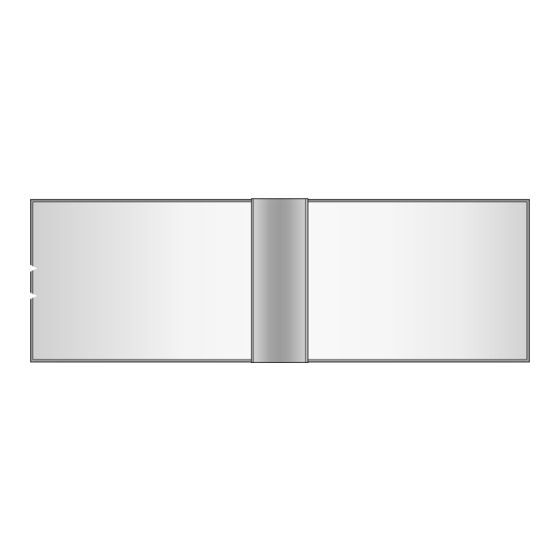








Need help?
Do you have a question about the TAS-09SVH and is the answer not in the manual?
Questions and answers