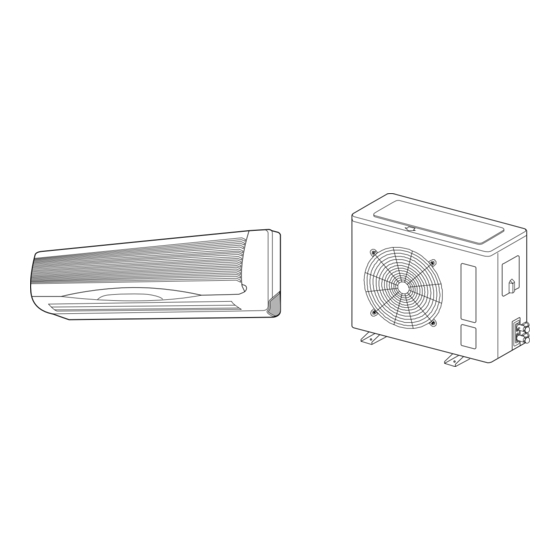
Table of Contents
Advertisement
PLEASE READ THE FOLLOWING SAFETY INSTRUCTIONS BEFORE
INSTALLING AND OPERATING THE UNIT:
This air conditioner meets strict safety and operating standards. The
installer of this unit must install or service this unit so it operates
safely and efficiently.
IMPORTANT NOTES
• Adhere to all safety instructions and warnings throughout this
manual.
• Read this manual carefully before installing or operating this
unit to become familiar with its features and obtain the perfor-
mance that will bring you continued enjoyment for many
years.
• Follow each installation or repair step exactly as shown in the
manual.
• Observe all local, state and national electric codes. Contact
your local government for more information on electrical
codes.
The lightning flash with the arrowhead symbol,
within an equilateral triangle is intended to alert the
user of the presence of uninsulated dangerous
voltage within the product's enclosure that may be
of sufficient magnitude to constitute a risk of electric
shock to persons.
The exclamation point within an equilateral triangle
is intended to alert the user to the presence of
important operating and maintenance (servicing)
instructions in the literature accompanying the
appliance.
Contact Installer if Necessary:
The installation instructions are for a experienced installer. If you are
not an experienced installer, contact a local installer for help. If you
require help with service, contact your certified dealer or Turbo-Air
Inc. for additional instructions.
If Unit is Installed Improperly:
The manufacturer shall in no way be responsible for improper instal-
lation or maintenance service, including failure to follow the instruc-
tions in this manual.
WARNING:
• ELECTRICAL SHOCK CAN CAUSE SEVERE PERSONAL
INJURY OR DEATH. ONLY A QUALIFIED, EXPERIENCED
ELECTRICIAN/INSTALLER SHOULD ATTEMPT TO WIRE THIS
SYSTEM.
• THE APPLIANCE IS NOT INTENDED FOR USE BY CHILD OR
INFIRM PERSONS WITHOUT SUPERVISION.
• YOUNG CHILDREN SHOULD BE SUPERVISED TO ENSURE
THAT THEY DO NOT PLAY WITH THE APPLIANCE
SAFETY INSTRUCTIONS
Precautions When Wiring:
• Do not plug in the unit until all connections (tubing, drain hose,
mounting, etc.) have been made and double-checked.
• High voltages are present in this unit and are very dangerous.
Please refer to these instructions and diagrams when wiring.
Improper connections or inadequate grounding can cause acciden-
tal injury.
• This unit must be grounded in accordance with local electrical
codes.
• Connect wires and pipes securely and tightly as loose connec-
tions/wiring may cause overheating at connections and a possible
fire hazard.
Precautions When Transporting:
• When transporting the unit, be very careful and get help because
the units are heavy. Be careful of sharp edges on the units also.
Precautions When Installing:
• When installing in a ceiling or wall, make sure the ceiling/wall is
strong enough to hold the unit's weight. A frame may be necessary
for added support.
• When installing in a room, make sure the tubes become well
insulated to protect the walls and furniture from sweating of the
tubes.
• When installing in moist or uneven locations, make sure to use
a raised level concrete pad or concrete blocks to provide a level,
solid foundation for the outdoor unit; this prevents water damage
and vibration.
• When installing in an area of high winds, make sure to securely
anchor the outdoor unit down with bolts and a metal frame.
When Connecting Refrigerant Tubing:
• Keep all tubing as short as possible.
• Use the flare method for connecting tubing.
• Apply refrigerant lubricant to the matching surfaces of the flare and
union tubes before connecting them, then tighten , making sure not
to overtighten.
• Check the tubes carefully for leaks before starting the test run.
When Servicing:
• Make sure the power is off and the unit is unplugged before open-
ing the unit to troubleshoot or repair electrical parts and wiring.
• Keep your fingers and clothing away from any moving parts.
• Clean up the sight after you finish, making sure no metal scraps
and wiring are left in the unit.
• The Air conditioner shall be installed in accordance with the national
wiring regulation.
• The equipment fulfills the requirements in EN 61 000-3-11 and is
subject to conditional connection to the mains.
• It may be connected in consultation with the supply authority.
• The equipment may only be connected to a mains supply with a
system impedance of less than 0.3 ohm.
• The system impedance in the interface point may be obtained
from the supply authority.
• If the mains supply has a higher system impedance, short voltage
dips may appear when the equipment is started or during operation.
• This may influence or disturb the operation of other apparatuses,
e.g. flickering lamps, especially those connected to the same supply
mains.
1
Advertisement
Table of Contents

Summarization of Contents
Safety Instructions
Important Safety Notes
Key instructions for proper installation and operation for long-term enjoyment.
Precautions When Wiring
Essential safety guidelines for electrical connections to prevent hazards and fire.
Precautions When Transporting
Advice on safely handling and moving the unit due to its weight and sharp edges.
Precautions When Installing
Guidelines for secure mounting and proper foundation to prevent damage and vibration.
When Connecting Refrigerant Tubing
Proper methods for connecting refrigerant lines, including flare connections and lubrication.
When Servicing
Safety steps before servicing, such as powering off and keeping clear of moving parts.
Critical Safety Warnings
Alerts about electrical shock, use by children, and the need for supervision.
Installation Remarks
EMC Directive Compliance
Guidelines for preventing flickering and ensuring proper electrical connection per EMC Directive 89/336/EEC.
Location of Controls
Indoor Unit Components
Identifies filters, cover, sensor, indicators, and switch on the indoor unit.
Outdoor Unit Components
Details connection cover and service valves for the outdoor unit.
Indoor Unit Display and Switch Panel
Remote Control Signal Receiver
Location on the indoor unit that receives signals from the remote controller.
Indoor Unit Indicators and Switch
Explains ON, Air Clean, Quick, Timer lights and the emergency/remote switch.
Indoor Unit Display and Switch Panel (TAS-15/15H)
Remote Control Signal Receiver
Location on the indoor unit that receives signals from the remote controller.
Indoor Unit Indicators and Switch
Explains Timer, Quick, ON, Air Clean lights and the emergency/remote switch.
Remote Controller Operation (TAS-12/15/18/24)
Remote Controller Buttons
Detailed explanation of each button's function for operating the air conditioner.
Remote Display Indicators
Description of icons and text on the remote display for mode, fan, timer, and temperature.
Remote Controller Operation (TAS-12H/15H/18H/24H)
Remote Controller Buttons
Detailed explanation of each button's function for operating the air conditioner.
Remote Display Indicators
Description of icons and text on the remote display for mode, fan, timer, and temperature.
Operation Procedures
Connecting the Power Cable
Steps for connecting the electric power cable to the outdoor unit and the connection cable.
Installing Remote Batteries
Instructions and precautions for inserting AAA batteries into the remote controller.
Setting the Unit for Operation
Remote Operation Setup
Steps to enable the unit for operation using the remote controller.
Auto Mode Configuration
How to set the unit to automatically adjust cooling, fan, and dehumidifier based on room conditions.
Quick Mode Cooling
Procedure to set the unit for maximum cooling power.
Cooling and Fan Operation
Cool Mode Setup
Steps to set the desired temperature and fan speed for cooling the room.
Fan Only Mode Setup
How to operate the unit using only the fan function to circulate air.
Humidity Control and Heating
Dehumidifier Mode Setup
Instructions for selecting dehumidifier mode to reduce humidity in the room.
Heat Mode Operation
Steps to operate the unit in heat mode for warming the room, including fan direction adjustments.
Fan Direction and Timer Settings
Adjusting Fan Direction
How to change the fan's airflow direction (up/down, left/right).
Setting the On Timer
Procedure to schedule the unit to automatically turn on at a specified time.
Advanced Operation Modes
Setting the Off Timer
How to schedule the unit to automatically turn off at a specified time.
Sleep Mode Function
How to activate sleep mode for gradual temperature adjustment during the night.
Turbo/Mild Mode Selection
Instructions for switching between powerful (Turbo) and standard (Mild) operating modes.
Emergency Operation
Emergency Operation Procedure
Steps to operate the unit manually when the remote control is unavailable.
Air Filter Maintenance
Cleaning and Replacing Air Filters
Detailed steps for removing, cleaning, or replacing the indoor unit's air filters.
Indoor Cover Cleaning
Procedure for Cleaning Indoor Cover
Step-by-step guide for removing and cleaning the indoor unit's front cover.
Care and Maintenance Guide
General Cleaning Precautions
Safety advice and methods for cleaning the unit casing and internal parts.
Seasonal Maintenance
Tasks to perform before and after the operating season for optimal unit performance.
General Precautions
Important safety measures, including avoiding improper use and unplugging during storms.
Troubleshooting Common Issues
Diagnosing and Resolving Problems
A guide to identify common symptoms, their causes, and potential solutions for unit malfunctions.
Installation Overview
Unit Connection Diagram
Visual guide showing how to connect the indoor unit to the outdoor unit, including cable routing and placement.
Installation Notes and Specifications
Important considerations for installation, power supply, and cable specifications.








Need help?
Do you have a question about the TAS-24 and is the answer not in the manual?
Questions and answers