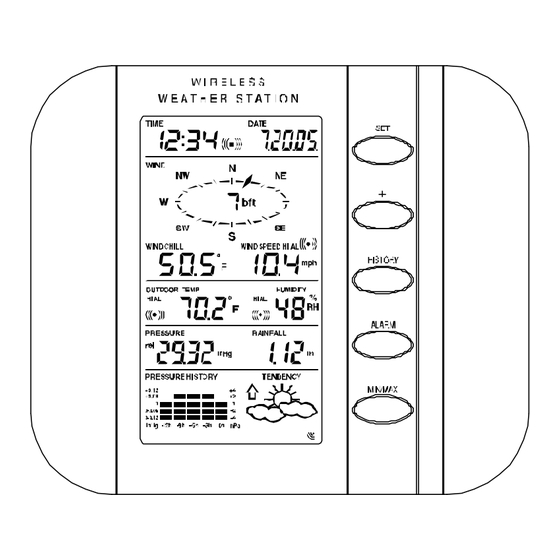
Advertisement
Available languages
Available languages
Quick Links
Advertisement

Subscribe to Our Youtube Channel
Summary of Contents for La Crosse Technology WS-1610TWC-IT
- Page 1 PROFESSIONAL WEATHER CENTER WS-1610TWC-IT Quick Set up Manual...
- Page 2 Quick Set Up Manual – Professional Weather Center Carefully open and check that the following contents are complete: Item: Consisting of: Fittings: Illustration: Base Station...
- Page 3 Thermo- Hygro Sensor Wind Sensor Rain Sensor...
- Page 4 Setting Up: Important: Thermo-Hygro Sensor Setting up using batteries: Sensors: Sensor Weather center Thermo-Hygro...
- Page 5 Base Station: Performing a function test and Setting time manually:...
- Page 6 Note: • • Mounting the units: Important: Wind sensor...
- Page 7 Note: Rain sensor Note: Thermo-hygro Sensor Note:...
- Page 8 WARRANTY...
- Page 10 Montage rapide – Centre Météo Professionnel Ouvrir et vérifier soigneusement que l’ensemble comprend toutes les parties suivantes: Article: Consiste en: Poste de base Accessoires: Illustration:...
- Page 11 Capteur thermo- hygro Capteur vent Capteur pluie...
- Page 12 Montage: Important: Capteur thermo-hygro Montage avec les piles: Capteurs: hygro Poste de base capteur thermo-...
- Page 13 Poste de base: Effectuer un test et règler l’heure manuellement:...
- Page 14 Note: • • Mise en place des appareils: Important:...
- Page 15 Capteur vent Note: Capteur pluie Note: Capteur thermo-hygro...
- Page 16 Note: GARANTIE...
- Page 18 PROFESSIONAL WEATHER CENTER WS-1610TWC-IT Operation Manual...
- Page 21 INSTANT TRANSMISSION INSTANT TRANSMISSION...
- Page 22 • • • • • • • •...
- Page 23 • • • • • • • • • • • • • • • • • • • • ° °...
- Page 24 • • • •...
- Page 25 Wireless transmission at 915 MHz - thermo-hygro sensor to the Weather Center Cable connection between the rain sensor and the thermo-hygro sensor Note: Cable connection between the wind sensor and the thermo-hygro sensor...
- Page 27 Note:...
- Page 28 Note : • • •...
- Page 30 Note:...
- Page 31 Note: •...
- Page 32 • • • • • • • • • • • • • • • •...
- Page 33 • • •...
- Page 34 ° °...
- Page 35 • • • • • • • • • • • • MIN/MAX...
- Page 36 MIN/MAX MIN/MAX 12-h 24-h MIN/MAX...
- Page 37 MIN/MAX MIN/MAX MIN/MAX...
- Page 38 MIN/MAX MIN/MAX...
- Page 39 MIN/MAX MIN/MAX...
- Page 40 Note: MIN/MAX...
- Page 41 Note: MIN/MAX...
- Page 42 MIN/MAX...
- Page 43 Note: ALARM HISTORY ALARM ALARM MIN/MAX...
- Page 44 MIN/MAX ALARM ALARM HISTORY Note:...
- Page 45 • • • • •...
- Page 46 ° ° Note: ALARM...
- Page 47 ALARM ALARM ALARM HISTORY HISTORY MIN/MAX MIN/MAX...
- Page 48 Note: ALARM ALARM ALARM MIN/MAX MIN/MAX...
- Page 49 HISTORY MIN/MAX ALARM ALARM...
- Page 50 ALARM Note:...
- Page 52 Note:...
- Page 53 Note:...
- Page 55 Note: • ° ° • •...
- Page 56 Note:...
- Page 57 HISTORY...
- Page 58 MIN/ MAX MIN/MAX Note: • • MIN/MAX...
- Page 63 MIN/MAX MIN/MAX...
- Page 64 ALARM MIN/MAX...
- Page 65 Note: ALARM...
- Page 66 ALARM Note: • •...
- Page 67 Note:...
- Page 68 • •...
- Page 72 • • • • • •...
- Page 73 ≥...
- Page 74 • • • • • • • • •...
- Page 75 • •...
- Page 79 INSTANT TRANSMISSION INSTANT TRANSMISSION...
- Page 80 • • • • • • •...
- Page 81 • • • • • • • • • • • • • • • • • •...
- Page 82 • • • • •...
- Page 83 • •...
- Page 84 Transmission sans fil par fréquence 915 MHz du transmetteur thermo-hygro vers la station météo Connexion par câble du pluviomètre au transmetteur thermo-hygro Connexion par câble de l'anémomètre au transmetteur thermo-hygro...
- Page 85 Remarque :...
- Page 86 Remarque :...
- Page 87 Note : • •...
- Page 88 •...
- Page 89 Remarque :...
- Page 90 Remarque :...
- Page 91 • • • • • • • • • • • •...
- Page 92 • • • • • • • •...
- Page 93 ° °...
- Page 94 • • • • • • • • • • • •...
- Page 99 Remarque :...
- Page 100 Remarque :...
- Page 102 Remarque :...
- Page 104 Remarque : ° ° ° °...
- Page 105 • • • • • ° ° Remarque :...
- Page 107 Remarque :...
- Page 109 ° ° ° ° ° °...
- Page 110 Remarque :...
- Page 111 Remarque :...
- Page 112 Remarque :...
- Page 114 Remarque : • ° ° • •...
- Page 116 Remarque :...
- Page 117 Remarque : • •...
- Page 124 Note :...
- Page 126 Remarque : • •...
- Page 127 Remarque :...
- Page 128 • •...
- Page 132 • • • • • • ≥...
- Page 134 • • • • • • • • • •...
- Page 137 FCC DISCLAIMER RFExposure mobil: Statement according to FCC part 15.19: Statement according to FCC part 15.21: Statement according to FCC part 15.105: • • • •...








Need help?
Do you have a question about the WS-1610TWC-IT and is the answer not in the manual?
Questions and answers