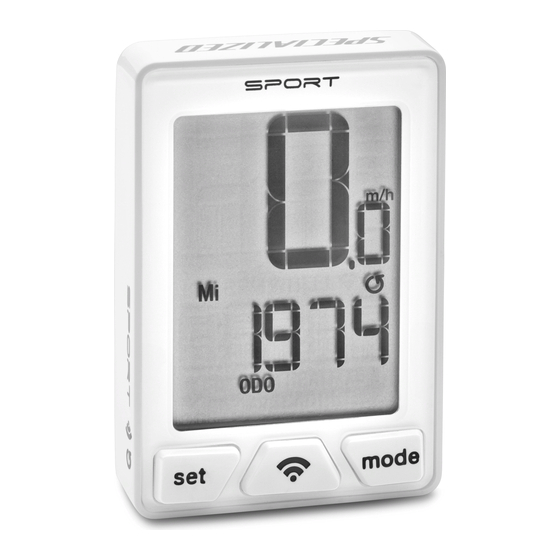
Table of Contents
Advertisement
Advertisement
Table of Contents

Summary of Contents for Specialized SPEEDZONE SPORT DOUBLE WIRELESS
- Page 1 SPEEDZONE SPORT DOUBLE WIRELESS...
- Page 2 Printable manuals available at: www.specialized.com (click on: support tab)
-
Page 3: Table Of Contents
Table of contents Components of the Sport Double Wireless Components of the Sport Double Wireless Specifications and ranges Installing Computer Mounts Troubleshooting Installing speed & cadence transmitter Warranty information Sport Double Wireless user interface Easy set-up and resetting Using your Sport Double Wireless (keyflow) 14 Linking Re-entering pairing sequence Clearing data... -
Page 4: Installing Computer Mounts
Installing Computer Mounts Installing speed & cadence transmitter • Install the steerer tube bracket base assembly on the steerer tube. Adjust spoke magnet so path of rotation passes along the groove area inside Re-install the steerer tube top cap. the sensor. IMPORTANT: Placing magnet outside the groove path may cause •... -
Page 5: Interface
Speedzone Sport Double Wireless interface Easy set-up and resetting Wake from shipping mode Reset and all clear Average speed comperator Hold PAIR BUTTON Press RESET BUTTON for 2 seconds to initi- to enter easy set up. Digital speed display ate easy setup;... -
Page 6: Clock Setting
Clock setting ...continued From initial start-up: select 12/24 hr “set” preference select hour select minute SETUP SETUP... -
Page 7: Km/Mi Odometer
Metric (km) or English (mi) & odometer Wheel and tire size selection (To manually set wheel size see page 27) select wheel select KM/miles “set” preference select first digit select last digit size from “set” wheel size size presets SETUP SETUP... -
Page 8: Pairing Ant+™
Pairing digital ANT+™ wireless device ...continued Head unit is searching for speed, cadence, and heart rate transmission signal from ANT+ digital transmitters. (To re-enter pairing sequence see page 18) 30s timeout or all sensors found speed paired cadence paired *HR paired clock mode begin pairing SETUP... -
Page 9: Using Your Sport Double Wireless (Keyflow)
Using your Speedzone Sport Double Wireless ...continued PRESS to shuffle through modes (keyflow) clock mode odo mode trip distance mode actual time moving mode speed mode speed mode hrt mode hrt mode current hr mode cadence mode cadence mode current cadence mode... -
Page 10: Linking
...continued Linking • When waking from SLEEP MODE the computer will automtically search for • From ANY MODE press PAIR BUTTON to search for previously previously paired sensors. paired sensors. speed found cadence found *HR found found sensors will searching stop flashing and remain solid press PAIR... -
Page 11: Re-Entering Pairing Sequence
...continued Re-entering the pairing sequence In ANY MODE, press and hold PAIR BUTTON for 2 SECONDS. Every wireless 30s timeout/ PRESS to stop pairing device must be ANT+ compatible device to transmit data. all sensors found speed paired cadence paired *HR paired computer will return to previous... -
Page 12: Clearing Data
...continued Clearing Data • In MAX SPEED MODE press and hold MODE BUTTON for 2 SECONDS to clear PRESS 2 seconds to clear data maximum speed. • In MAX CADENCE MODE press and hold MODE BUTTON for 2 SECONDS to clear maximum cadence. -
Page 13: Re-Setting The Clock
Re-setting the clock In ANY MODE press and hold SET BUTTON for 2 SECONDS to enter setting mode. Press SET BUTTON to set clock. computer will return to previous mode 2 sec “set” to continue select 12/24 hr select hour select minute... - Page 14 Re-setting the odometer and miles/kilometers In ANY MODE press and hold SET BUTTON for 2 SECONDS to enter setting mode. Press MODE BUTTON, then SET BUTTON to set odometer. computer will return to previous mode 2 sec select odometer select KM/miles select first digit select last digit...
-
Page 15: Re-Setting Wheel/Tire Size
Manually entering wheel circumference Re-setting wheel/tire size In ANY MODE press and hold SET BUTTON for 2 SECONDS to enter setting Using MODE BUTTON find custom circumference. Hold MODE BUTTON for 2 mode. Press MODE BUTTON TWICE, then SET BUTTON to set wheel/tire size. SECONDS to enter custom circumference. -
Page 16: Calculating Wheel Circumference
continued... entering wheel circumference Calculating wheel circumference • Mark your tire and the ground where they meet. Roll bike forward full revolution and mark the point on the floor. • Measure the distance in millimeters and enter digits. tire size size 26x1.25 1949... -
Page 17: Replacing The Battery
Replacing the battery Specifications and ranges Rotate battery cover quarter turn to remove battery. TIME OF DAY HEART RATE • 24 hours with one minute resolution • 30 -240 beats per minute (bpm) HEADUNIT SPEED/CADENCE SENSOR • Function in either 12 or 24 hour formats BATTERY LIFE ODOMETER •... -
Page 18: Troubleshooting
(page 18). If linking and pairing do not work, check speed sensor/magnet years from the date of original purchase from an authorized Specialized retailer. If this product alignment (page 5). If none of the aforementioned work, change battery on speed sensor and is found to be defective in material or workmanship within two (2) years from the date of original computer (page 30). - Page 19 FCC ID: O4GSPORTDWL MADE IN CHINA This device complies with part 15 of the FCC Rules. Operation is subject to the following conditions: this device may not cause harmful interference, and this device must accept any interference received, including interference that may cause undesired operation.








Need help?
Do you have a question about the SPEEDZONE SPORT DOUBLE WIRELESS and is the answer not in the manual?
Questions and answers