Advertisement
Dolphin Wireless Garage Door Keypad
Dual Frequency 300/310 MHz
Keypad Instructions
Thank you for your purchase of the Transmitter Solutions Dolphin
wireless keypad. The DOLGDO300310 will accommodate one 4 digit PIN
to activate a signal transmission.
Please follow the detailed instructions below in order to set up the Dolphin keypad to
operate with your garage door opener or receiver.
2.
OPERATIONAL FEATURES
Pressing any key illuminates the keypad for 5 seconds.
A "buzzer" indicates each button depression.
After 20 incorrect key entries, the keypad will "lock up" for 40 seconds.
If the battery is low the single LED flashes rapidly for 5 seconds, indicating it is
time to replace the battery.
After you have entered a valid code, the keypad LED will flash during the 5 second
"time out" period. During the "time out" period you may press any key and the
keypad will send another signal to your receiver each time you press a key.
The
key resets your entry. If you make a mistake while entering your PIN,
pressing the
key resets your entry so you can start over.
HINT: If you always begin your PIN with the
faulty operation
Package contains:
Keypad
9 volt battery
2 screws + wall anchors
Keypad instructions
Product # DOLGDO300310
you will reduce the likelihood of
Advertisement
Table of Contents

Summary of Contents for Dolphin DOLGDO300310
- Page 1 9 volt battery 2 screws + wall anchors Keypad instructions Please follow the detailed instructions below in order to set up the Dolphin keypad to operate with your garage door opener or receiver. OPERATIONAL FEATURES Pressing any key illuminates the keypad for 5 seconds.
- Page 2 a. Remove the access door on the top back of the keypad by sliding the door in the direction of the arrow. (see Figure 1) b. Locate the frequency switches on the top of the electronic board located inside of the access door. (see Figure 2) 3.
- Page 3 TIP: When you enter the correct code followed by #, the keypad LEDs flash slowly for 5 seconds. If you enter an incorrect code, the keypad LED will glow steady for 5 seconds. Back Opening Figure 4 switches c. To change the 4 digit PIN (example) 1-2-3-4 _-_-_-_ (Old Pin)
- Page 4 Transmitter Solutions. Other Dolphin wireless garage door keypads by Transmitter Solutions: DOLGDO433RC - 433 MHz 4 channel, long range, rolling code...
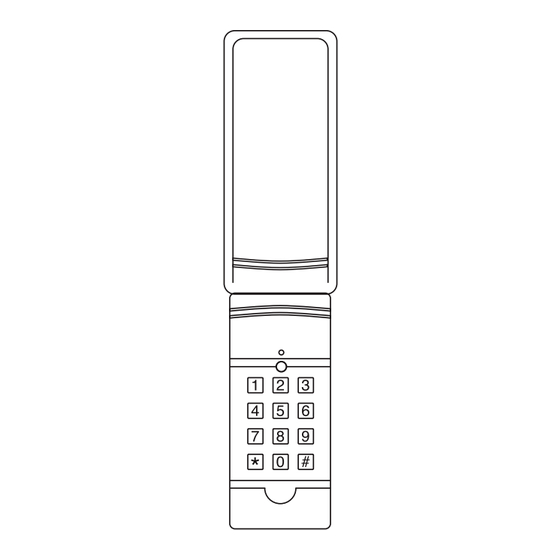





Need help?
Do you have a question about the DOLGDO300310 and is the answer not in the manual?
Questions and answers