Table of Contents
Advertisement
18-HD46D1-1
Customer Service: (877) 288-7707
The Trane TZEMT524 Touchscreen Comfort Control is
compatible with single and multistage forced air systems,
including:
• Gas furnace systems
• Oil furnace systems
• Electric furnace systems
• Heat pump systems
• Air conditioning systems
The Trane TZEMT524 Touchscreen Comfort Control may
be compatible with some other system types, including:
• Boiler systems
• Geothermal systems
• Multi-zoned systems
Call (877) 288-7707 to verify compatibility.
The Trane TZEMT524 Touchscreen Comfort Control is not
compatible with the following system types:
• Radiant floor systems
• Wall heating systems
Î NOTE: A 24 Volt common and hot wire
MUST be connected to the control for
operation.
When this Comfort Control is replacing an old thermostat that contains mercury in a sealed tube, do not
dispose of your old thermostat in the trash. Dispose of properly. Contact your local waste management
authority for instructions regarding recycling and proper disposal of the old thermostat.
A listing of heating, ventilating and air conditioning wholesalers that participate in the Thermostat Recycling
Corporation's recycling program are available at www.thermostat-recyle.org.
CAUTION: ELECTRICAL HAZARD
Can cause electrical shock or equipment damage. Disconnect power to heating and cooling equip-
ment
before beginning installation.
MERCURY NOTICE
Touchscreen
Comfort Control
Model TZEMT524AA21MA
Installation Instructions and User Guide
#2
1/8"
Tools Needed
Advertisement
Table of Contents

Summary of Contents for Trane TZEMT524AA21MA
- Page 1 • Boiler systems • Geothermal systems • Multi-zoned systems Tools Needed Call (877) 288-7707 to verify compatibility. The Trane TZEMT524 Touchscreen Comfort Control is not compatible with the following system types: • Radiant floor systems • Wall heating systems 1/8”...
-
Page 2: Prepare For Installation
If your existing thermostat has a terminal named C, COM, X or B* with a wire connected to it, skip to “6 Label and remove old thermostat wires” on page 3. * The B terminal on Trane, American Standard, Weathertron and York thermostats is the 24V Common terminal. On all other thermostats it servers another purpose. - Page 3 INSTALLATION GUIDE Find a wire from the thermostat bundle that is unused at the thermostat and at the furnace. It is possible that one of the unused wires at the thermostat will already be connected to the 24 VAC common terminal at the furnace.
- Page 4 INSTALLATION GUIDE Identify your system type Assuming your existing thermostat is wired correctly, these steps will help you determine what type of equipment is installed in your home. You will use this information when you program your 524 Control. INDOOR UNIT TYPE You have an ELECTRIC You have a You have a...
- Page 5 *If your existing thermostat has a “V” or “VR” wire label, connect that wire to “R” on the new thermostat, then connect the wire labeled “R” to “W2/O/B” on the new thermostat **On thermostats other than Trane. American Standard, Weathertron or York. ***If your existing thermostat has an independent wire connected to the RC terminal and an independent wire connected to the RH terminal, the 524 Control is incompatible with your system.
-
Page 6: Attach Wires Securely To 524 Control
INSTALLATION GUIDE Attach all wires securely to the 524 Control • Note: A wire must be connected to “C” to power the thermostat. • Use 1/8” blade screwdriver to secure wires in terminals. CAUTION: EQUIPMENT DAMAGE HAZARD Improper wiring can lead to equipment damage. Follow the Terminal Connection information from “12 Review the wiring chart information”... -
Page 7: Installer Settings
Once all selections have been made, press the Done button to exit and return to Menu. Press Next to navigate to the next setting. * This setting is typically set to With Cool for systems from Trane, American Standard, Carrier, Lennox and Goodman. It is typically set to With Heat for Rheem/Ruud systems and some systems manufactured in China. -
Page 8: Restore Defaults
INSTALLATION GUIDE Menu Item: Comfort Settings Setting Range Description Comp Heat Delta Stage 1 On .5 - 8 Degree Select the delta on for 1st stage compressor heat Indoor Heat Delta Stage 1 On .5 - 8 Degree Select the delta on for 1st stage indoor heat Indoor Heat Delta Stage 2 On 1 - 8 Degree Select the delta on for 2nd stage indoor heat... -
Page 9: Operation
USER GUIDE Operation The model TZEMT524AA21MA Comfort Control provides typical operation of a forced air heating and cooling HVAC system. The control also features a Z-Wave™ module for remote control when connected to Nexia™ Home Intelligence. Cooling Hold Cool Auto... -
Page 10: User Settings
USER GUIDE User Settings User Settings allow the user to customize various settings on the 524 Control. To access User Settings simply press Menu and SELECT. Use the NEXT and BACK buttons to navigate through the options. Use the SELECT button to enter change mode. After making your changes, use the DONE button to register your changes. - Page 11 USER GUIDE Menu Item: Time/Date Setting Range Description Hour 1 - 12 am, 1 - 12 pm Select the current hour of day Minutes 0 - 59 Select current minute of day Day of Week Sun - Sat Select current day of week Year 2013 - 2113 Select current year...
-
Page 12: Schedule
USER GUIDE Schedule The 524 Control features a 7-day programmable schedule, and each day can 4 unique periods (Wake, Day, Eve and Night). Each day of the week is set independently and the Copy Schedule function allows you to copy a schedule, once set, from one day to one or more other days of the week. - Page 13 USER GUIDE Z-Wave Menu Item: Enroll In Network Prepare the Nexia Bridge for enrollment Î Note: The Nexia Bridge is purchased separately. If the Bridge is not installed, follow the instructions that were included with the Nexia Bridge. If the Bridge is already installed, follow the instructions as they are written in the following steps.
-
Page 14: About
USER GUIDE Menu Item: Exclude from Net If you need to remove the 524 Control from a Nexia™ Home Intelligence account, follow these exclusion steps. This will disable remote access. If you are unsure, please contact Nexia support at 877-288-7707. Install a fully charged, quality 9-volt battery into the Bridge. -
Page 15: Troubleshooting
USER GUIDE Troubleshooting Troubleshooting Symptom Possible Cause Action Display will not come on Loss of 24VAC between R & C at the Control 1) Check wiring between R & C 2) Check transformer for 24VAC output 3) Check for broken or shorted thermostat wire Indoor Temperature 1) Indoor temperature display needs calibrating 1) Calibrate indoor temperature sensor... -
Page 16: Product Specifications
4) Verify that new wireless equipment has not been added to the home. If yes, temporarily unpower the new equipment and then re-test 524. Features TZEMT524AA21MA Comfort Control Features • 24v, Z-Wave comfort control • Remote access via smart phone, tablet, or P.C. (requires a Nexia bridge, Internet access and a Nexia Home Intelligence account). - Page 17 SPECIFIC RIGHTS UNDER THIS WARRANTY. Additional items: Trane does not authorize any person to create for it any obligation or liability in connection with the Purchased Product. Trane’s maximum liability hereunder is limited to the Original Purchase Price of the Purchased Product.
- Page 18 USER GUIDE FCC Compliance Statement FCC Compliance Statement Models XL624, Silver XM, XR524 FCC ID: WIBTZW012 IC: 9374A-XR624 This device complies with Part 15 of the FCC Rules. Operation is subject to the following two conditions: (1) This device may not cause harmful interference, and (2) This device must accept any interference received, including interference that may cause undesired operation.
- Page 19 USER GUIDE 524 Control Installation and User Guide...
- Page 20 Literature Order Number 18-HD46D1-1 File number Supersedes Trane Date 12/04 6200 Troup Highway Tyler, TX 75707 Trane has a policy of continuous product and product data improvement and it www.trane.com reserves the right to change design and specifications without notice.
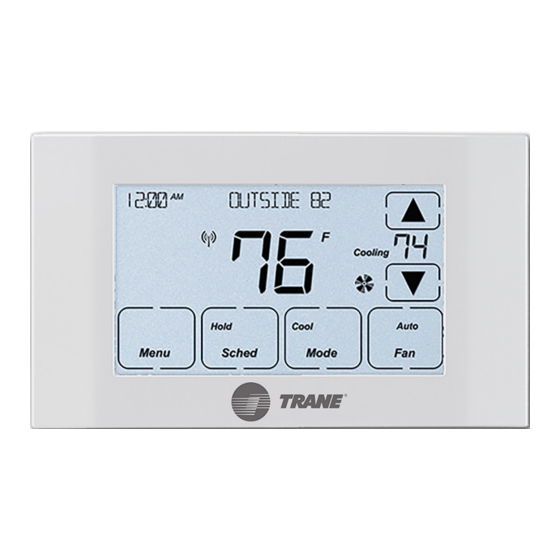








Need help?
Do you have a question about the TZEMT524AA21MA and is the answer not in the manual?
Questions and answers