Advertisement
Available languages
Available languages
Table of Contents
ALL1686 Powerline 802.11g Wireless Access Point
Quick-Start Guide
Before your beginning:
Before You Install your Powerline 802.11g
Wireless Access Point, plan the Installation of
Your Powerline 802.11g Wireless Network:
1. Create a Powerline 802.11g Wireless network
with an Ethernet DSL/cable router.
2. Create or extend a wireless network with a Powerline 802.11g Wireless router
(Ethernet or wireless).
1
Advertisement
Table of Contents

Summary of Contents for Allnet Powerline 802.11g Wireless Access Point
- Page 1 ALL1686 Powerline 802.11g Wireless Access Point Quick-Start Guide Before your beginning: Before You Install your Powerline 802.11g Wireless Access Point, plan the Installation of Your Powerline 802.11g Wireless Network: 1. Create a Powerline 802.11g Wireless network with an Ethernet DSL/cable router.
- Page 2 Configuration your ALL1686 Powerline 802.11g Wireless Access Point Hardware Installation: Plug the ALL1686 Powerline 802.11g Wireless Access Point into an outlet Connecting a Wireless Device to the Access Point: Set the wireless device TCP/IP network environment: (for example:) IP address: 10.0.0.10 Subnet Mask: 255.255.255.0.
- Page 3 Troubleshooting ‧ Verify that your wireless network adapter is configured to connect to the “default” SSID. For optimal wireless performance, be sure to keep the antenna free from obstructions. (Powerline 802.11g Wireless): ‧ The default Powerline network password for the ALL1686 AP is “HomePlug” How to reset your device to factory defaults.
- Page 4 ALL1686 Powerline 802.11g Wireless Access Point Quick-Start Vor dem Start: Vor der Installation des ALL1686 Powerline 802.11g Wireless Access Points, sollten Sie die Installation Ihres Netzwerkes sorgfältig planen: Bauen Sie das Netzwerk mit einem Ethernet DSL/cable Router auf. Bauen Sie ein neues, oder erweitern sie ein Wireless Netzwerk mit einem...
- Page 5 Konfiguration Ihres ALL1686 Powerline 802.11g Wireless Access Points Hardware Installation Stecken Sie den ALL1686 Powerline 802.11g Wireless Access Point in eine normale 230 V Steckdose. Verbindung eines WLAN Gerätes mit dem Access Point Das WLAN-fähige Gerät für TCP/IP konfigurieren: (Beispiel:) IP Adresse: 10.0.0.10...
- Page 6 Fehlersuche / Troubleshooting ‧ Stellen Sie sicher, dass der WLAN Adapter die gleiche “default” SSID verwendet. Für optimale WLAN Performance muss die Antenne „freies Feld“ haben . (Powerline 802.11g Wireless): ‧ Das default Powerline Passwort für den ALL1686 AP ist “HomePlug” Reset des Adapters auf den Auslieferzustand.
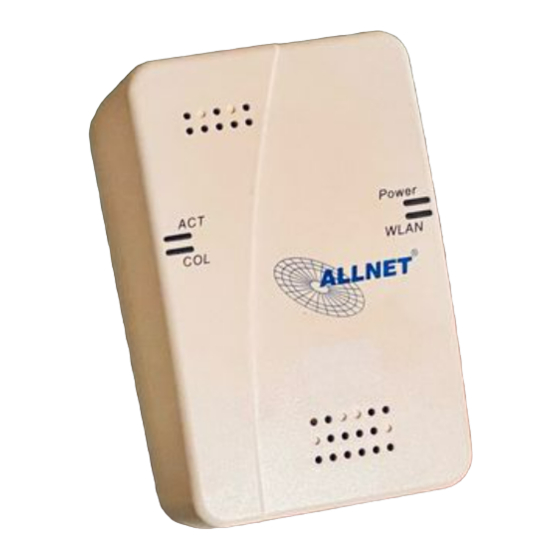














Need help?
Do you have a question about the Powerline 802.11g Wireless Access Point and is the answer not in the manual?
Questions and answers