Table of Contents
Advertisement
Quick Links
Advertisement
Table of Contents

Subscribe to Our Youtube Channel
Summary of Contents for Miranda DV-Bridge+
- Page 2 EN 61000-3-2 & -3-3, Disturbance in Supply Systems EN 61000-4-2, -3, -4, -5, -6, -8 & -11 Electromagnetic Immunity EN 55024 Electromagnetic Immunity CONTACT MIRANDA For technical assistance, please contact the Miranda Technical Support centre nearest you: Americas Asia Telephone:...
-
Page 3: Table Of Contents
GUIDE TO INSTALLATION AND OPERATION Contents page DV-Bridge+ DV To/From Digital Audio-Video Codec ....1 1.1 Introduction ................1 1.2 Features ................... 2 Installation ................3 2.1 Connections ................3 2.2 Application Examples ............... 4 Operation ................. 7 3.1 Front PanelUser Interface ............7 3.2 DIP Switches on Bottom Panel... - Page 4 GUIDE TO INSTALLATION AND OPERATION | DV Bridge+...
-
Page 5: Dv-Bridge+ Dv To/From Digital Audio-Video Codec
GUIDE TO INSTALLATION AND OPERATION 1 DV-Bridge+ DV To/From Digital Audio-Video Codec 1.1 Introduction DV-Bridge+ is a compact, desktop unit designed to convert 4:2:2 (ITU- 601) video and AES-3id audio to and from DV compressed audio/ video. The DV-Bridge+ is ideal for interfacing consumer or professional miniDV camcorders, VTRs, and editing or graphics systems equipped with the IEEE-1394 (FireWire, i.LINK) interface to professional uncompressed (4:2:2 and AES-3id) video and audio equipment. -
Page 6: Features
GUIDE TO INSTALLATION AND OPERATION separate power converter. A built-in anti-slip camera rest allows a DV camera to sit conveniently in view to monitor its operation. Figure 1 Functional Block Diagram 1.2 Features Bi-directional DV to SDI/AES converter Designed for DV devices equipped with IEEE-1394 interface (a.k.a. i.LINK, Firewire) Encodes 4:2:2 video and AES-3id audio to DV stream Decodes DV stream to 4:2:2 (SDI) video and AES-3id audio... -
Page 7: Installation
GUIDE TO INSTALLATION AND OPERATION 2 Installation 2.1 Connections Refer to figure 2.1 and to the following description when connecting the DV-Bridge+. Figure 2.1 Rear view of the DV-Bridge+ 1 DV In/Out Connect a DV source to one of the DV connectors at the rear of the DV- Bridge+ for input and output. -
Page 8: Application Examples
GUIDE TO INSTALLATION AND OPERATION 5 Monitoring Output Connect analog destination equipment to the connectors at the rear of the DV-Bridge+. Use the BNC labeled Composite or the mini-Din labeled S-Video for video output; use the two RCA labeled R and L for audio output. - Page 9 GUIDE TO INSTALLATION AND OPERATION Figure 2.3 Editing with a 4:2:2 Workstation and a DV VTR 4:2:2 Editing System Source RS-422 SERIAL 4:2:2+AES+ PORT DV Camcorder DV VTR DV/CONTROL Destination NTSC/PAL & Audio Analog Monitor Monitoring The RS-422 DIP switch is set to Tributary. RS-422 device control from the workstation is transferred to the VTR via the IEEE-1394 NOTE : With Tributary option selected you must only connect one DV device to the DV-Bridge+;...
- Page 10 GUIDE TO INSTALLATION AND OPERATION Figure 2.5 Transferring from SDI+AES+LTC to DV DV VTR DV Camcorder Destination 4:2:2 NTSC/PAL + AES & Audio + LTC Studio VTR or Other 4:2:2 + AES Destination Analog Monitor Source Monitoring Figure 2.6 Dubbing from DV to Consumer VCR (VHS or S-VHS) DV VTR DV Camcorder Source...
-
Page 11: Operation
GUIDE TO INSTALLATION AND OPERATION 3 Operation Controls for the DV-Bridge+ are found on the front panel (see figure 3.1), and on the bottom of the unit (see figure 3.2). 3.1 Front Panel User Interface Once the DV-Bridge+ is connected to the source and destination equipment, a single front-panel button is used to select the operating mode. -
Page 12: Dip Switches On Bottom Panel
GUIDE TO INSTALLATION AND OPERATION The Mode LEDs are bicolor and indicate the status of the input signals, as follows: Green: the mode is operating correctly; Red: indicates an invalid or absent input signal. Check that the mode selected conforms to the equipment connected or verify that there is an input signal pre- sent and that cables are properly connected. - Page 13 GUIDE TO INSTALLATION AND OPERATION Figure 3.2 Underside of the DV-Bridge+ The TIME CODE INSERTION LINE SELECTION switches allow you to turn DVITC time code insertion on or off, and when on, to choose the lines where you want to insert the time code. The DEFAULT switch lets you choose the default video standard (525 or 625 lines).
- Page 14 GUIDE TO INSTALLATION AND OPERATION • If you set this switch to TRIBUTARY, you can control the DV- Bridge+ and a DV VTR by its iLink port through the RS-422 link as if it were a 4:2:2 VTR. Be careful to plug only one IEEE-1394 device into the DV-Bridge+ in this mode.
-
Page 15: Device Control
GUIDE TO INSTALLATION AND OPERATION 3.3 Device Control The DV-Bridge+ now supports most AV/C commands on the iLink. When using this protocol to communicate with the DV-Bridge+, you should consider it as a VTR and use the appropriate AV/C commands for this type of AV device. - Page 16 GUIDE TO INSTALLATION AND OPERATION Table 3.2 Sony Protocol Commands supported Supported Sony Protocol Commands Mode (as defined for BVW-75 VTR) (syntax: NAME (first opcode, second opcode, ...)) FAST FORWARD (20h,10h) JOG FORWARD (2Xh,11h)* JOG REVERSE (2Xh,21h)* PLAY (20h,01h) DV to SDI REC (20h,02h) SDI to DV REWIND (20h,20h)
-
Page 17: Troubleshooting
GUIDE TO INSTALLATION AND OPERATION 4 Troubleshooting When using some camcorder models as a DV source, the DV signal may be lost if you try to unplug the iLink cable from the DV- Bridge+ during the transmission. To recover from this situation, turn the camcorder off and then on again. - Page 18 GUIDE TO INSTALLATION AND OPERATION | DV Bridge+...
-
Page 19: Specifications
GUIDE TO INSTALLATION AND OPERATION 5 Specifications DV INPUT/OUTPUT Signal(2): DV on IEEE-1394/i.LINK/Firewire Connectors: 4 pin and 6-pin IEEE-1394 sockets INPUT Video input Video signal: 4:2:2 SMPTE 259M-C (270 Mbps) Cable length: 250m (850') (Belden 8281) Return loss: >15 dB up to 270 MHz Audio input Audio signal: AES-3id-1995 (SMPTE 276M) - Page 20 GUIDE TO INSTALLATION AND OPERATION PROCESSING PERFORMANCE Compression: DV format at 25 Mbps per DV Blue Book and DVCPRO DV 4:1:1 in NTSC, 4:2:0 in PAL, DVCPRO 4:1:1 in PAL Delay: DV→SDI mode: 1.5 frames (TBC) SDI→DV mode: 1.5 frames (TBC) SDI SDI mode: 2 µs (TBC) ANALOG OUTPUT QUANTIZATION...
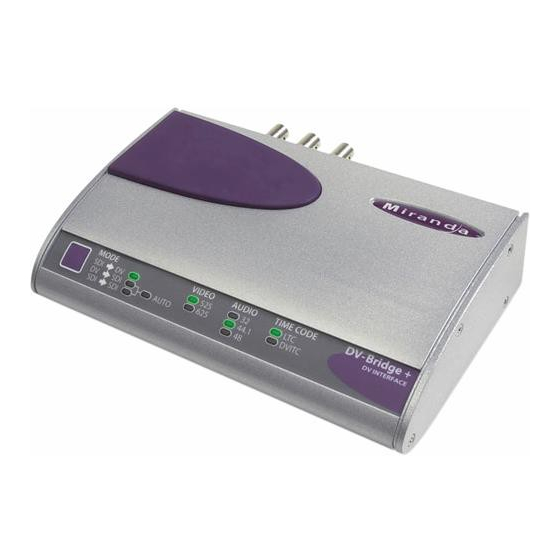











Need help?
Do you have a question about the DV-Bridge+ and is the answer not in the manual?
Questions and answers