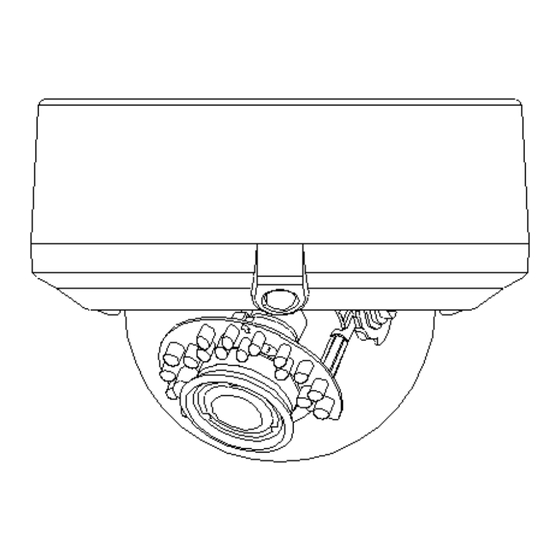
American Dynamics Illustra Flex Series Quick Start Manual
Illustra flex series
Hide thumbs
Also See for Illustra Flex Series:
- User manual (52 pages) ,
- User manual (48 pages) ,
- Quick start manual (20 pages)
Table of Contents
Advertisement
Quick Links
Download this manual
See also:
User Manual
Advertisement
Table of Contents

Subscribe to Our Youtube Channel
Summary of Contents for American Dynamics Illustra Flex Series
-
Page 1: Quick Start Guide
Illustra Flex Series 1MP & 3MP Outdoor Dome Quick Start Guide 8200-1027-10 B0... - Page 2 The dealer through whom you originally purchased this product is your point of contact if you need service or support. Our dealers are empowered to provide the very best in customer service and support. Dealers should contact American Dynamics at (800) 507-6268 or (561) 912-6259 or on the Web at www.americandynamics.net.
-
Page 3: Table Of Contents
Illustra Flex 1MP & 3MP Outdoor Dome Table of Contents WARNING ................................ 4 Preface ................................5 1. Product Overview ............................ 6 1.1 Physical Characteristics ........................6 2. Installation and Connection ........................ 9 2.1 Unpack Everything ..........................9 2.2 Installation ............................9 2.2.1 Checking Appearance ...................... -
Page 4: Warning
Illustra Flex 1MP & 3MP Outdoor Dome WARNING This unit operates at AC 24V/ PoE. Installation and service should be performed only by qualified and experienced technicians and comply with all local codes and rules to maintain your warranty. ... -
Page 5: Preface
Illustra Flex 1MP & 3MP Outdoor Dome Preface This user manual is designed as a reference for the installation and manipulations of the unit including the camera’s features, functions, and detailed explanation of the menu tree. The reader is supposed to be able to get following information in the manual. -
Page 6: Product Overview
Illustra Flex 1MP & 3MP Outdoor Dome 1. Product Overview 1.1 Physical Characteristics Unit: mm 1-1: P IGURE HYSICAL DIMENSION 1-2: P IGURE ICTORIAL NDEX * Refer to table 1-1 for definitions... - Page 7 Illustra Flex 1MP & 3MP Outdoor Dome 1-1: P ABLE ICTORIAL NDEX EFINITION Index # Name Camera bottom case Tilt adjustment bracket and thumbnuts, notches(X2), IR board Loosen the screw to take off camera housing Camera top case Dome cover 1-3: P IGURE EFINITIONS...
- Page 8 Illustra Flex 1MP & 3MP Outdoor Dome 1-4: P IGURE EFINITIONS Note Connectors and field wiring terminal for external Class 2 circuits provided with marking indicating minimum Class of wiring to be used. Class 2 shall be marked adjacent to the field wiring terminals.
-
Page 9: Installation And Connection
Illustra Flex 1MP & 3MP Outdoor Dome 2. Installation and Connection 2.1 Unpack Everything Check everything in the packing box matches to the order form and the packing slip. In addition to this manual, items below are included in the packing box. ... -
Page 10: Disassembling The Camera
Illustra Flex 1MP & 3MP Outdoor Dome 2.2.2 Disassembling the Camera Gently remove the screw to take off camera housing (3). Set the camera housing (4) aside. 2-1: D IGURE ISASSEMBLING THE AMERA 2.2.3 Connecting the wires 1. Connect the power cable to the power plugs with one of the following options. ... - Page 11 Illustra Flex 1MP & 3MP Outdoor Dome 2. Insert Audio cable and alarm cable to the unit, and connect the network cable to the RJ-45 terminal of a switch. 2-2: C IGURE ONNECTING THE IRES 3. Connected the wiring then place the camera to a proper position by pushing the button. 2-3: C IGURE ONNECTING THE...
-
Page 12: Mounting The Camera
Illustra Flex 1MP & 3MP Outdoor Dome 2.2.4 Mounting the camera Place the mounting template sticker (supplied) on the mounting surface and mark three holes according to the mounting template sticker. Then fasten the anchors to the mounting surface with screws. Next, secure the unit bottom case (1) to the wall/ceiling with tapping screws as supplied and adjust the view angle (zoom, focus, and horizontal rotation). - Page 13 Illustra Flex 1MP & 3MP Outdoor Dome (Optional) 4S Electrical junction box Secure the mounting kit (optional) to 4S Electrical box using 2 appropriate screws. Secure the unit case to mounting kit using 2 appropriate screws. Tuck the cables in the 4S Electrical box. Adjust the view angles (zoom, focus, and horizontal rotation).
-
Page 14: Adjusting The Camera Position
Illustra Flex 1MP & 3MP Outdoor Dome 2.2.5 Adjusting the camera position The unit has three axes for positioning. While screening the picture on the monitor, adjust the position by procedures below. Pan Adjustment (A): for wall mount and tilted ceiling rotate the lens base (360° maximum) until satisfied with the field of view. -
Page 15: Locking The Camera
Illustra Flex 1MP & 3MP Outdoor Dome 2.2.6 Locking the camera Use soft, lint -free cloth to wipe the dome cover and remove fingerprints. Attach camera housing. Turn the power on after you have installed the unit. 2.2.7 Network Topology The camera can deliver video images and audio in real time using the Internet and Intranet. -
Page 16: System Requirements
Illustra Flex 1MP & 3MP Outdoor Dome 2.2.8 System Requirements Below table lists the minimum requirement to implement and operate a Illustra Flex Outdoor Dome. 2-1: S ABLE YSTEM EQUIREMENTS System Hardware Intel Pentium 4 2.4GHz or equivalent 1 GB Display NVIDIA GeForce 6 Series or ATI Mobility Radeon 9500 System Software... -
Page 17: Connection
Illustra Flex 1MP & 3MP Outdoor Dome 2.3 Connection 2.3.1 Default IP address Since this is a network-based unit, an IP address must be assigned at the very first. The unit’s default IP address is 192.168.1.168 and sub mask is 255.255.255.0. However, if you have a DHCP server in your network, the unit would obtain an IP address automatically from the DHCP server so that you don’t need to change the camera’s IP address. - Page 18 Illustra Flex 1MP & 3MP Outdoor Dome 2.3.2.2 Viewing Preparation Images of the unit can be viewed through Microsoft Internet Explorer 8 or above. Before viewing, follow these steps to enable the display. Enable Cookies as instructions below In Internet Explorer, click Internet Options on the Tools menu. ...
- Page 19 Illustra Flex 1MP & 3MP Outdoor Dome Scroll down to the ActiveX controls and plug-ins radio buttons and set as follows: 【Download signed ActiveX controls】 Prompt (recommended) 【Download unsigned ActiveX controls】 Prompt 【Initialize and script ActiveX not marked as safe for scripting】 Prompt 2-12: S IGURE ECURITY...
-
Page 20: Using The Illustra Connect Tool To Manage Cameras
Illustra Flex 1MP & 3MP Outdoor Dome 【Run ActiveX controls and plug-ins】 Enable 【Script ActiveX controls marked safe for scripting*】 Enable 2-14: S IGURE ECURITY ETTINGS Press OK to save the settings. Close all Microsoft Internet Explorer Windows and restart a new window. This will allow the new settings taking effect.














Need help?
Do you have a question about the Illustra Flex Series and is the answer not in the manual?
Questions and answers