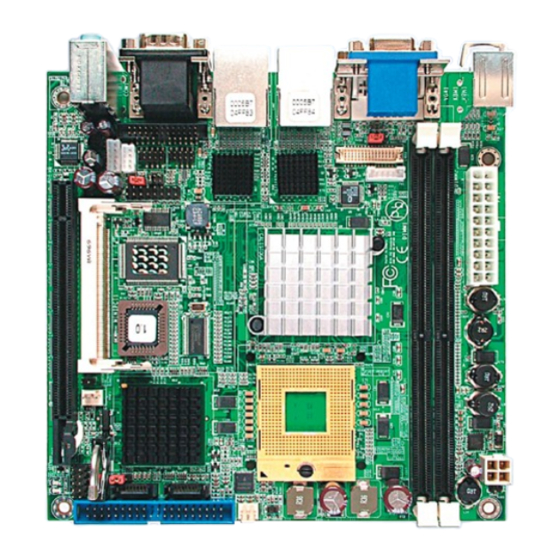
Table of Contents
Advertisement
Quick Links
Advertisement
Table of Contents

Subscribe to Our Youtube Channel
Summary of Contents for ROHS ITX-i9453
- Page 2 ITX-i9453 Mini ITX Industrial Motherboard User’s Manual Version 1.0 2007.08...
-
Page 3: Table Of Contents
2.17 LPT1: Parallel Port or FDD Connector .........21 2.18 IR1: Infrared Connector ............21 2.19 AUDIO1: Audio Interface Port ..........22 2.20 COM1: Two D-SUB 9 Connector ...........22 2.21 LAN1/ LAN2: 2 x 100/1000 RJ-45 + 4 x USB 2.0 ....23 2.22 VGA1: CRT/DVI Connector ...........23 ITX-i9453 User’s Manual... - Page 4 3.13 Exit Without Saving ..............55 3.14 BIOS Beep Sound core list ............56 3.15 BIOS memory mapping ............56 3.16 Award BIOS Post Codes ............57 Chapter 4 Appendix ...............62 4.1 I/O Port Address Map ..............63 4.2 Interrupt Request Lines (IRQ) ...........66 ITX-i9453 User’s Manual...
-
Page 5: Chapter 1 Introduction
Introduction Chapter 1 Introduction ITX-i9453 User’s Manual... -
Page 6: Copyright Notice
3. Use a grounded wrist strap when handling computer components. 4. Place components on a grounded antistatic pad or on the bag that came with the Single Board Computer, whenever components are separated from the system ITX-i9453 User’s Manual... -
Page 7: Replacing The Lithium Battery
1.5 Technical Support If you have any technical difficulites, please consult the user’s manual first ftp://ftp.arbor.com.tw/pub/manual Please do not hesitate to call or e-mail our customer service when you still can not find out the answer. http://www.arbor.com.tw E-mail:info@arbor.com.tw ITX-i9453 User’s Manual... -
Page 8: Warranty
Return authorization must be obtained from the vendor before returned merchandise will be accepted. Authorization can be obtained by calling or faxing the vendor and requesting a Return Merchandise Authorization (RMA) number. Returned goods should always be accompanied by a clear problem description. ITX-i9453 User’s Manual... -
Page 9: Packing List
Introduction 1.7 Packing List 1x ITX-i9453 Mini ITX Industrial MB 1x I/O Bracket 1x CPU Heat Sink or Cooler or or 1x CD-ROM (For Driver used) 1x Quick Installation Guide If any of the above items is damaged or missing, contact your vendor immediately. -
Page 10: Specification
♦ Make sure that connecting with the 20pin ATX and the 4pin 12V ATX power connector before booting the system Operation Temp. 0ºC - 60ºC Watchdog Timer 255-level Reset Dimension (L x W) 170 x 170 mm (6.7” x 6.7”) ITX-i9453 User’s Manual... -
Page 11: Board Dimensions
Introduction 1.10 Board Dimensions ITX-i9453 User’s Manual... - Page 12 Introduction ITX-i9453 User’s Manual...
-
Page 13: Installing The Cpu
CPU has slide into the socket, lock the screw. Loose Lock Make sure that heat sink of the CPU top surface is in complete contact to avoid the CPU overheating problem. If not, it would cause your system or CPU to be hanged, unstable, damaged. ITX-i9453 User’s Manual... -
Page 14: Installing The Memory
DIMM slot close to lock the Memory module in place, when the Memory module touches the bottom of the DIMM slot. 3. To remove the Memory module, just pressing the clips of DIMM slot with both hands. Lock Lock ITX-i9453 User’s Manual... -
Page 15: Chapter 2 Installation
Installation Chapter 2 Installation ITX-i9453 User’s Manual... -
Page 16: Jumpers And Connectors
Installation 2.1 Jumpers and Connectors ITX-i9453 User’s Manual... -
Page 17: Jbat1: Cmos Setup
POS: 5V on Pin1 Standard (Default) 2.5 JRS1: COM 2 RS-232/422/485 Select It can be configured COM 2 to operate in RS-232, RS-422 or RS-485 mode Mode 1-2 (Short) RS-232 (Default) 3-4 (Short) RS-422 5-6 (Short) RS-485 ITX-i9453 User’s Manual... -
Page 18: Jvlcd1: Lcd Panel Voltage Select
Installation 2.6 JVLCD1: LCD Panel Voltage Select The voltage of LCD panel could be selected by JVLCD1 in 5V or 3.3V. Voltage 3.3V (Default) 2.7 JPWR1: AT/ATX Power Mode Select AT mode ATX mode Short Open (Default) ITX-i9453 User’s Manual... -
Page 19: Connectors
High speed transfer rates (300MB/sec) 2.10 DIO1: Digital I/O Connector DIO1 is a 8 bit GPIO connector w/ Onboard10-pin 2.0mm BOX header connector, supports 4 bit In/ 4 bit Out Description Description DIO0 DIO1 DIO2 DIO3 DIO4 DIO5 DIO6 DIO7 ITX-i9453 User’s Manual... -
Page 20: Pcie1: Pci Express X16 Interface Slot
It provides connectors for system indicators that provides light indication of the computer activities and switches to change the computer status. Description Description Power LED+ PWRBTN+ PWRBTN- RESET+ HDD LED+ RESET- HDD LED- SPEAKER+ SMBCLK SPEAKER+ SMBDATA SPEAKER- SPEAKER- ITX-i9453 User’s Manual... -
Page 21: Inv1: Lcd Inverter Connector
2.15 CON1: RS-422/ 485 Connector 2.0 mm 4-pin wafer connector RS-422 RS-485 Data+ Data- 2.16 USB1/ USB2: USB 2.0 Connector USB1/ USB2 supports two USB 2.0 w/ 480MB/s by pin header Description Description USBD- USBD- USBD+ USBD+ ITX-i9453 User’s Manual... -
Page 22: Lpt1: Parallel Port Or Fdd Connector
It can be selected by LPT or FDD mode via BIOS Description Description STROBE PTD0 ERROR PTD1 INIT PTD2 SLIN PTD3 PTD4 PTD5 PTD6 PTD7 BUSY SELECT 2.18 IR1: Infrared Connector Onboard 2.54mm 5-pin header Description IRRX IRTX ITX-i9453 User’s Manual... -
Page 23: Audio1: Audio Interface Port
Installation 2.19 AUDIO1: Audio Interface Port AUDIO1, ALC655 AC’97 Codec, is composed of Line in, Line out and Microphone jacks. Audio-In Audio-Out MIC-In 2.20 COM1: Two D-SUB 9 Connector COM1-A Description Description COM1-B ITX-i9453 User’s Manual... -
Page 24: Lan1/ Lan2: 2 X 100/1000 Rj-45 + 4 X Usb 2.0
LAN2: 1 x 100/1000 RJ-45 + 2 x USB 2.0 100/1000 RJ-45 100/1000 RJ-45 USB 2.0 USB 2.0 USB 2.0 USB 2.0 LAN2 LAN1 2.22 VGA1: CRT/DVI Connector 2.23 KBM1: PS/2 Keyboard & Mouse Standard Mini-Din PS/2 Keyboard & Mouse connector Mouse Keyboard ITX-i9453 User’s Manual... -
Page 25: Lvds1: Lvds Lcd Connector
2.24 LVDS1: LVDS LCD Connector The LVDS connector on board DF-13 30-pin header and supports 18-bit or 36-bit. Description Description TX2CLK+ TX1CLK+ TX2CLK- TX1CLK- TX2D0+ TX1D0+ TX2D0- TX1D0- TX2D1+ TX1D1+ TX2D1- TX1D1- TX2D2+ TX1D2+ TX2D2- TX1D2- 2.25 CFD1: CompactFlash II Socket ITX-i9453 User’s Manual... -
Page 26: Pw1: Atx Power Supply Connector
Make sure that connecting with the 20pin ATX and the 4pin 12V ATX power connector before booting the system. Description +12V +12V 2.28 CPUF1: CPU Fan Power Connector CPUF1 is a 3-pin header for the CPU fan. The fan must be a 12V fan. Description +12V FAN_CTL ITX-i9453 User’s Manual... -
Page 27: Sysf1: System Fan Power Connector
Installation 2.29 SYSF1: System Fan Power Connector SYSF1 is a 3-pin header for the system fan. The fan must be a 12V fan. Description +12V FAN_CTL ITX-i9453 User’s Manual... - Page 28 Installation This page is intentionally left blank. ITX-i9453 User’s Manual...
-
Page 29: Chapter 3 Bios
BIOS Chapter 3 BIOS ITX-i9453 User’s Manual... -
Page 30: Bios Introduction
<PgUp> and <PgDn> keys to change entries, <F1> for help and <Esc> to quit. When you enter the Setup utility, the Main Menu screen will appear on the screen. The Main Menu allows you to select from various setup functions and exit choices. ITX-i9453 User’s Manual... -
Page 31: Standard Cmos Features
Hour : 00 to 23 Minute : 00 to 59 Second : 00 to 59 To set the date & time, highlight the “Date” & “Time” and use the <PgUp>/ <PgDn> or +/- keys to set the current time. ITX-i9453 User’s Manual... - Page 32 You can choose the following video display cards: EGA/VGA For EGA, VGA, SEGA, SVGA or PGA monitor adapters. (default) CGA 40 Power up in 40 column mode. CGA 80 Power up in 80 column mode. MONO For Hercules or MDA adapters. ITX-i9453 User’s Manual...
- Page 33 The system boot will not be halted for a disk error; it will stop for all other errors. All, But Disk/Key The system boot will not be halted for a keyboard or disk error; it will stop for all others. ITX-i9453 User’s Manual...
-
Page 34: Advanced Bios Features
SCSI cards and LAN cards. Virus Warning If enabled, an alarm message will be displayed when trying to write on the boot sector or on the partition table on the disk, which is typical of the virus. ITX-i9453 User’s Manual... -
Page 35: Boot Other Device
Setting: Floppy, LS120, Hard Disk, CDROM, ZIP100, USB-FDD, USB-ZIP, USB-CDROM, LAN and Disabled. Boot Other Device It allows the system to search for an OS from other devices other than the ones selected in the First/ Second/ Third Boot Device. Setting: Disabled, Enabled (Default). ITX-i9453 User’s Manual... -
Page 36: Boot Up Numlock Status
When you select Setup, the system always boots up and prompts for the Supervisor Password only when the Setup utility is called up. Setting: Setup (Default), System. APIC Mode APIC stands for Advanced Programmable Interrupt Controller. Setting: Disabled, Enabled (Default). ITX-i9453 User’s Manual... -
Page 37: Mps Version Control For Os
If you set this feature to Disabled, the BIOS will not report the missing floppy drive to Win95/98. Setting: No (Default), Yes. Small Logo(EPA) Show The EPA logo appears at the right side of the monitor screen when the system is boot up. Setting: Disabled, Enabled (Default). ITX-i9453 User’s Manual... -
Page 38: Advanced Chipset Features
It allows you to insert a delay between the RAS (Row Address Strobe) and CAS (Column Address Strobe) signals. This delay occurs when the SDRAM is written to, read from or refreshed. Reducing the delay improves the performance of the SDRAM. Setting: 2, 3, 4, 5, 6, Auto (Default). ITX-i9453 User’s Manual... -
Page 39: System Memory Frequency
F7FFFh for better video performance. However, if any program writes to this memory area, a system error may result. Setting: Disabled (Default), Enabled. PEG/Onchip VGA Control Setting: Onchip VGA, PEG Port, Auto (Default). PEG Force X1 Setting: Disabled (Default), Enabled. ITX-i9453 User’s Manual... - Page 40 Setting: CRT, LCD, CRT+LCD (Default), DVI, TV, CRT+DVI. Panel Number It allows you to select the LCD Panel type as below --- Setting: 640x480 800x600 1024x768 (Default) 1280x1024 1400x1050 1400x1050 1600x1200 1280x768 1680x1050 1920x1200 TV Format Setting: NTSC (Default), PAL. ITX-i9453 User’s Manual...
-
Page 41: Integrated Peripherals
OnChip IDE Device >>> IDE HDD Block Mode It allows HDD controller to use the fast block mode to transfer data to and from HDD. Setting: Disabled, Enabled (Default). IDE DMA Transfer Access Setting: Disabled, Enabled (Default). ITX-i9453 User’s Manual... - Page 42 Enable both SATA and PATA. Max. of 6 (Default) IDE drivers are supported. SATA Only SATA is operating in legacy mode. SATA PORT Speed Settings Setting: Disabled (Default), Force GEN I, Force GEN II. PATA IDE Mode Setting: Secondary (Default). ITX-i9453 User’s Manual...
-
Page 43: Usb Controller
For using USB 2.0, it is necessary OS drivers must be installed first. Please update your system to at least Windows 2000 SP4 or Windows XP SP2. Setting: Enabled (Default), Disabled. USB Keyboard Support Setting: Disabled (Default), Enabled. AC97 Audio Setting: Auto (Default), Disabled. SuperIO Device >>> ITX-i9453 User’s Manual... -
Page 44: Ir Transmission Delay
Setting: IrDA, ASKIR, Normal (Default). RxD, TxD Active Setting: Hi,Hi , Hi,Lo (Default) , Lo,Hi , Lo,Lo. IR Transmission Delay Setting: Disabled, Enabled (Default). UR2 Duplex Mode Setting: Full, Half (Default). Use IR Pins Setting: RxD2,TxD2 , IR-Rx2Tx2 (Default). ITX-i9453 User’s Manual... -
Page 45: Parallel Port Mode
ECP Mode Use DMA Setting: 1, 3 (Default). PWRON After PWR-Fail It sets the system power status whether on or off when power returns to the system from a power failure situation. Setting: Off (Default), On, Former-Sts. ITX-i9453 User’s Manual... -
Page 46: Power Management Setup
Setting: User Define (Default) Each of the ranges is from 1 min. to 1hr. Except for HDD Power Down which ranges from 1 min. to 15 min Min Saving Minimum power management Max Saving Maximum power management ITX-i9453 User’s Manual... -
Page 47: Video Off Method
30 Min, 40 Min, 1 Hour. HDD Power Down When “Enabled”, after the set time of system inactivity, the hard disk drive will be powered down while all other devices remain active. Setting: Disabled (Default), 1 Min - 15 Min. ITX-i9453 User’s Manual... -
Page 48: Power On By Ring
It enables or disables the power on of the system through the modem connected or LAN. Setting: Disabled, Enabled (Default). Resume by Alarm It enables or disables the resumption of the system operation. When enabled, the user is allowed to set the Date and Time. Setting: Disabled (Default), Enabled. ITX-i9453 User’s Manual... -
Page 49: Reload Global Timer Events
When an I/O device wants to gain the attention of the operating system, it signals this by causing an IRQ to occur. When the operating system is ready to respond to the request, it interrupts itself and performs the service. ITX-i9453 User’s Manual... -
Page 50: Pnp/Pci Configurations
Resources Controlled By This PnP BIOS can configure all of the boot and compatible devices with the use of a PnP operating system. Setting: Auto(ESCD) (Default), Manual. IRQ Resources It allows you to configure the IRQ Resources. ITX-i9453 User’s Manual... -
Page 51: Maximum Payload Size
When “Disabled”, a PCI/VGA cannot display with an MPEG ISA/VESA VGA card. Setting: Disabled (Default), Enabled. Maximum Payload Size It allows you to set maximum TLP payload size for PCI Express devices. The unit is byte. Setting: 128, 256, 512, 1024, 2048, 4096 (Default). ITX-i9453 User’s Manual... -
Page 52: Pc Health Status
BIOS 3.9 PC Health Status Current System Temperature Current CPU Temperature Current System FAN Current CPU FAN Vcore ITX-i9453 User’s Manual... -
Page 53: Load Optimized Defaults
BIOS 3.10 Load Optimized Defaults It allows you to load the default values to your system configuration. The default setting is optimal and enabled all high performance features. ITX-i9453 User’s Manual... -
Page 54: Set Password
To disable a password, just press the <Enter> key when you are prompted to enter the password. A message will confirm the password to be disabled. Once the password is disabled, the system will boot, then you can enter BIOS Setup freely. ITX-i9453 User’s Manual... -
Page 55: Save & Exit Setup
BIOS 3.12 Save & Exit Setup Typing “Y”, you will quit the setup utility and save all the changes into the CMOS memory. Typing “N”, you will return to Setup utility. ITX-i9453 User’s Manual... -
Page 56: Exit Without Saving
BIOS 3.13 Exit Without Saving Typing “Y” will quit the Setup utility without saving the modifications. Typing “N” will return you to Setup utility. ITX-i9453 User’s Manual... -
Page 57: Bios Beep Sound Core List
Device Description E000:0000h - F000:FFFFh System BIOS Area D000:2000h - D000:FFFFh Free space D000:0000h - D000:1FFFh LAN ROM C000:E000h - CF00:FFFFh Free space C000:0000h - C000:DFFFh VGA BIOS A000:0000h - B000:FFFFh VGA RAM 0000:0000h - 9000:FFFFh DOS 640K ITX-i9453 User’s Manual... -
Page 58: Award Bios Post Codes
CPU level (586 or 686) Reserved Reserved Initial interrupts vector table. If no special specified, all H/W interrupts are directed to SPURIOUS_INT_HDLR & S/W interrupts to SPURIOUS_soft_HDLR 1Ch Reserved 1Dh Initial EARLY_PM_INIT switch Reserved Load keyboard matrix (notebook platform) ITX-i9453 User’s Manual... - Page 59 Reserved Reserved Reserved Reserved Reserved Reserved Reserved 3Ch Test 8254 3Dh Reserved Test 8259 interrupt mask bits for channel 1 Reserved Test 9259 interrupt mask bits for channel 2 Reserved Reserved Test 8259 functionality Reserved Reserved Reserved ITX-i9453 User’s Manual...
- Page 60 Program chipset registers according to items described in Setup & Auto-Configuration table 6Ch Reserved Assign resources to all ISA PnP devices; Auto assign ports to onboard COM ports if the corresponding item in Setup is set to “AUTO” Reserved ITX-i9453 User’s Manual...
- Page 61 Program daylight saving; Update keyboard LED and typematic rate Build MP table; Build and update ESCD; Set CMOS century to 20h or 19h; Load CMOS time into DOS timer tick; Build MSIRQ routing table Boot attempt (INT 19h) ITX-i9453 User’s Manual...
- Page 62 BIOS This page is intentionally left blank. ITX-i9453 User’s Manual...
-
Page 63: Chapter 4 Appendix
Appendix Chapter 4 Appendix ITX-i9453 User’s Manual... -
Page 64: I/O Port Address Map
Standard floppy disk controller 000003F8 - 000003FF Communications Port 00000778 - 0000077B Printer Port 00000D00 - 0000FFFF PCI bus 0000B000 - 0000BFFF Intel(R) 82801G (ICH7 Family) PCI Express Root Port - 27D2 0000BF00 - 0000BF1F Intel(R) PRO/1000 PM Network Connection ITX-i9453 User’s Manual... - Page 65 FDE80000 - FDEFFFFF Mobile Intel(R) 945GM Express Chipset Family FDF00000 - FDF7FFFF Mobile Intel(R) 945GM Express Chipset Family FDF80000 - FDFBFFFF Mobile Intel(R) 945GM Express Chipset Family FDFFD000 - FDFFD0FF Realtek AC’97 Audio FDFFE000 - FDFFE1FF Realtek AC’97 Audio ITX-i9453 User’s Manual...
- Page 66 FDFFF000 - FDFFF3FF Intel(R) 82801G (ICH7 Family) USB2 Enhanced Host Controller - 27CC 000A0000 - 000BFFFF PCI bus 000A0000 - 000BFFFF Mobile Intel(R) 945GM Express Chipset Family 000C0000 - 000DFFFF PCI bus 0F700000 - FEBFFFFF PCI bus ITX-i9453 User’s Manual...
-
Page 67: Interrupt Request Lines (Irq)
- 27CA IRQ 19 Intel(R) 82801G (ICH7 Family) USB Universal Host Controller - 27C9 IRQ 23 Intel(R) 82801G (ICH7 Family) USB Universal Host Controller - 27C8 IRQ 23 Intel(R) 82801G (ICH7 Family) USB2 Enhanced Host Controller - 27CC ITX-i9453 User’s Manual... - Page 68 Appendix This page is intentionally left blank. ITX-i9453 User’s Manual...



Need help?
Do you have a question about the ITX-i9453 and is the answer not in the manual?
Questions and answers