Table of Contents
Advertisement
Model shown is KX-TG6811.
Before initial use, see "Getting Started"
on page 9.
Thank you for purchasing a Panasonic product.
Please read these operating instructions before using the unit and save them for
future reference.
Please access our online customer survey:
http://panasonic.net/pcc/tel/q
TG68xxBX_UE(en)_0523_ver021.pdf
Operating Instructions
Model No.
Digital Cordless Answering System
Model No.
1
Digital Cordless Phone
KX-TG6811BX
KX-TG6812BX
KX-TG6881BX
KX-TG6811UE
KX-TG6812UE
KX-TG6881UE
KX-TG6821BX
KX-TG6822BX
KX-TG6821UE
2013/05/23
16:41:15
Advertisement
Table of Contents

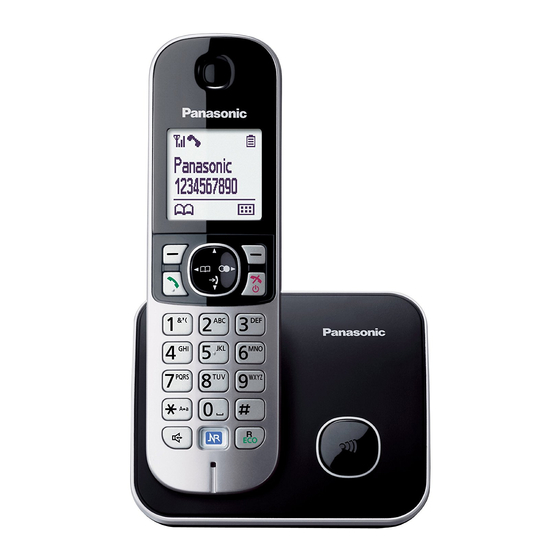















Need help?
Do you have a question about the KX-TG6811BX and is the answer not in the manual?
Questions and answers