Table of Contents
Advertisement
Quick Links
(
P
C
I
a
n
(
P
C
I
a
n
C
C
M
c
P
C
M
c
P
C
d
L
o
w
P
d
L
o
w
P
R
X
/
T
X
R
X
/
T
X
o
m
p
a
c
t
M
o
m
p
a
c
t
M
M
e
d
i
a
L
i
M
e
d
i
a
L
r
o
f
i
l
e
P
r
o
f
i
l
e
P
V
e
r
s
i
o
V
e
r
s
i
o
e
d
i
a
C
o
n
e
d
i
a
C
o
n
n
X
i
n
X
C
I
V
e
r
s
C
I
V
e
r
s
n
s
n
s
v
e
r
t
e
r
s
v
e
r
t
e
r
s
i
o
n
)
i
o
n
)
Advertisement
Table of Contents

Summary of Contents for B&B Electronics McPC MediaLinX
- Page 2 International Headquarters B&B Electronics Mfg. Co. Inc. 707 Dayton Road Ottawa, IL 61350 USA Phone (815) 433-5100 -- General Fax (815) 433-5105 www.bb-elec.com Website: support@bb-elec.com European Headquarters B&B Electronics Westlink Commercial Park Oranmore, Co. Galway, Ireland Phone +353 91-792444 -- Fax +353 91-792445 www.bb-europe.com Website: techsupport@bb-elec.com...
-
Page 3: Table Of Contents
Table of Contents FCC RADIO FREQUENCY INTERFERENCE STATEMENT ..4 WARRANTY ....................4 ABOUT THE MCPC MEDIALINX ............4 INSTALLING THE MCPC ..................6 HARDWARE MOUNTING ....ERROR! BOOKMARK NOT DEFINED. POWERING THE MCPC ..... ERROR! BOOKMARK NOT DEFINED. LED OPERATION ....................9 SPECIFICATIONS ................. -
Page 4: Fcc Radio Frequency Interference Statement
FCC RADIO FREQUENCY INTERFERENCE STATEMENT This equipment has been tested and found to comply with the limits for a Class B computing device, pursuant to Part 15 of the FCC Rules. These limits are designed to provide reasonable protection against harmful interference when the equipment is operated in a commercial environment. - Page 5 Products of other manufacturers sold by B&B Electronics Manufacturing Company are not subject to any warranty or indemnity offered by B&B Electronics Manufacturing Company, but may be subject to the warranties of the other manufacturers. Notwithstanding the foregoing, under no circumstances shall B&B Electronics Manufacturing Company have any warranty obligations or any other liability for: (i) any defects resulting from wear and tear, accident, improper use by the buyer or use by any third party except in accordance with the written instructions or advice of the B&B...
-
Page 6: About The Mcpc Medialinx
4. Align the McPC MediaLinX in the slot 5. Screw the the McPC MediaLinX into the computer casing’s bracket 6. Make sure the McPC MediaLinX does not extend past the edge of the case 7. Attach the keyed mini-power connector to the McPC MediaLinX... - Page 7 8. Attach the male end of the “Y” connector to one of the computer’s standard size power connectors 9. Replace the cover 10. Attach the cables between the McPC MediaLinX) and the devices that will be connected...
- Page 8 AUTOCROSS Whether using a crossover or straight-through CAT 5 twisted pair cabling, the McPC MediaLinX will support both types of connections with AutoCross, a feature that automatically selects between a crossover workstation or pass- through connection depending on the connected device.
-
Page 9: Led Operation
LED OPERATION Each McPC MediaLinX includes two LEDs, located on the RJ-45 connector. LED functions are as follows for the TX Unit: FX LNK/ACT Glows green when a link is established on the FX (fiber) port; blinks green when activity is detected on the fiber port. - Page 10 Each McPC MediaLinX includes two LEDs, located on the RJ-45 connector. LED functions are as follows for the RX Unit: FX LNK/ACT Glows green when a link is established on the FX (fiber) port; blinks green when activity is detected on the fiber port.
-
Page 11: Specifications
SPECIFICATIONS Ethernet Connections • 10/100 BaseT • Auto Negotiation • AutoCross • Flow Control • 1916 MTU • Full Line-Rate Forwarding Operating Temperature +14°F to +122°F (-10C° to +50°C) Storage Temperature -31°C to +167° F (-35C° to +75°C) Humidity 5% to 95% (non-condensing), 0 – 10,000 ft. altitude Input Power Consumption (Typical) 7 mA @ 5 VDC... -
Page 12: Fiber Optic Cleaning Guidelines
FIBER OPTIC CLEANING GUIDELINES Fiber Optic transmitters and receivers are extremely susceptible to contamination by particles of dirt or dust, which can obstruct the optic path and cause performance degradation. Good system performance requires clean optics and connector ferrules. 1. Use fiber patch cords (or connectors, if you terminate your own fiber) only from a reputable supplier;... -
Page 13: Electrostatic Discharge Precautions
ELECTROSTATIC DISCHARGE PRECAUTIONS Electrostatic discharge (ESD) can cause damage to any product, add-in modules or standalone units, containing electronic components. Always observe following precautions when installing or handling these kinds of products 1. Do not remove unit from its protective packaging until ready to install. -
Page 14: Safety Certifications
SAFETY CERTIFICATIONS UL/CUL: Listed Safety Information Technology Equipment, including Electrical Business Equipment. The products described herein comply with the Council Directive on Electromagnetic Compatibility (2004/108/EC) and the Council Directive on Electrical Equipment Designed for use within Certain Voltage Limits (2006/95/EC). Certified to Safety of Information Technology Equipment, Including Electrical Business Equipment. - Page 15 © 2013 B&B Electronics. All rights reserved. The information in this document is subject to change without notice. B&B Electronics assumes no responsibility for any errors that may appear in this document. MiniMc is a trademark of B&B Electronics. Other brands or product names may be trademarks and are the property of their respective companies.
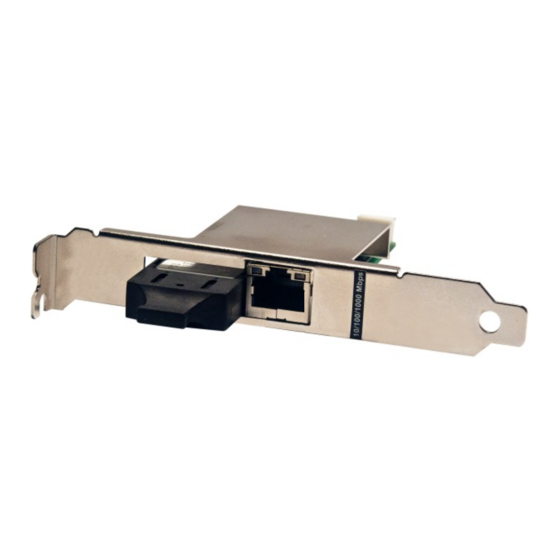













Need help?
Do you have a question about the McPC MediaLinX and is the answer not in the manual?
Questions and answers