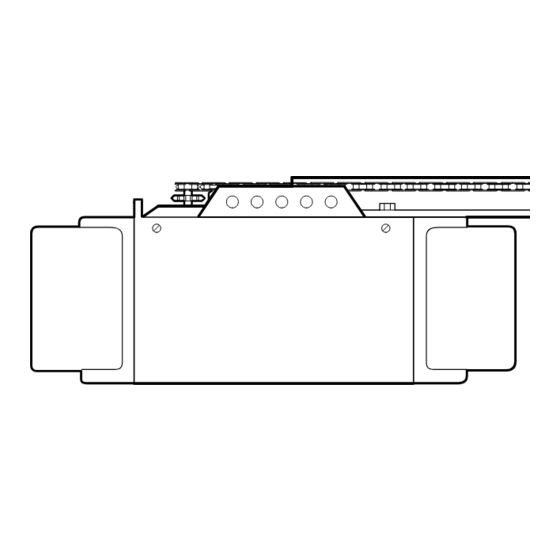
Table of Contents
Advertisement
ANAHEIM GARAGE DOORS
Please read this manual and the enclosed safety materials carefully!
Fasten the manual near the garage door after installation.
The door WILL NOT CLOSE unless the Protector System
properly aligned
Periodic checks and adjustment of the opener are required to ensure safe
operation.
The model number label is located under the light lens on the front panel of
your opener.
ANAHEIM, CA
Garage Door Opener
Owner's Manual
FOR RESIDENTIAL USE ONLY
MODEL AD1200 – 1/2HP
MODEL AD800 – 1/3HP
Complies with UL 325
Regulations effective
January 1, 1993
®
®
is connected and
Advertisement
Table of Contents

Summary of Contents for Anaheim Automation AD1200
- Page 1 ® Garage Door Opener Owner’s Manual FOR RESIDENTIAL USE ONLY MODEL AD1200 – 1/2HP MODEL AD800 – 1/3HP Please read this manual and the enclosed safety materials carefully! Fasten the manual near the garage door after installation. The door WILL NOT CLOSE unless the Protector System ®...
-
Page 2: Table Of Contents
Contents Page Contents Page A review of safety alert symbols ....2 The Protector System ® Safety reversing sensor information ..17 You'll need tools . -
Page 3: You'll Need Tools
You'll Need Tools During assembly, installation and adjustment of the opener, instructions will call for hand tools shown below. Pencil Carpenter's Level Hack Saw Tape Measure Wire Cutters Drill Claw Hammer 3/16", 5/16" and 5/32" Drill Bits Pliers 1/2" and 7/16" Sockets Stepladder Screwdriver Adjustable End Wrench... -
Page 4: Illustration Of Sectional Door Installation
Before you begin, survey your garage area to see whether any of the conditions below apply to your installation. SECTIONAL Door or ONE-PIECE Door with Track Installation FINISHED CEILING Support bracket & fastening hardware is required. Horizontal and vertical reinforcement See page 13. -
Page 5: Carton Inventory
Carton Inventory Your garage door opener is packaged in two cartons which contain all parts illustrated below. If anything is missing, carefully check the packing material. Parts may be "stuck" in the foam. Hardware for assembly and installation is also listed below. LO CK LIG HT Remote Control... -
Page 6: Assembly Section - Pages 6 - 7 Fasten T-Rail To Opener
Assembly Step 1 CAUTION Fasten the T-Rail to the Opener, Attach the Chain Spreader and Re-Install the To fasten rail, use only those screws mounted Chain in the top of the opener. Any other screws will cause serious damage to the opener. Figure 1 Figure 2 Styrofoam... -
Page 7: Tighten The Chain
Assembly Step 2 Tighten the Chain Lock Outer Nut Washer • Spin the inner nut and lock washer down the Inner Nut threaded shaft, away from the trolley. To Tighten Outer Nut • To tighten the chain, turn outer nut in the direction To Tighten shown. -
Page 8: Installation Section: Pages
Installation Section: Pages 8 – 23 Installation Step 1 WARNING Determine Header Bracket Location If the header bracket is not rigidly fastened to Installation procedures vary according to garage door types. Follow the instructions a structural support on the header wall or which apply to your door. -
Page 9: (One-Piece Doors Without Track)
ONE-PIECE Door Without Track Read the Safety Instructions on page 8. They also apply to doors without tracks. Unfinished Header Wall Ceiling • Close the door and mark the Vertical inside vertical centerline of Centerline your garage door. Extend the line onto the header wall Structural Supports above door. -
Page 10: Install The Header Bracket
You can attach the header bracket either to the Installation Step 2 wall above the garage door, or to the ceiling. Follow the instructions which will work best for Install the Header Bracket your particular requirements. Fasten the Header Bracket to the Wall •... -
Page 11: Attach The T-Rail To Header Bracket
Installation Step 3 Attach the T-rail to the Header Bracket • Position the opener on the garage floor below the header bracket. Use packing material as a protective base. Header Wall If the door spring is in the way you'll need help. Header Have someone hold the opener securely on a Bracket... -
Page 12: Position The Opener
Installation Step 4 CAUTION Position the Opener To prevent damage to steel, aluminum, Follow instructions which apply to your door fiberglass or glass panel doors, do not rest the type as illustrated. opener on the door without using a 2x4. SECTIONAL Door &... -
Page 13: Hang The Opener
Installation Step 5 WARNING Hang the Opener The opener could fall and injure someone if it is not properly secured. Fasten the opener securely to structural supports of the garage. Two representative installations are shown. Yours may be different. Hanging brackets should be angled, Figure 1, to provide rigid support. -
Page 14: Install The Door Control
Installation Step 6 WARNING Install the Door Control Children operating or playing with a garage door opener can injure themselves or others. The • Strip 1/4" of insulation from one end of the bell garage door could close and cause serious wire;... -
Page 15: Install The Lights And Lenses
Installation Step 7 Install the Lights and the Lenses Install the lights • Install a 75 watt maximum light bulb in each socket. The lights will turn ON and remain lit for Lens approximately 4-1/2 minutes when power is Guide connected. -
Page 16: Electrical Requirements
Installation Step 9 WARNING Electrical Requirements To prevent electrocution or fire, installation and wiring must be in compliance with local electrical and building codes. To reduce the risk of electric shock, your garage door opener has a grounding type plug with a third grounding pin. -
Page 17: The Protector System
The Protector System ® Information you'll need before you begin the installation of the safety reversing sensor. The safety reversing sensor must be connected WARNING and aligned correctly before the garage door opener will move in the down direction. This is a required safety device and cannot be disabled. -
Page 18: Install The Safety Reversing Sensor
Installation Step 10 Garage WALL or DOOR TRACK Installation Mounting Bracket Install the Safety Reversing Sensor With Square Holes "C" Wrap (Receiving and Sending Eyes) #10-32x3/8" Screws Figures 2 , 3 and 4 show recommended assembly #10 - 32 of bracket(s) and "C" wrap based on the wall Lock Nuts installation of the sensors on each side of the garage Figure 2... - Page 19 Figure 7 Safety Sensor • Insert the wire connector into each sensor and push until you hear a Tab should be flush with back click, Figure 7. The white tab on the of connector sensor should be flush with the back of the connector.
-
Page 20: Fasten Door Bracket (Sectional Door)
Installation Step 11 CAUTION Fasten Door Bracket To prevent damage to steel, aluminum, Follow instructions which apply to your door fiberglass or glass panel doors, always type as illustrated below or on page 21. reinforce the inside of the door both vertically and horizontally with an angle iron. -
Page 21: Fasten Door Bracket (One-Piece Door)
All ONE-PIECE Door Installation Procedure Please read and comply with the warnings and reinforcement instructions on page 20. They apply to one-piece doors also. Header Wall Finished Ceiling 2x4 Support Horizontal and vertical Header reinforcement is needed for Bracket lightweight garage doors Door (fiberglass, aluminum, steel, Bracket... -
Page 22: Connect Door Arm To Trolley (Sectional Door)
Installation Step 12 Connect Door Arm to Trolley Follow instructions which apply to your door type as illustrated below and on page 23. SECTIONAL Doors Only Make sure garage door is fully closed. Pull the manual release handle to disconnect the outer trolley from the inner trolley. - Page 23 All ONE-PIECE Doors Door Assemble the Door Arm: Bracket Ring Fastener Nuts • Fasten the straight and curved door arm sections Lock 5/16"-18 together to the longest possible length (with a 2 or Washers 5/16" 3 hole overlap). Clevis Pin Straight •...
-
Page 24: Adjustment Section: Pages
Adjustment Section: Pages 24 – 26 Adjustment Step 1 WARNING Adjust the UP and DOWN Limits Improper adjustment of the travel limits will Do not make any limit adjustments until the interfere with the proper operation of the safety Safety Reversing Sensors are completely reverse system. -
Page 25: Force Adjustments
Adjustment Step 2 WARNING Adjust the Force Too much force on the door will interfere with the proper operation of the safety reverse Force adjustment controls are located on the back system. The door might not reverse properly panel of the opener. Force adjustment settings when required and could seriously injure or regulate the amount of power required to open and kill someone under it. -
Page 26: Test The Protector System
Adjustment Step 3 WARNING Test The Protector System ® Without a properly working safety reversing • Press the remote control push button to open the sensor, persons (particularly children) could be seriously injured or killed if trapped by a closing door. -
Page 27: Operation Safety Instructions
IMPORTANT SAFETY INSTRUCTIONS WARNING WARNING To reduce the risk of severe injury or death to persons: 1. READ AND FOLLOW ALL INSTRUCTIONS. 2. Do not permit children either to operate or to play with the opener. Keep remote control in a location inaccessible to children. -
Page 28: Operation Of Your Opener
Operation of Your Opener Activate the opener with any of the following: WARNING • The Remote Control Transmitter. Hold push button down until the door starts to move. Weak or broken springs could allow an open • The Door Control. Hold push bar down until the door starts to move. -
Page 29: Receiver & Remote Control Programming
Receiver and Remote Control Programming NOTICE: To comply with FCC rules, adjustment or modification of this receiver and/or transmitter are prohibited, except for changing the code WARNING setting or replacing the transmitter battery. THERE ARE NO OTHER USER SERVICEABLE PARTS. Children operating or playing with a garage The 2-Channel Remote Control has two push door opener can injure themselves or others. -
Page 30: Having A Problem
Having a Problem? Situation Probable Cause & Solution 1. Does the opener have electric power? Plug a lamp into the outlet. If it doesn't light, The opener doesn't check the fuse box or the circuit breaker. (Some outlets are controlled by a wall switch.) operate from either the door control or 2. - Page 31 Having a Problem? (continued) Situation Probable Cause & Solution The door opens but 1. If the opener lights blink, check the safety reversing sensor. See page 19. won't close: 2. If the opener lights do not blink and it is a new installation, check the down force. See Adjustment Step 2, page 25.
-
Page 32: Repair Parts, Rail Assembly
Repair Parts Rail Assembly Parts PART DESCRIPTION 1A995 Master link kit 41A2780 Chain pulley bracket 41A3489 Complete trolley assembly 183B99 One-piece T-rail 41D3484 Full chain assembly 83A4 Rail Grease Installation Parts LO CK LIG HT PART DESCRIPTION 41A4202-3A Multi-function door control panel 10A14 12V battery 29C128... -
Page 33: Repair Parts, Opener Assembly
41C4206A Gear and sprocket assembly. Complete with: Motor, worm, bracket, Complete with: bearing assembly, RPM sensor. Spring washer 41A3733 Cover (Model AD1200 – 1/2 HP) Thrust washer 41A3733-1 Cover (Model AD800 – 1/3 HP) Retaining ring 41A2818 Helical gear & retainer w/grease... -
Page 34: Accessories
Accessories Available For Your Opener Model 1702 Model 81LM Outside Quick Release: "Smart" Remote Control: Required for a garage with NO Includes visor clip. access door. Model 60 Outside Keylock: Model 61LM Single-Function Standard Size Opens the garage door Remote Control: automatically from outside when Includes visor clip. -
Page 35: Index
Index Access Door/Outside Key Release Accessory ...................31, 34 Chain Tension ..............................4, 7, 31 Electrical Safety Warnings........................2, 7, 16, 27 Garage Door Testing for balance, binding and sticking....................3, 25, 27 Determining high point of travel: Sectional door..............................8 One-piece door ...............................8, 9 Disabling existing locks............................3, 7 Force controls Adjustment procedures.............................25... -
Page 36: How To Order Repair Parts
TO ORDER REPAIR PARTS, CALL OR WRITE: Anaheim Door 4900 E. LaPalma Anaheim, CA 92807 Phone: 1-714-779-1919 ©1995, The Chamberlain Group, Inc. 114A1828 All Rights Reserved Printed in Mexico...

Need help?
Do you have a question about the AD1200 and is the answer not in the manual?
Questions and answers