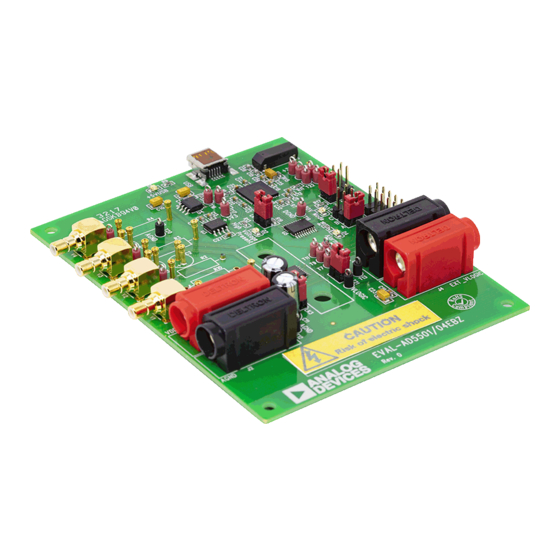
Table of Contents
Advertisement
Quick Links
One Technology Way • P.O. Box 9106 • Norwood, MA 02062-9106, U.S.A. • Tel: 781.329.4700 • Fax: 781.461.3113 • www.analog.com
FEATURES
Full-featured evaluation board for the AD5501/AD5504
USB interface
PC software for register programming
Standalone operation
See the last page for an important warning and disclaimers.
Evaluation Board for AD5501/AD5504
FUNCTIONAL BLOCK DIAGRAM
USB
CONTROL
CIRCUITRY
OPTIONAL
RC NETWORK
Figure 1.
Rev. 0 | Page 1 of 12
Evaluation Board User Guide
GENERAL DESCRIPTION
This user guide describes the operation and functionality of the
AD5501/AD5504 evaluation board. Use this user guide in
conjunction with the
AD5501
appropriate) to evaluate board the functionality and
performance of the AD5501/AD5504. The evaluation board can
be used as a standalone board, with control coming from an
external DSP or microcontroller, or it can be connected to a PC.
Software is provided that can be used to program the registers of
the AD5501/AD5504. Control of the AD5501/AD5504 is via a
USB interface.
J6
10-WAY
HEADER
AD5501/
AD5504
UG-059
or
AD5504
data sheet (as
Advertisement
Table of Contents

Summary of Contents for Analog Devices UG-059
-
Page 1: Features
Evaluation Board User Guide UG-059 One Technology Way • P.O. Box 9106 • Norwood, MA 02062-9106, U.S.A. • Tel: 781.329.4700 • Fax: 781.461.3113 • www.analog.com Evaluation Board for AD5501/AD5504 FEATURES GENERAL DESCRIPTION Full-featured evaluation board for the AD5501/AD5504 This user guide describes the operation and functionality of the USB interface AD5501/AD5504 evaluation board. -
Page 2: Table Of Contents
UG-059 Evaluation Board User Guide TABLE OF CONTENTS Features ....................1 DAC Outputs .................3 General Description ................. 1 USB Interface .................3 Functional Block Diagram .............. 1 Standalone Operation ..............3 Revision History ................2 Using the USB Software..............4 Functionality Overview ..............3 Schematics and Artwork ..............5... -
Page 3: Functionality Overview
Evaluation Board User Guide UG-059 FUNCTIONALITY OVERVIEW The evaluation board for the AD5501/AD5504 allows the user USB INTERFACE to fully evaluate all the functions and performance of the AD5501/ The software provided with the evaluation board kit allows AD5504 prior to designing it into a system. The evaluation... -
Page 4: Using The Usb Software
The DACs are powered up by folder called Analog Devices. When the software is installed, selecting the appropriate options in the control register panel. -
Page 5: Schematics And Artwork
Evaluation Board User Guide UG-059 SCHEMATICS AND ARTWORK Figure 3. Evaluation Board Schematic (1 of 3) Rev. 0 | Page 5 of 12... - Page 6 UG-059 Evaluation Board User Guide Figure 4. Evaluation Board Schematic (2 of 3) Rev. 0 | Page 6 of 12...
- Page 7 Evaluation Board User Guide UG-059 Figure 5. Evaluation Board Schematic (3 of 3) Rev. 0 | Page 7 of 12...
-
Page 8: Bill Of Materials
UG-059 Evaluation Board User Guide BILL OF MATERIALS Table 3. AD5504 Name Part Description Stock Code C1 to C4 Socket pins × 2 FEC 329563 (two required) C5, C11 Capacitor, 10 μF, 100 V FEC 9693130 C6, C7, C9, C12, C13, C16 to C19,... -
Page 9: Esd Caution
Evaluation Board User Guide UG-059 Table 4. AD5501 Name Part Description Stock Code Socket pins × 2 FEC 329563 (two required) C2 to C4 Not populated FEC 329563 (two required) C5, C11 Capacitor, 10 μF, 100 V FEC 9693130 C6, C7, C9, C12, C13, C16 to C19, C21,... - Page 10 UG-059 Evaluation Board User Guide NOTES Rev. 0 | Page 10 of 12...
- Page 11 Evaluation Board User Guide UG-059 NOTES Rev. 0 | Page 11 of 12...
- Page 12 Information furnished by Analog Devices is believed to be accurate and reliable. However, no responsibility is assumed by Analog Devices for its use, nor for any infringements of patents or other rights of third parties that may result from its use. Analog Devices reserves the right to change devices or specifications at any time without notice.

Need help?
Do you have a question about the UG-059 and is the answer not in the manual?
Questions and answers