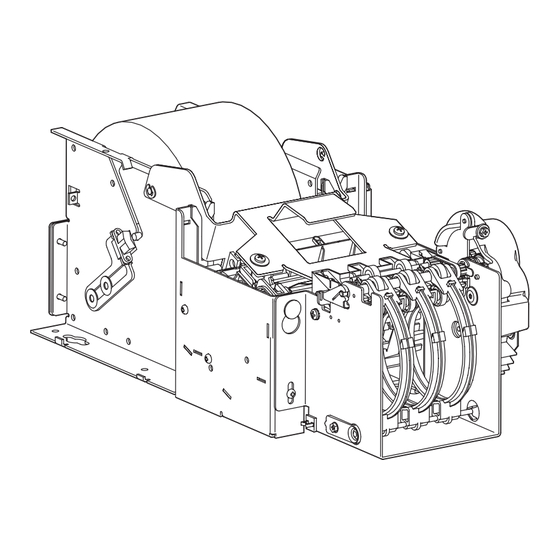
Advertisement
Quick Links
Federal Communications Commission (FCC) Radio Frequency Interference Statement Warning
Changes or modifications to this unit not expressly approved by the party responsible for compliance could void the user's
A220 Kiosk Printer
authority to operate the equipment.
Note
This equipment has been tested and found to comply with the limits for a Class A digital device, pursuant to Part 15 of the
FCC Rules. These limits are designed to provide reasonable protection against harmful interference when the equipment
is operated in a commercial environment. This equipment generates, uses, and can radiate radio frequency energy and, if
not installed and used in accordance with the instruction manual, may cause harmful interference to radio
communications. Operation of this equipment in a residential area is likely to cause harmful interference in which case the
user will be required to correct the interference at his own expense.
Information to the User
Setup Guide
This equipment must be installed and used in strict accordance with the manufacturer's instructions. However, there is no
guarantee that interference to radio communications will not occur in a particular commercial installation. If this equipment
does cause interference, which can be determined by turning the equipment off and on, the user is encouraged to contact
Axiohm immediately.
The Axiohm company is not responsible for any radio or television interference caused by unauthorized modification of
this equipment or the substitution or attachment of connecting cables and equipment other than those specified by
Axiohm. The correction of interferences caused by such unauthorized modification, substitution or attachment will be the
responsibility of the user.
In order to ensure compliance with the Product Safety, FCC and CE marking requirements, you must use the power
supply, power cord, and interface cable which are sold for use with this product or which meet the following parameters:
Power Supply
UL Listed (QQGQ), Class 2 power supply with SELV (Secondary Extra Low Voltage), non-energy hazard output, limited
energy source, input rated 100-240 Vac, 1.5/0.8 A, 50/60 Hz, output rated 24 Vdc, 2.3 A.
Use of this product with a power supply other than the Axiohm power supply will require you to test the power supply and
Axiohm printer for FCC and CE mark certification.
Communication Interface Cable
A shielded (360 degree) interface cable must be used with this product. The shield must be connected to the frame or
earth ground connection or earth ground reference at EACH end of the cable.
Use of a cable other than described here will require that you test the cable with the Axiohm printer and your system for
FCC and CE mark certification.
Power Cord
A UL listed, detachable power cord must be used. For applications where the power supply module may be mounted on
the floor, a power cord with Type SJT marking must be used. For applications outside the US, power cords which meet
the particular country's certification and application requirements should be used.
Use of a power cord other than described here may result in a violation of safety certifications which are in force in the
country of use.
Industry Canada (IC) Radio Frequency Interference Statement
This Class A digital apparatus meets all requirements of the Canadian Interference-Causing Equipment Regulations.
Cet appareil numérique de la classe A respecte toutes les exigences du Règlement sur le matériel brouilleur du Canada.
Voluntary Control Council for Interference (VCCI) Radio Frequency Interference Statement
This is a Class A product based on the standard of the Voluntary Control Council for Interference by Information
Technology Equipment (VCCI). If this equipment is used in a domestic environment, radio disturbance may arise. When
such trouble occurs, the user may be required to take corrective actions.
Disclaimer
Information in this document is subject to change without notice. Consult your Axiohm sales representative for information
that is applicable and current. Axiohm reserves the right to improve products as new technology, components, software,
and firmware become available.
No part of this document may be reproduced or transmitted in any form or by any means, electronic or mechanical, for
any purpose without the express written permission of Axiohm.
Copyright
Copyright © 2001 by AXIOHM Transaction Solutions, Inc.
860 Collegeview Drive, Riverton, Wyoming, USA. All rights reserved. Printed in USA. Confidential, Unpublished.
Property of AXIOHM.
Trademarks
AXIOHM is a trademark of AXIOHM ATSI and its subsidiaries. Microsoft, Windows NT are registered Trademarks of
Microsoft Corporation in the U.S.A. and/or other countries. Inside Out Networks, Inside Out, EPIC, and Edgeport are
trademarks of Inside Out Networks. All other trademarks and registered trademarks are the property of their respective
holders.
Web Site
http://www.axiohm.com
TM
TM
220244A
A220-D110
220244A
A220-D110
02/01
Advertisement

Summary of Contents for Axiohm A220
- Page 1 100-240 Vac, 1.5/0.8 A, 50/60 Hz, output rated 24 Vdc, 2.3 A. Use of this product with a power supply other than the Axiohm power supply will require you to test the power supply and Axiohm printer for FCC and CE mark certification.
-
Page 2: Connecting The Cables
7 Close the clamshell on the paper. 9 Pressing the Paper Feed Button will fed, You can print a test sample (A220 Diagnostics Form) by following the steps below. cut and present the paper. 8 The cutter will actuate and cut the paper...














Need help?
Do you have a question about the A220 and is the answer not in the manual?
Questions and answers