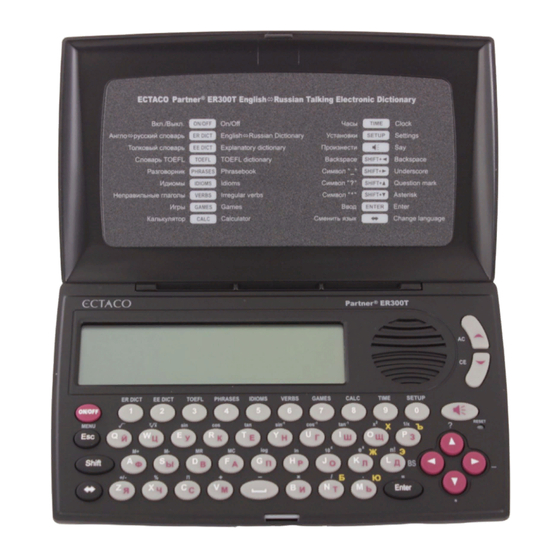
Table of Contents
Advertisement
Quick Links
INTRODUCTION....................................................................................................2
Power Supply ....................................................................................................3
Initialization........................................................................................................3
Keyboard ...........................................................................................................4
Display...............................................................................................................5
Main Menu.........................................................................................................5
DICTIONARIES......................................................................................................6
English-Russian Dictionary ...............................................................................6
Russian-English Dictionary ...............................................................................8
English Explanatory Dictionary .........................................................................8
TOEFL dictionary ..............................................................................................8
USEFUL ENGLISH ................................................................................................8
Irregular verbs ...................................................................................................8
Popular Idioms ..................................................................................................9
Phrasebook .......................................................................................................9
EXAMINATION.......................................................................................................9
CALCULATIONS..................................................................................................10
Basic Calculator ..............................................................................................10
Scientific Calculator.........................................................................................10
Metric Conversion ...........................................................................................10
Currency Conversion.......................................................................................10
TIME.....................................................................................................................11
CALENDAR..........................................................................................................12
GAMES ................................................................................................................12
Sokoban ..........................................................................................................12
Rendzu ............................................................................................................13
Reversi ............................................................................................................13
Minesweeper ...................................................................................................13
SYSTEM SETUP..................................................................................................14
Interface Language .........................................................................................14
Clock ...............................................................................................................14
Daily Alarm ......................................................................................................15
Time/Date Format ...........................................................................................15
Set contrast .....................................................................................................15
Key Tone .........................................................................................................15
Set sleep time..................................................................................................15
About ...............................................................................................................15
CONTENTS
Advertisement
Table of Contents

Summary of Contents for Ectaco Partner ER300T
-
Page 1: Table Of Contents
CONTENTS INTRODUCTION....................2 Power Supply ....................3 Initialization......................3 Keyboard ......................4 Display.......................5 Main Menu......................5 DICTIONARIES......................6 English-Russian Dictionary ................6 Russian-English Dictionary ................8 English Explanatory Dictionary .................8 TOEFL dictionary ....................8 USEFUL ENGLISH ....................8 Irregular verbs ....................8 Popular Idioms ....................9 Phrasebook .......................9 EXAMINATION.......................9 CALCULATIONS....................10 Basic Calculator ....................10 Scientific Calculator..................10 Metric Conversion ...................10 Currency Conversion..................10... -
Page 2: Introduction
User Manual ® INTRODUCTION Congratulations on purchasing ECTACO Partner ER300T! This product is the ® result of the combined efforts of ECTACO’s linguists, engineers, and programmers. ECTACO Partner ER300T features: ® English-Russian and Russian-English dictionaries with a total of 430,000... -
Page 3: Power Supply
Replace the battery compartment cover. Make sure the cover sits in place properly. Initialization The initialization routine starts: ▫ when ECTACO Partner ER300T is turned on for the first time; ® ▫ when you remove the batteries (e.g. during replacement);... -
Page 4: Keyboard
ECTACO Partner ER300T User Manual ® Keyboard The standard American QWERTY keyboard is combined with Russian standard layout. To enter additional characters in Russian (marked with yellow at the upper right of the keys), press SHIFT + the desired key. -
Page 5: Display
ECTACO Partner ER300T User Manual ® Have a headword pronounced, where available A, P Specify AM or PM (when the 12-hour format is set) Display ECTACO Partner ER300T features the 111 x 48 pixel LCD with 10 flags. ® Key tone enabled... -
Page 6: Dictionaries
ECTACO Partner ER300T User Manual ® DICTIONARIES The Dictionaries section includes English-Russian, Russian-English, English- English and TOEFL dictionaries: Enter the Dictionaries section. Choose the desired dictionary. English-Russian Dictionary To open the English-Russian dictionary, press the ER DICT shortcut key, or enter the Dictionaries section, select English-Russian and press ENTER. - Page 7 MF – masculine or feminine I n s t a n t R e v e r s e T r a n s l a t i o n For your convenience, ECTACO Partner ER300T provides Instant Reverse ®...
-
Page 8: Russian-English Dictionary
ECTACO Partner ER300T User Manual ® F u z z y s e a r c h When you are not sure of the spelling of the word, input * or ? in place of uncertain letters and then press ENTER to get an entry that meets the search criterion. -
Page 9: Popular Idioms
ECTACO Partner ER300T User Manual ® Popular Idioms Over 200 widely used American idioms and their equivalents or translations are included in the Popular idioms subsection. To open the Popular idioms subsection, press the IDIOMS shortcut key, or enter the Useful English section, select Popular idioms and press ENTER. -
Page 10: Calculations
Use the Scientific calculator to perform advanced scientific calculations. Metric Conversion Enter the Metric conversion subsection. With your ECTACO Partner ER300T you may easily convert units of measure ® from the British-American system into the metric system commonly used in Europe and vice versa, as well as convert within each system. -
Page 11: Time
ECTACO Partner ER300T User Manual ® The Currency Conversion function allows you to instantly calculate conversion values between eight pre-installed currencies and two user-defined currencies. S e t t i n g a n d C h e c k i n g R a t e s Select the Set rate subsection to specify currency names and rates. -
Page 12: Calendar
ECTACO Partner ER300T User Manual ® The World Time screen shows the names of the selected city and country (default: Moscow, Russia), date, day of the week, and the current time for that city. To see information for another city, scroll through the alphabetic list by pressing ▼, ▲. -
Page 13: Rendzu
ECTACO Partner ER300T User Manual ® Press ENTER to start the game. Use ▼, ▲,◄, ► to control the mover. To quit the game, press ESC. Rendzu Players take turns putting black and white chips on the intersection points of the grid. -
Page 14: System Setup
▼, ▲. Then press ENTER to confirm your choice. Interface Language The default interface language of ECTACO Partner ER300T is English. You can ® switch interface language between English and Russian. -
Page 15: Daily Alarm
During a few seconds before automatic shut down the device produces an intermittent signal. About You can find the ECTACO's web address and the product name here. In the Setup section, select the About item. Use ▼, ▲ to scroll text.











Need help?
Do you have a question about the Partner ER300T and is the answer not in the manual?
Questions and answers