Table of Contents
Advertisement
Quick Links
®
Partner
ER200DM
INTRODUCTION ............................................................... 2
Keyboard ....................................................................... 3
Icons Menu .................................................................... 4
POWER SUPPLY.............................................................. 5
SETUP MAIN MENU ......................................................... 6
DICTIONARY .................................................................. 13
General Dictionary Function ........................................ 13
Advanced Word Recognition ....................................... 15
Instant Reverse Translation......................................... 16
USER'S DICTIONARY .................................................... 18
IRREGULAR VERBS ...................................................... 19
AMERICAN IDIOMS........................................................ 20
PHRASES ....................................................................... 21
PC-LINK .......................................................................... 22
TELEPHONE DIRECTORY............................................. 23
MEMO ............................................................................. 24
SCHEDULE ..................................................................... 25
CALENDAR ..................................................................... 27
TIME ................................................................................ 28
Home Time .................................................................. 28
World Time .................................................................. 29
ANNIVERSARY............................................................... 30
CALCULATOR ................................................................ 31
ACCOUNT MANAGER.................................................... 31
METRIC AND CURRENCY CONVERSION.................... 33
Metric Conversion........................................................ 33
Currency Conversion ................................................... 34
GAMES............................................................................ 36
Master Mind ................................................................. 36
Hangman ..................................................................... 37
DATA DELETION ............................................................ 38
CONTENT
..................................... 17
1
User's Manual
Advertisement
Table of Contents

Summary of Contents for Ectaco Partner ER200DM
-
Page 1: Table Of Contents
® Partner ER200DM User's Manual CONTENT INTRODUCTION ............... 2 Keyboard ............... 3 Icons Menu ..............4 POWER SUPPLY.............. 5 SETUP MAIN MENU ............6 DICTIONARY ..............13 General Dictionary Function ........13 Advanced Word Recognition ........15 Instant Reverse Translation......... 16 ... -
Page 2: Introduction
® Partner ER200DM User's Manual INTRODUCTION Congratulations on purchasing the English Russian ® Electronic Dictionary & Business Organizer Partner ER200DM. This extraordinary language assistant has such features as: • Main vocabulary of over 500,000 words, including general words and idioms, medical, technical, legal, business terms, as well as slang and general expressions •... -
Page 3: Keyboard
® Partner ER200DM User's Manual the actual device you purchased may slightly differ from their description in this manual. Keyboard The standard American QWERTY and Russian ЙЦУКЕН keyboard layouts allow you to enter any word just in seconds. English and Russian character sets and a numeric layout can be switched between in repeating sequence by pressing the key. -
Page 4: Icons Menu
® Partner ER200DM User's Manual +▲ Start a new line Delete character or record ↵ Enter Switch English / Russian / Numeric +▼ Toggle Insert / Overwrite Enter space l__l ∨∧ +SYMB. Show symbols ( for more) +► Enable record editing Close or clear screen Computational symbols and operations are available when using the Calculator function. -
Page 5: Power Supply
® Partner ER200DM User's Manual The bottom set of icons represents the sections Calculator, Account Manager, Metric and Currency Conversion, Game, Data Deletion, Setup Main Menu. ∧ ∨ keys to move between the Icons Menu screens. Use arrow keys to highlight icons of the displayed Menu portion. -
Page 6: Setup Main Menu
® Partner ER200DM User's Manual min. limit! Neither manufacturer nor dealer may be held responsible for the loss of user’s data. Note Never try to remove batteries from the translator when the power is on. This can seriously damage the device. - Page 7 ® Partner ER200DM User's Manual Contrast switch is located on the left edge of the dictionary case. 1. Password • Press ON/OFF to turn the translator on. • Press the key on the keyboard or select the icon on the bottom Icons Menu. 1.PASSWO RD 2.KEY TO NE 3 .
-
Page 8: Key Tone
® Partner ER200DM User's Manual • To change the password, re-open the Password menu and select the Set Password option. E N T ER OLD P AS S WORD : • Specify your password. If the input didn’t match the current setting, the message Wrong Password will appear. -
Page 9: Date Format
® Partner ER200DM User's Manual S E T K E Y T O N E O FF This feature is designed to produce an audible signal every ® time you press a key on the keyboard of the Partner ER200DM. The Key Tone is activated by the system's default. -
Page 10: Time Format
® Partner ER200DM User's Manual 4. Time Format • On the Setup main menu, press the 4 key, or highlight the Time Format line and press ↵ to enter the Time Format setup. S E T T I ME F O RM A T 2 4 -H O UR 12-H OUR The 24-hour time format is chosen by default in the... - Page 11 ® Partner ER200DM User's Manual • Use ▼▲ keys to move through the alphabetical list of ∧ ∨ to move by countries. Press ↵ to confirm cities, or use your selection and display the date and time setup screen. 0 1 / 0 1 / 1 9 9 9 0 8: 0 6 A M •...
-
Page 12: Memory Used
® Partner ER200DM User's Manual 7. Set Daily Alarm • On the Setup main menu, move the highlight bar to option 7 and press ↵ to enter the Daily Alarm time setup. S E T D A ILY A LA R M 12: 00 PM •... -
Page 13: Dictionary
® Partner ER200DM User's Manual 6.ALARM ON/OFF 7 .SE T D A I L Y A L A R M 8.MEMORY USED 9 .DI SPLA Y LAN GUA GE • Press the ↵ key. S ET DISP LA Y L ANG UA GE ENGL ISH RUSSIAN •... - Page 14 ® Partner ER200DM User's Manual • Press the key on the keyboard or select the icon on the top Icons Menu to enter the main Dictionary menu. • Select a translation direction by moving the highlight bar to the corresponding icon, and press ↵. E N G LI S H->R U SSI AN Note To reverse the translation direction, press ESC to exit to the Dictionary menu and select the opposite icon.
-
Page 15: Advanced Word Recognition
® Partner ER200DM User's Manual ADVENTURE ПРИКЛЮЧЕНЧЕСКИЙ; • Press the ▼ key to see more translations of the word ADVENTURE. To scroll back up, use ▲. Words of the same spelling are contained within one entry. The translations are organized under appropriate part of speech abbreviations. -
Page 16: Instant Reverse Translation
® Partner ER200DM User's Manual E N G LI S H->R U SSI AN UMBR E _ UMBRELLA • Press ↵ to display the translations. UMBR ELLA ЗОНТ; ЗОНТИК; БАРРАЖ Proper usage of this function allows you to accelerate your work while translating larger texts. -
Page 17: Spell-Checker Vector Ultima
® Partner ER200DM User's Manual • Press ↵ for an instant reverse translation of the highlighted word: ВЕРН ОСТЬ FAITHFUL NESS; FAITH; L O YA L TY; T RU S TIN E S S; • To make another Instant Reverse Translation, repeat steps 2 and 3. -
Page 18: User's Dictionary
® Partner ER200DM User's Manual • Press the ↵ key to display the translations. ROTA TION ВРАЩ ЕНИЕ ; ЧЕРЕДОВА НИЕ; ПОВ О Р ОТ Note If the spelling checker is unable to suggest alternative words, the message WORD NOT FOUND will be shown. USER'S DICTIONARY ®... -
Page 19: Irregular Verbs
® Partner ER200DM User's Manual and control keys assignments. Press ↵ while on the bottom line to save the record. Note: The input language is adjusted automatically. • ∧, ∨ Use the keys to page the record list up or down, respectively. -
Page 20: American Idioms
® Partner ER200DM User's Manual V E R BS BRI _ BRING • Press ↵ when the desired verb appears on the bottom line. B R IN G ; B R O UG H T; BROUGHT ПРИН ОСИТ Ь • ∨... -
Page 21: Phrases
® Partner ER200DM User's Manual I D I OM S BAKER’S DOZEN • Press ↵ when the desired idiom appears on the bottom line. BAKER’S DOZEN ЧЕРТ ОВА ДЮ Ж И Н А • ∨ ∧ keys to page through records. •... -
Page 22: Pc-Link
® Partner ER200DM User's Manual 1. CO NVERS ATI ON 2 . TR A VELI N G 3.HO TEL 4 . IN THE R ES T AUR A N T • Highlight a topic using the ▼▲ keys and press ↵. For example, select 4. -
Page 23: Telephone Directory
® Partner ER200DM User's Manual • Select a section for data transfer, for example, Schedule: 3. SCHEDULE _____________________ SEND RECEIVE • Select a transfer mode: Send or Receive. • Start the ER200D link application on the PC and choose the transfer mode complementing the unit's transfer mode. •... -
Page 24: Memo
® Partner ER200DM User's Manual NAME: _ TEL.: FAX: E-MAIL: • Fill out the record, using the ◄► keys to move the cursor within a line, the ▼▲ keys to change lines (↵ to move to the lower line). See section Keyboard for editing instructions and control keys assignments. -
Page 25: Schedule
® Partner ER200DM User's Manual TITL E: _ CONTENT: • Fill out the record, using the ◄► keys to move the cursor within a line, the ▼▲ keys to change between Title and Content (or press ↵ to move to the lower line). See section Keyboard for editing instructions and control keys assignments. - Page 26 ® Partner ER200DM User's Manual D ATE : 01 /0 1 / 1 9 9 9 START TI ME: 08:26A E ND TIME : 08: 26A AFFAIR: Note The first two lines show the current date and the current time in the format customized in the Setup menu. Should you need to change the format, go to the Setup menu and make the required modifications.
-
Page 27: Calendar
® Partner ER200DM User's Manual • ∧ ∨ Use the keys to page the record list up or down, respectively. • To change an existing record, press +►. • To open a new record while an existing record is being displayed in the viewing mode, press ESC. -
Page 28: Time
® Partner ER200DM User's Manual • To open either a Schedule or an Anniversary record, the date of which is marked on the Calendar, highlight this date and press ↵. • Note: If the selected date applies to both Schedule and Anniversary, an intermediate menu will be shown: ANNIVERS ARY SCHEDULE... -
Page 29: World Time
® Partner ER200DM User's Manual their display format, go to the Setup main menu and make the required changes. World Time • Select on the Time menu. The following prompt will be displayed: E NT E R F I R ST LET T E R F OR CIT Y OR COU N T RY CITY: _ C OU N TRY :... -
Page 30: Anniversary
® Partner ER200DM User's Manual ANNIVERSARY ® In the Anniversary section of your Partner ER200DM you can conveniently store information on birthdays, various commemorative dates and other recurrent events. • Select the icon on the middle Icons Menu to open a new Anniversary record template. -
Page 31: Calculator
® Partner ER200DM User's Manual • To open a new record while an existing record is being displayed in the viewing mode, press ESC. Note If you press ESC after editing, you will be prompted to decide whether the initial record or the changes are to be saved. - Page 32 ® Partner ER200DM User's Manual • Using the ▼▲ highlight one of the options: Account, Deposit, Withdrawal, or Transfer, and press ↵ to open a new record template. Note If a Password has been set up in the Setup main menu, you will be prompted to enter the current password.
-
Page 33: Metric And Currency Conversion
® Partner ER200DM User's Manual • To change an existing record, press +►. • To open a new record while an existing record is being displayed in the viewing mode, press ESC. Note If you press ESC after editing, you will be prompted to decide whether the initial record or the changes are to be saved. -
Page 34: Currency Conversion
® Partner ER200DM User's Manual • Select the icon to enter the Metric Conversion section. METRIC CO NVERSION LENG TH AREA VOLUME • Use ▼▲ keys to highlight an option, e.g. Length, and press ↵: L E N G T H F T <... - Page 35 ® Partner ER200DM User's Manual C U R RE N CY C O NV E RSIO N S E T C URR E N CY NAM E SET CURR ENCY RATE CONVERSI ON • To change or add a currency label, select the option Set Currency Name.
-
Page 36: Games
® Partner ER200DM User's Manual • Type in an exchange rate based, for example, on the US dollar (the rate of which has to remain at 1.000), pressing the ↵ key to save the value. • Specify exchange rates for other currencies. •... -
Page 37: Hangman
® Partner ER200DM User's Manual • Type in a number and touch ↵ to see the result of the guess on the right-hand side of the screen. 1 . 123 4 2 . 23 4 5 ____ 3 . 245 6 A solid circle means that one of the digits you entered is present in the number but occupies another position. -
Page 38: Data Deletion
® Partner ER200DM User's Manual DATA DELETION ® Using the Data Deletion function of the Partner ER200DM you can free up the memory by deleting user’s data from selected organizer sections. • Select the icon on the bottom Icons Menu to enter the Data Deletion menu.
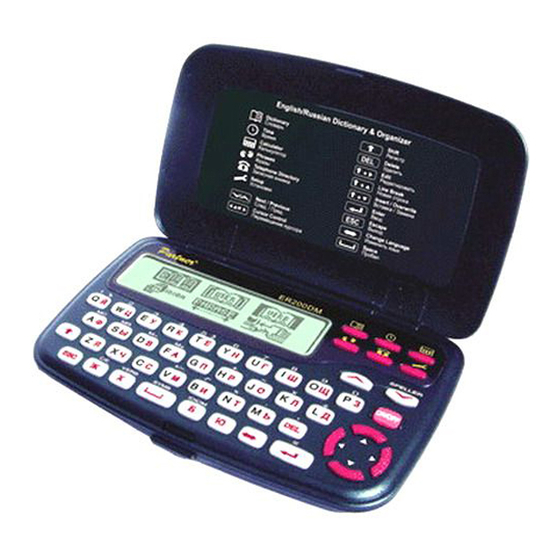










Need help?
Do you have a question about the Partner ER200DM and is the answer not in the manual?
Questions and answers