Summary of Contents for Ectaco Partner ER400 Professional
- Page 1 ECTACO Partner ER400 Professional ® ® English Russian Professional Talking Electronic Dictionary & Phrasebook USER MANUAL...
- Page 2 ECTACO, Inc. assumes no responsibility for any damage or loss resulting from the use of this manual. ECTACO, Inc. assumes no responsibility for any loss or claims by third parties, which may arise through the use of this product. ECTACO, Inc. assumes no responsibility for any damage or loss caused by deletion of data as a result of malfunction, repairs, or battery replacement.
-
Page 3: Table Of Contents
ECTACO Partner ER400 Professional User Manual ® CONTENTS INTRODUCTION..................5 General View..................6 Power Supply..................6 Initialization ..................7 Keyboard....................8 Display ....................10 Main Menu ..................10 DICTIONARY..................11 Viewing entries...................11 Parts of Speech and Gender Labels..........12 Reverse Translation................14 Vector Ultima™ Spell-checker ............14 Pronunciation of words and sentences ..........15 PHRASEBOOK..................15... - Page 4 ECTACO Partner ER400 Professional User Manual ® Advanced search ................20 Russian keyboard mode ..............20 Key tone.....................20 Clock ....................20 Date format ..................21 Time format..................21 Set contrast..................21 Speech options ..................21 Set sleep time ..................21...
-
Page 5: Introduction
INTRODUCTION Congratulations on purchasing the ECTACO Partner ER400 Professional! This ® product is the result of the combined efforts of Ectaco's linguists, engineers, and programmers, and represents the last generation of the highest-performance integrated linguistic systems available. The ECTACO Partner ER400 Professional features: ®... -
Page 6: General View
ECTACO Partner ER400 Professional User Manual ® General View The general view and external features of the ECTACO Partner ER400 ® Professional are shown below. Power Supply The ECTACO Partner ER400 Professional is powered by two AAA (LR03) ® batteries. -
Page 7: Initialization
• Replace the battery compartment cover by sliding it toward the device. Make sure the cover sits in place properly. The ECTACO Partner ER400 Professional is equipped with a jack for external ® power supply. Use of an inappropriate external power supply may cause failure of the device and may void the warranty. -
Page 8: Keyboard
To enter the Russian letters Х, Э, Ж, Б, Ю, Ъ, press the corresponding key and then press the ALT key. To enter such letters in caps, press SHIFT+key+ALT The ECTACO Partner ER400 Professional has standard and phonetic modes of ®... - Page 9 ECTACO Partner ER400 Professional User Manual ® Unlike PC keyboards, there is no need to keep a key (such as SHIFT) down while pressing another one. It is enough to press it only once and release. The available set of national characters is dependent on the selected keyboard mode.
-
Page 10: Display
Slang lock is on Vertical scrolling or paging enabled (more text available) Horizontal scrolling enabled Main Menu The ECTACO Partner ER400 Professional Main Menu consists of 10 functional ® icons, which visually organize access to the corresponding sections. To display the Main Menu, turn the device on, or close a current section. -
Page 11: Dictionary
ECTACO Partner ER400 Professional User Manual ® Popular Idioms Local and World Time Hangman Word Game Setup DICTIONARY ECTACO Partner ER400 Professional features 1,100,000-word ® English Russian dictionary database including specialized vocabulary: business – 25,000 words, finance – 57,000 words, law – 69,000 words, medicine –... -
Page 12: Parts Of Speech And Gender Labels
ECTACO Partner ER400 Professional User Manual ® Meanings of certain words depend on the case of letters the word is written. For example, Archer – Стрелец [астр.]; archer – стрелок из лука, лучник. Such words are shown in different entries. - Page 13 ECTACO Partner ER400 Professional User Manual ® mech. – mechanics иск. – art стомат. – stomatology med. – medicine ист. – historical строит. – building opt. – optics карт. – cards театр. – theater pharm. – pharmacy кино – cinema текст.
-
Page 14: Reverse Translation
ECTACO Partner ER400 Professional User Manual ® Reverse Translation For your convenience, the ECTACO Partner ER400 Professional provides a ® Reverse Translation for all words and expressions in the Dictionary. To obtain a reverse translation: press , to select a word or expression for the reverse translation;... -
Page 15: Pronunciation Of Words And Sentences
ECTACO Partner ER400 Professional User Manual ® Pronunciation of words and sentences The Text-To-Speech technology provides pronunciation of words and phrases for the English and Russian languages in the Dictionary. • Display an entry. Use: to listen to the pronunciation of the headword;... -
Page 16: Irregular Verbs
Start typing the desired idiom. To see the translation of the idiom, press ENTER. • Use t, u to scroll through the idioms. HANGMAN WORD GAME The ECTACO Partner ER400 Professional features the learning game ® Hangman, which can improve your spelling skills and enhance your personal vocabulary. -
Page 17: Calculator
SHIFT key while in the Calculator mode. Use this application as an ordinary pocket calculator. METRIC CONVERSION With the ECTACO Partner ER400 Professional you may easily convert ® measurements from the British-American system into the metric system commonly used in Europe and vice versa, as well as convert within each system. -
Page 18: Conversion
ECTACO Partner ER400 Professional User Manual ® You can specify or change the names of any of the currencies listed. New currencies may be added in place of ???. • Change/specify the currency name. Press ENTER to open the next window. -
Page 19: Setup
(if applicable). Then press ENTER to confirm your choice. , Interface language Use this subsection to switch the interface language between English and Russian. The default interface language of the ECTACO Partner ER400 ® Professional is English. Slang lock In this subsection you can hide slang words or phrases contained in the dictionaries. -
Page 20: Advanced Search
ECTACO Partner ER400 Professional User Manual ® Advanced search If the Advanced search mode is turned on, the headword closest in spelling to the portion you have entered so far will be displayed under the input line. Advanced search is on by default. -
Page 21: Date Format
ECTACO Partner ER400 Professional User Manual ® This display shows the city and country names and the city's GMT offset. Refer to page 19 to learn how to find the desired country or city in the list. • When you find the desired city, press ENTER to save changes.
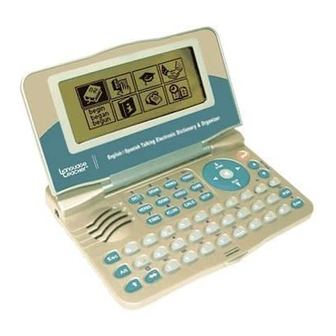











Need help?
Do you have a question about the Partner ER400 Professional and is the answer not in the manual?
Questions and answers